Loading ...
Loading ...
Loading ...
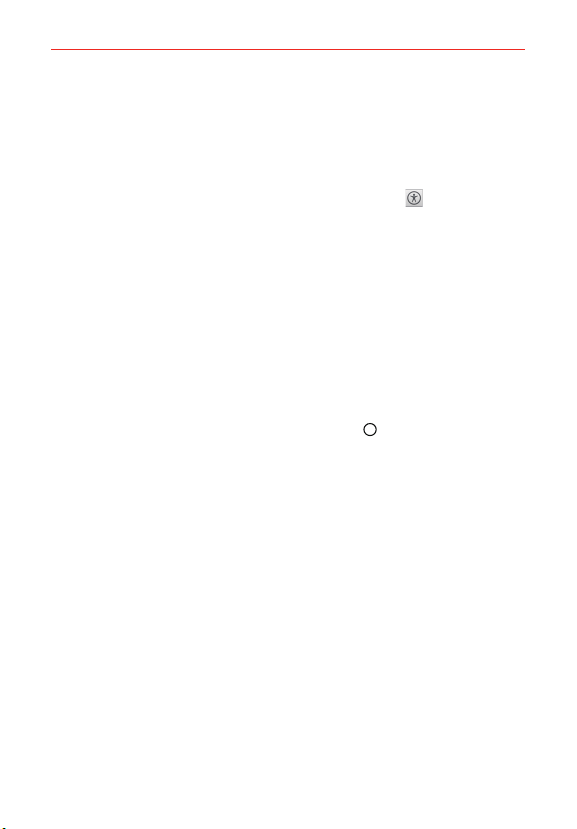
123
Settings
Dexterity and interaction Sets options for people with impaired motor
skills.
DEXTERITY
Touch feedback time Allows you to set the touch and hold delay time.
Touch assistant On displays a Touch assistant icon
which allows
you to use its touch icons instead of hardware keys. Tap the switch to
toggle it On or Off.
Screen timeout Allows you to set the amount of time before the
backlight turns off automatically.
INTERACTION
Touch control areas On allows you to restrict access to a select
portion of the screen. Tap the switch to toggle it On or Off.
GENERAL
Accessibility features shortcut On allows quick, easy access to selected
features when you triple-tap the Home Button
. Tap the switch to
toggle it On or Off. Tap Accessibility to set the features you want
activated.
Auto-rotate screen Enable this option to automatically rotate the screen
based on the phone’s orientation.
SERVICES
Switch Access On allows you to enable switch access to selected
features. Tap the switch at the top of its screen to toggle it On or Off.
Tap OK, then tap SETTINGS to set it up.
Loading ...
Loading ...
Loading ...