Loading ...
Loading ...
Loading ...
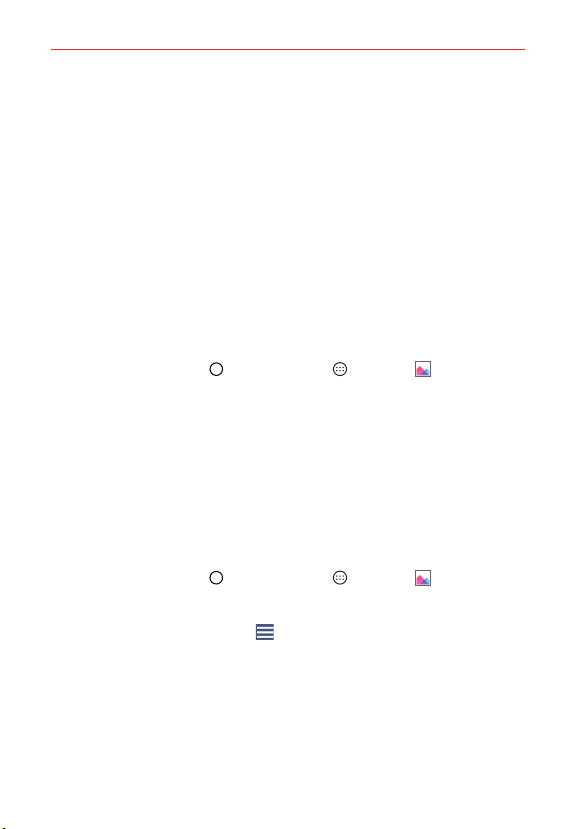
86
Entertainment
4x zoom
You can change the zoom level for your photos using the pinch-to-zoom
feature. Spread your fingers on the screen to zoom in and pinch in to zoom
back out.
The zoom feature gives you the ability to zoom up to 4 times the normal
view. This feature operates automatically while zooming in and out.
NOTE Use a steady hand. This feature does not work with some functions. Objects can be
overlapped when taking a picture of fast-moving subjects.
View Your Pictures
The Gallery is where you can access your gallery of stored camera images.
You can view them in a slideshow, share them with your friends, as well as
delete and edit them.
1. Tap the Home Button
> the Apps icon > Gallery .
2. Select an album and tap an image to view your picture.
Viewing your pictures and videos
The Gallery is where you can access your gallery of stored camera images.
You can view your photos in a slideshow, create a collage, share your
photos and videos with your friends, as well as manage them (delete, edit,
etc.). You can access your photos and videos stored in your phone's internal
memory, microSD card (external memory), or albums connected with your
Google Account.
1. Tap the Home Button
> the Apps icon > Gallery .
Swipe up or down to view more albums.
Tap the Gallery Menu icon
(at the upper-left corner of the screen)
to access Albums, Videos and Favorites to view your images and
videos.
2. Tap an album to open it and view its contents. (The pictures and videos
in the album are displayed in chronological order.)
3. Tap an image to view it. Then you can swipe horizontally to browse
through your images.
Loading ...
Loading ...
Loading ...