Loading ...
Loading ...
Loading ...
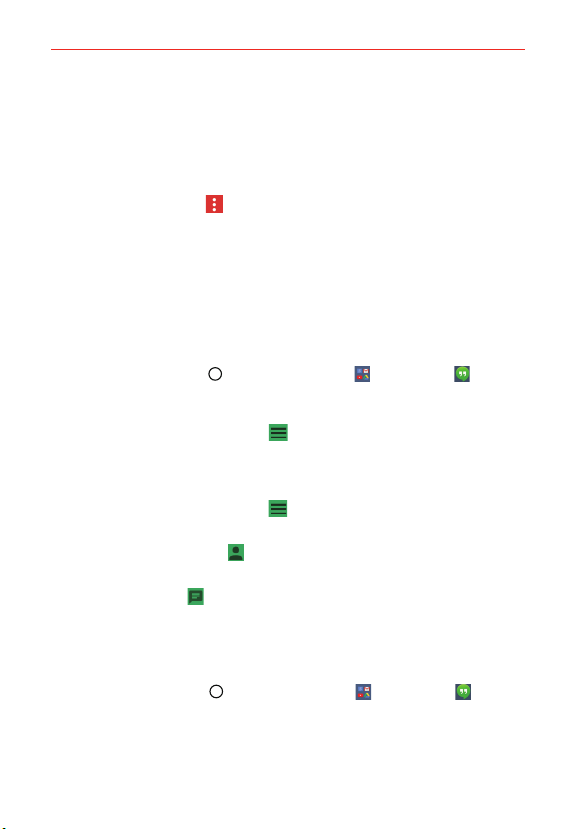
80
Communication
Specific Gmail account settings include the following options: Inbox
type, Inbox categories, Notifications, Inbox sound & vibrate,
Signature, Vacation responder, Sync Gmail, Days of mail to sync,
Manage labels, Download attachments, and Images.
NOTE Other email accounts may have additional specific settings.
Tap the Menu icon in the account's settings to access Manage
Accounts and Help & feedback.
Hangouts
Use the Hangouts app to have real-time text conversations with your
friends.
To Open the Hangouts app
Tap the Home Button
> the Google folder
> Hangouts .
To sign out of Hangouts
Tap the Hangouts Options icon
> Settings > tap your account >
Sign out.
Navigating in Hangouts
Tap the Hangouts Options icon
to access Snooze notifications,
Invites, Archived, Blocked people, Settings, and Help & feedback.
Tap the Chatting list icon
to open your Chatting list which lists all of
your contacts from all of the Google Accounts that you've added.
Tap the Chats icon
to open the Chats screen.
NOTE You can also swipe horizontally to switch between your Chatting list and the Chats
screen.
Chatting with Friends
1. Tap the Home Button > the Google folder
> Hangouts .
2. Select a friend from the Chatting list.
Loading ...
Loading ...
Loading ...