Loading ...
Loading ...
Loading ...
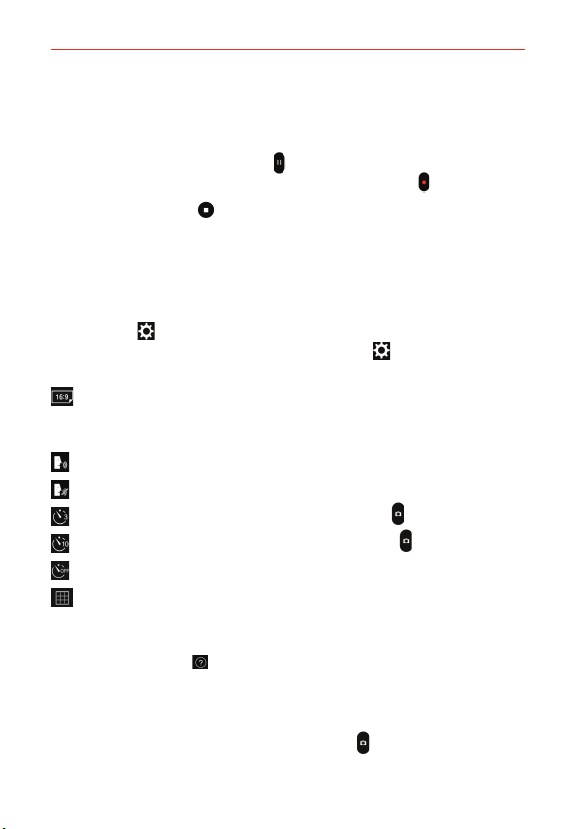
84
Entertainment
You can use the pinch gesture to use the dynamic zoom feature while
you’re recording video. Spread your fingers on the screen to zoom in
and pinch to zoom back out.
You can tap the Pause button
to pause your video recording. Then,
resume your recording by tapping the Record button
.
4. Tap the Stop button
to stop recording. Your video will be
automatically saved to the Gallery.
Additional Settings
The camera is set to automatically take high quality photos and videos, but
additional adjustments can be made when using Auto mode. Tap the
Settings icon
to access these additional settings. Tap one to toggle
through its available settings. Tap the Settings icon
again to exit the
settings.
Indicates the aspect ratio set for the photo or video.
For photos, choose from 1:1, 4:3, and 16:9.
For videos, choose from HD and FHD.
Enables the Voice command function.
Disables the Voice command function.
Enables a 3 second delay after the Capture button is tapped.
Enables a 10 second delay after the Capture button is tapped.
Disables the delay capture function.
Displays an overlay grid to help you align your photos and videos
horizontally and/or vertically for better composition. Tap it to toggle it on
or off.
NOTE Tap the Help icon to view additional information to help you use the camera.
Interval shot
You can take Interval shots from the Auto camera mode using the front
camera lens. Touch and hold the Capture button
to automatically take 4
selfies in a row.
Loading ...
Loading ...
Loading ...