Loading ...
Loading ...
Loading ...
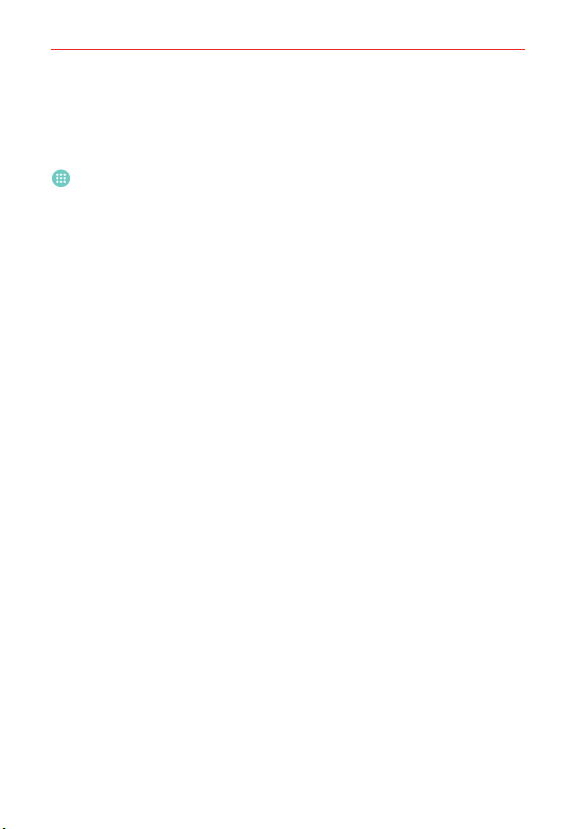
114
Settings
TIPS
Help Displays information regarding the Home screen items and
functions.
Lock screen
SCREEN SECURITY
Select screen lock Allows you to set how to secure your phone from
unintentional and/or unauthorized use.
Smart Lock Allows you to set trusted devices, places and/or faces that
will allow your phone will remain unlocked.
Screen swipe effect Allows you to set the effect seen when you swipe
across the Lock screen.
The Security lock settings depend on the Lock type. The following
settings may also be displayed.
Hidden pattern Enable this option to display the unlock dot pattern when
(and where) you tap the Lock screen.
Make pattern visible Enable this option to make your pattern visible
while drawing it.
Hidden PIN Enable this option to display the keypad when you tap the
Lock screen.
Randomize PIN entry Sets the keypad to random numbers so that
someone watching cannot detect your PIN from your hand movements.
Hidden password Enable this option to display the keyboard when you
tap the Lock screen.
CUSTOMIZE
Wallpaper Allows you to set the background for your Lock screen.
Shortcuts Allows you to set the shortcuts at the bottom of the Swipe
Lock screen.
Contact info for lost phone Allows you to set text to be displayed on the
Lock screen to easily identify the phone’s owner.
Loading ...
Loading ...
Loading ...