Loading ...
Loading ...
Loading ...
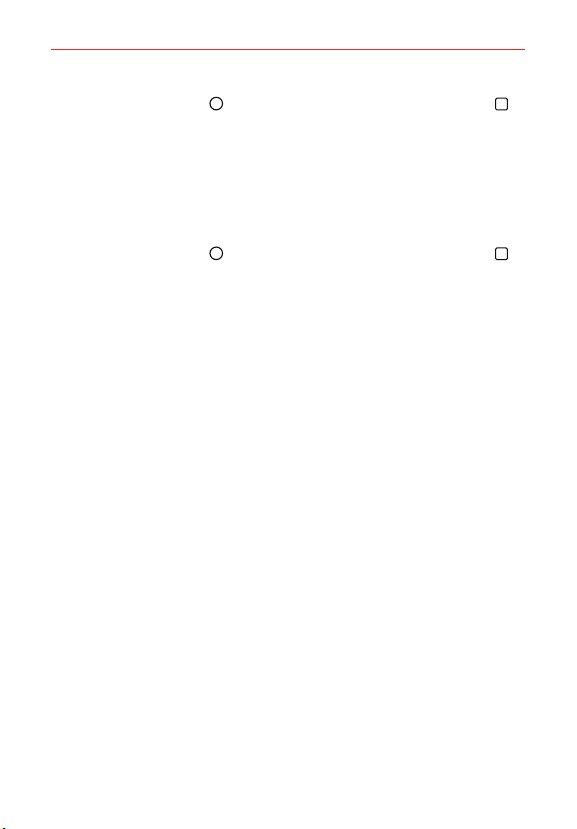
42
The Basics
1. Tap the Home Button > touch and hold the Recent Apps Button >
Lock screen settings.
2. Checkmark the Power button instantly locks checkbox.
The Lock screen wallpaper
You can set the Lock screen wallpaper separately from your Home screen
wallpaper.
1. Tap the Home Button
> touch and hold the Recent Apps Button >
Lock screen settings.
2. Tap Wallpaper.
Tap Wallpaper gallery to select one of the available wallpaper images.
Tap Gallery to select an image from your Gallery.
Loading ...
Loading ...
Loading ...