Loading ...
Loading ...
Loading ...
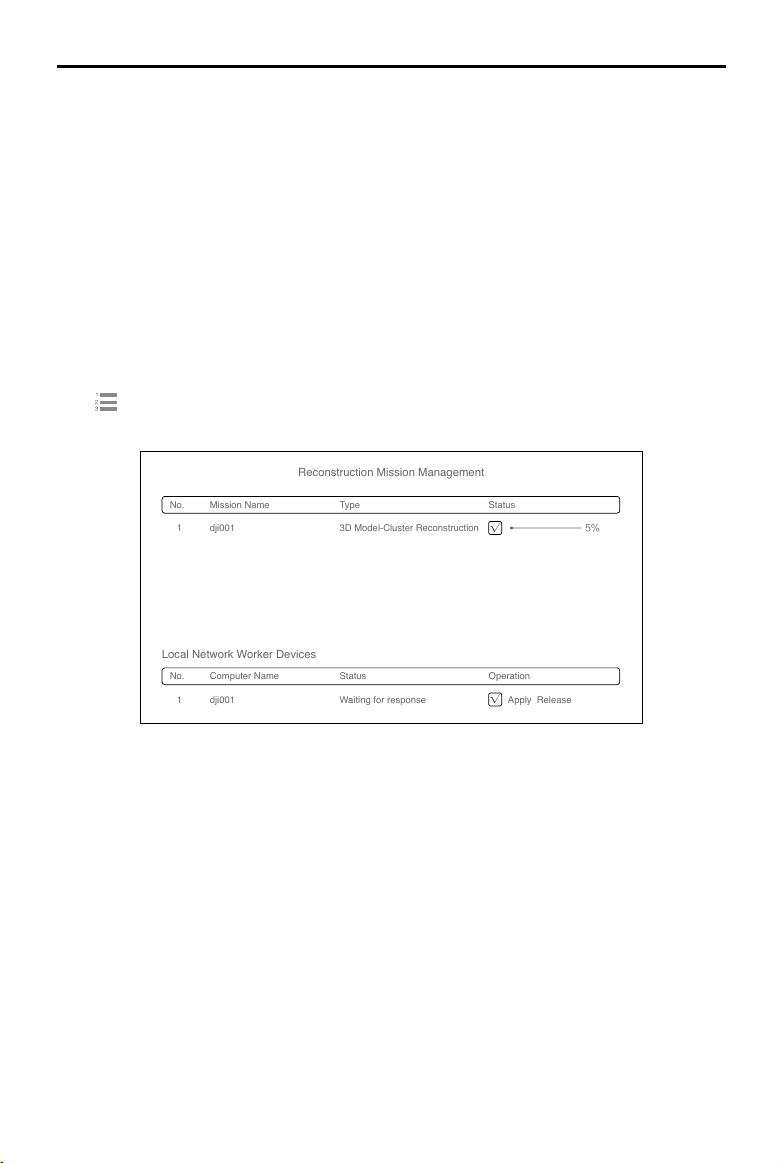
©
2021 DJI All Rights Reserved.
53
DJI TERRA
User Manual
3. Algorithm Version: displays the algorithm version of the worker device. Blue indicates that it
is the same version as the control device, while red indicates that it is a different version from
the control device. Only devices with the same algorithm version as the control device can be
selected.
4. Operations
Apply: check the box to select the device as a worker device to use for cluster reconstruction.
Reset: click to reset the worker device to available if it is incorrectly displayed as busy.
Shared Directory: indicates whether the shared directory settings are the same between the
worker device and control device. Blue indicates the settings are the same while red indicates
the settings are different. A device can only be selected as a worker device if it has the same
shared directory as the control device.
Reconstruction Mission Management
Set cluster reconstruction as default, select worker devices, and start reconstruction missions.
Click
on the home page to enter the reconstruction mission management page.
Reconstruction Mission Management
No. Mission Name Type Status
1
1
dji001 3D Model-Cluster Reconstruction
√
5%
Local Network Worker Devices
No. Computer Name Status Operation
dji001 Waiting for response
√
Apply Release
The upper section of the page displays the queue of reconstruction missions. Users can view the
name, reconstruction type, and status of each mission.
The lower section of the page lists the local network worker devices. The display is similar with
the one in the cluster reconstruction devices page in the cluster reconstruction settings. When the
status of the worker device is abnormal, click Release under the device operations to release the
worker device. A worker device cannot be used for the same reconstruction mission again once it is
released.
Worker Device Operations
The DJI Terra Engine will be installed automatically to the worker device when DJI Terra is installed.
Users can nd DJITerraEngine.exe in the Cluster folder in the installation directory or go to the DJI
Product folder in the Start menu.
Loading ...
Loading ...
Loading ...