Loading ...
Loading ...
Loading ...
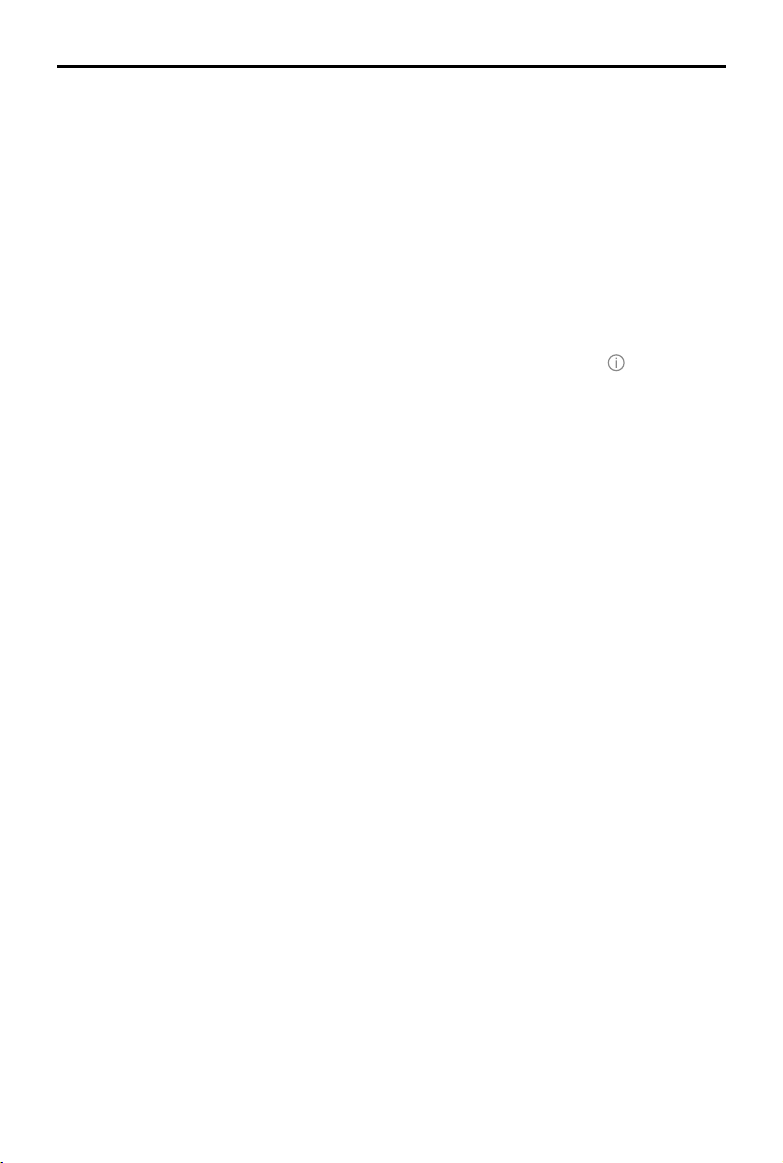
18
©
2021 DJI All Rights Reserved.
DJI TERRA
User Manual
2. Turning Mode
The aircraft rotation direction when ying to the next waypoint. This option will be available only if
“Set Waypoint Separately” is set for “Aircraft Heading” in “Route Settings”. “Min Angle” and “Max
Angle” respectively indicate that the aircraft will rotate in the direction with a min or max rotation
angle to adjust its heading to the pre-set value of the next waypoint.
3. Interval
This setting will appear when capture mode is set to Timed Shot.
4. Altitude
Set the relative altitude of each waypoint between the aircraft and the takeoff point. The range
can be set from -120 m to 500 m with a negative value lower than the takeoff point and a positive
value higher than the takeoff point. When the altitude of the start point is set to a negative value,
indicating that the start point is lower than the takeoff point, make sure to click
for the setting,
read and comply with the warning message: To ensure ight safety, when the altitude of the rst
waypoint is lower than the takeoff point altitude, y the aircraft to an obstacle-free environment
before starting the ight mission.
During 3D mission planning, the altitude at each waypoint is the relative altitude between the
aircraft and the scene in the 3D model below the corresponding waypoint.
5. Speed
The aircraft will ascend/descend to the ight speed set here when ying to the selected waypoint
and then contitues ying at this speed. The range can be set from 0.2 to 13 m/s.
6. Gimbal Pitch Angle
The gimbal pitch angle at the selected waypoint. Pitch angle can range from -90° to 0°, with
downward represented by -90° and forward represented by 0°. The gimbal will tilt gradually
to the angle pre-set at the next waypoint if the values at the two consecutive waypoints are
different.
7. Turn Radius
This is the aircraft’s turn radius when ying past a waypoint. Radius can range from 0.2 to 1000 m.
This option will be available only if “Coordinated Turn” is enabled in “Route Settings”. Note that
the “Turn Radius” setting is unavailable for start and stop points, and the sum of the turn radius
of two neighboring waypoints should not exceed the distance between the two waypoints.
8. Action
Click to enter. Up to 15 actions can be added. Delete actions or re-order them.
Add Actions: Click to add. Actions will be performed in the order they are added unless re-
ordered.
a. Hover: The aircraft will hover at the waypoint. Set hovering time from 0 to 30000 ms.
b. Capture: Capture on arrival at a waypoint. Note that Capture cannot be performed if the
camera is recording.
c. Start Recording: Start recording on arrival at a waypoint.
d. Stop Recording: Stop recording on arrival at a waypoint.
e. Aircraft Heading: Adjust the aircraft heading on arrival at a waypoint. North is 0° with a
negative value representing clockwise and the range is -180° to 180°.
Loading ...
Loading ...
Loading ...