Loading ...
Loading ...
Loading ...
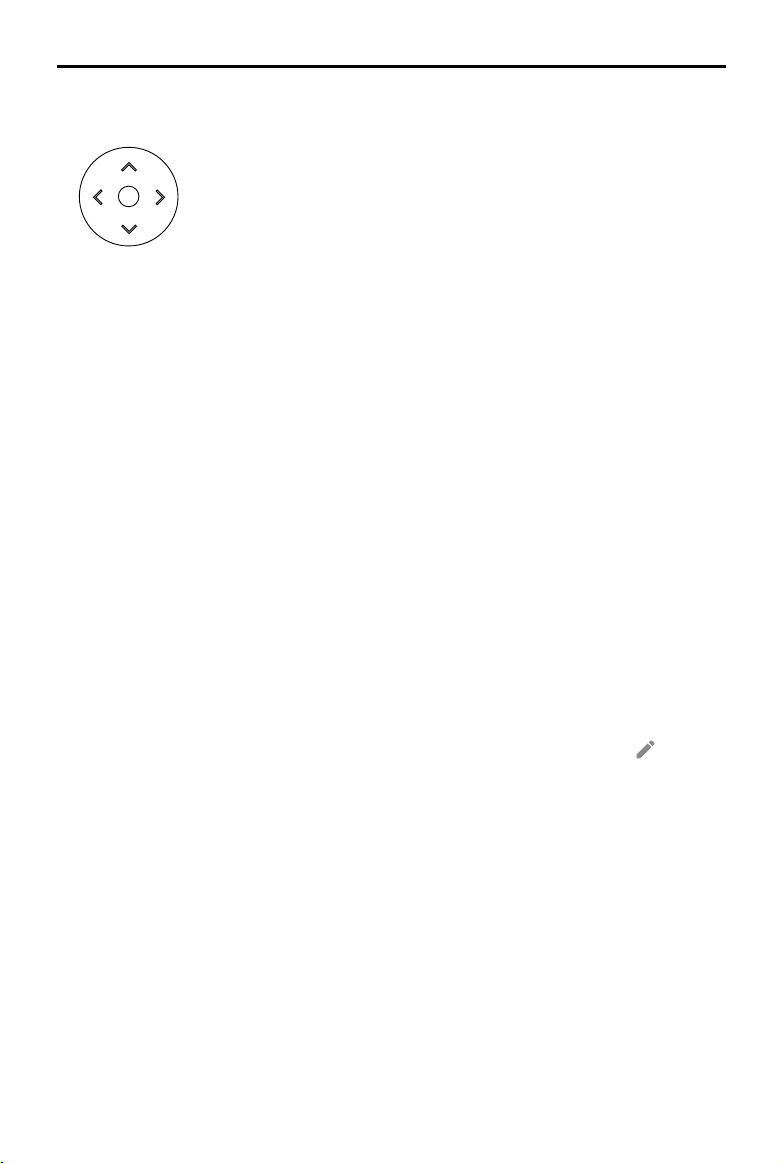
©
2021 DJI All Rights Reserved.
29
DJI TERRA
User Manual
1. Arrow Keys
Click to adjust the waypoint location on upward, downward, left and right directions.
114.20149139404
3
纬titude
22.70718090696
6
经度
纬度
2. Shooting Distance
Set the distance between the aircraft and target point when shooting. The range is 1 to 50 m.
3. Flight Route Speed
The ight speed when ying along a waypoint ight path. The range can be set from 0.2 to 13 m/s.
4. Simulated Camera View
Displays the expected image from the camera’s perspective with the current settings.
5. Waypoint Action
Add actions the aircraft will perform at each waypoint. Name, delete, and order the added actions.
Add Actions: Click the button and then select the desired action.
a. Hover: The aircraft will hover at the waypoint. Set hovering time from 0 to 30 s.
b. Take Photo: Capture on arrival at a waypoint. Users can set the parameters about taking photos
below.
Camera Facing Target — ① When this is enabled, the camera will always face the target point
whatever the other parameter settings are. Users cannot set the aircraft yaw and gimbal pitch
angle. During mission, users can manually adjust the aircraft yaw and gimbal pitch angle at the
waypoint. Note that the operations will change the aircraft position. ② When this is disabled,
users can set the aircraft yaw and gimbal pitch angle here. During mission, if users adjust the
aircraft yaw or gimbal pitch angle at the waypoint, the aircraft position will not change.
Zoom — Set the focal length of the camera when shooting. The range is 31.7 to 200 mm. The
parameter will appear only when the aircraft is set to Matrice 300 RTK.
Name Actions, Delete Actions: Hover the mouse over the added action. Then click
to edit the
name of the action. Click × to delete the action.
Re-Order: Drag the added action to the desired position and release.
Loading ...
Loading ...
Loading ...