Loading ...
Loading ...
Loading ...
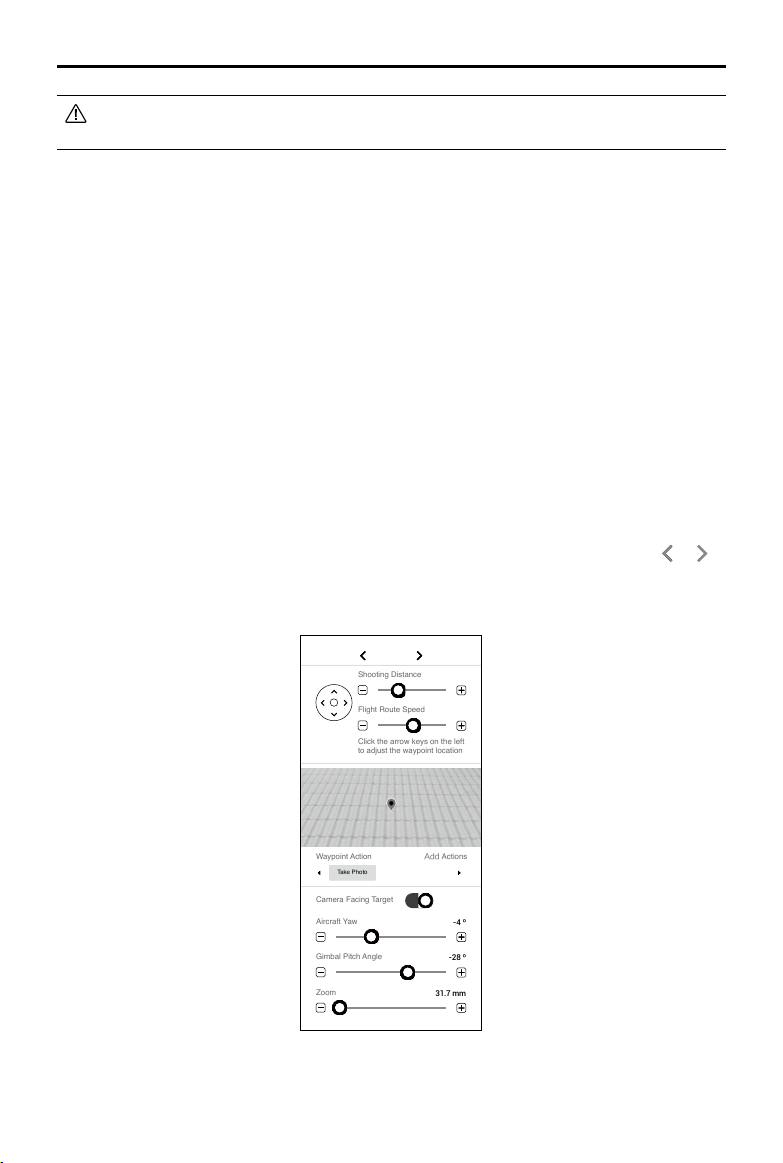
28
©
2021 DJI All Rights Reserved.
DJI TERRA
User Manual
Make sure that the endpoint of the ight path is suitable for landing when nishing action is
set to “Land” to avoid potential ight accidents.
3. Photo Ratio
Set the photo ratio of the photos captured during the mission. 4:3 is the default setting for
Matrice 300 RTK that cannot be changed by users.
4. Shooting Distance
Set the distance between the aircraft and target point when shooting. The range is 1 to 50 m.
5. Zoom
Set the focal length of the camera when shooting. The range is 31.7 to 200 mm. The parameter
will appear only when the aircraft is set to Matrice 300 RTK.
6. Flight Route Speed
The ight speed when ying along a waypoint ight path. The range can be set from 0.2 to 13 m/s.
7. Initial Speed
Flight speed when not ying along the waypoint-determined ight path. This includes the ight
speed from the aircraft position to the starting point of the ight path when starting a mission, or
returning speed after mission completion.
Waypoint Settings
Select a waypoint (it will turn blue when selected) then set waypoint parameters. Click or to
switch to the previous or next waypoint. The keyboard shortcut “Ctrl+ ← ” or “Ctrl+ → ” can also be
used to switch accordingly.
Camera Facing Target
Waypoint Action
Take Photo
Add Actions
Waypoint 04
Zoom
31.7 mm
Gimbal Pitch Angle
-28 º
Aircraft Yaw
-4 º
Flight Route Speed
Click the arrow keys on the left
to adjust the waypoint location
Shooting Distance
3 m
4 m/s
Loading ...
Loading ...
Loading ...