Loading ...
Loading ...
Loading ...
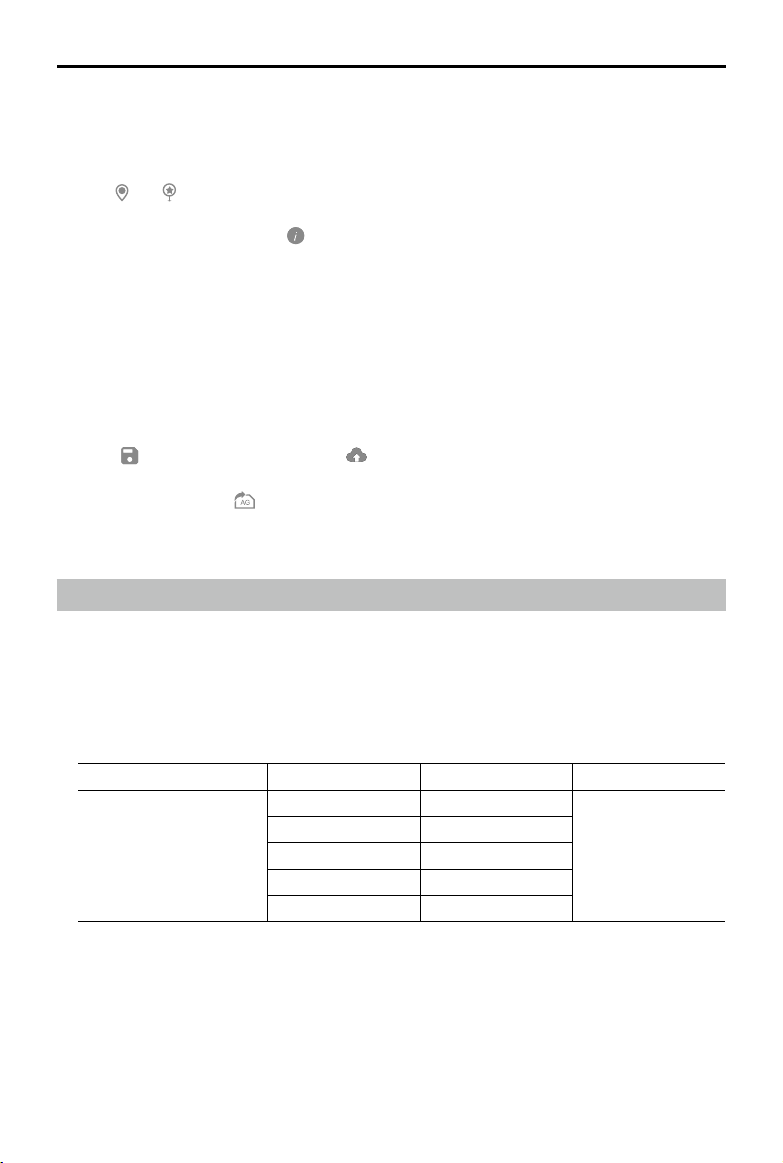
40
©
2021 DJI All Rights Reserved.
DJI TERRA
User Manual
1. If Display Result is enabled, recognition for different areas such as fruit trees, buildings, ground,
water, and poles will be displayed on the map.
2. Click Modify Result to use the corresponding brush for each type of area to paint on the map to
modify the recognition result.
3. Click
and to add boundary points and calibration points in the area that includes elds.
4. Select a planned field and set the material amount for average, good, and poor growth in
Parameter Conguration. Click
to view the detailed descriptions for the parameters.
5. Click Apply and wait for the software to generate the prescription map. Users can select to show
or hide the prescription map.
The prescription map is used for Agras aircraft to conduct variable rate fertilizer application. Users
can adjust the parameters to change the prescription map. When a prescription map is shown in
NDVI view, each eld on the map will be displayed in a color corresponding to its material amount
according to the color bar on the left. Hover the mouse on the map to view the specic amount.
6. Click “Generate Flight Route.” DJI Terra will automatically generate a route for eld operations.
Users can enable or disable obstacle avoidance and congure route altitude, route width, and
route angle.
7. Click
to save the mission. Click and the mission will be uploaded to DJI Agras
Management Platform. Agras aircraft users can download the mission from the platform to a
compatible app. Click
and the mission will be exported to the microSD card in the remote
controller connected to the computer. Insert the card into the Agras remote controller and import
the mission in the prompted menu in the app.
3D Model Reconstruction
Reconstruction Procedure
1. The method to enter the reconstruction page and add photos is similar to that used for 2D
reconstruction.
3D reconstruction occupies more computer resources. To ensure smooth 3D reconstruction
processes by adding an adequate amount of photos, refer to the number of photos corresponding
to the following computer congurations.
Graphic Card RAM Max Photo Amount Photo Resolution
GeForce GTX 1050Ti with
a VRAM of 4GB
16GB 1600
4864x3648
32GB 3200
48GB 4800
64GB 6400
128GB 12800
2. Set the reconstruction type to “3D Model”.
3. Select the desired resolution. High refers to the original resolution, Medium refers to 1/2 of the
original resolution (i.e. the length and width are both 1/2 of the original photo), and Low refers
to 1/3 of the original resolution (i.e. the length and width are both 1/4 of the original photo). For
example, if the original photo resolution is 6000x6000, the high resolution is the same, while the
medium resolution is 3000x3000, and the low resolution is 1500x1500.
Loading ...
Loading ...
Loading ...