Loading ...
Loading ...
Loading ...
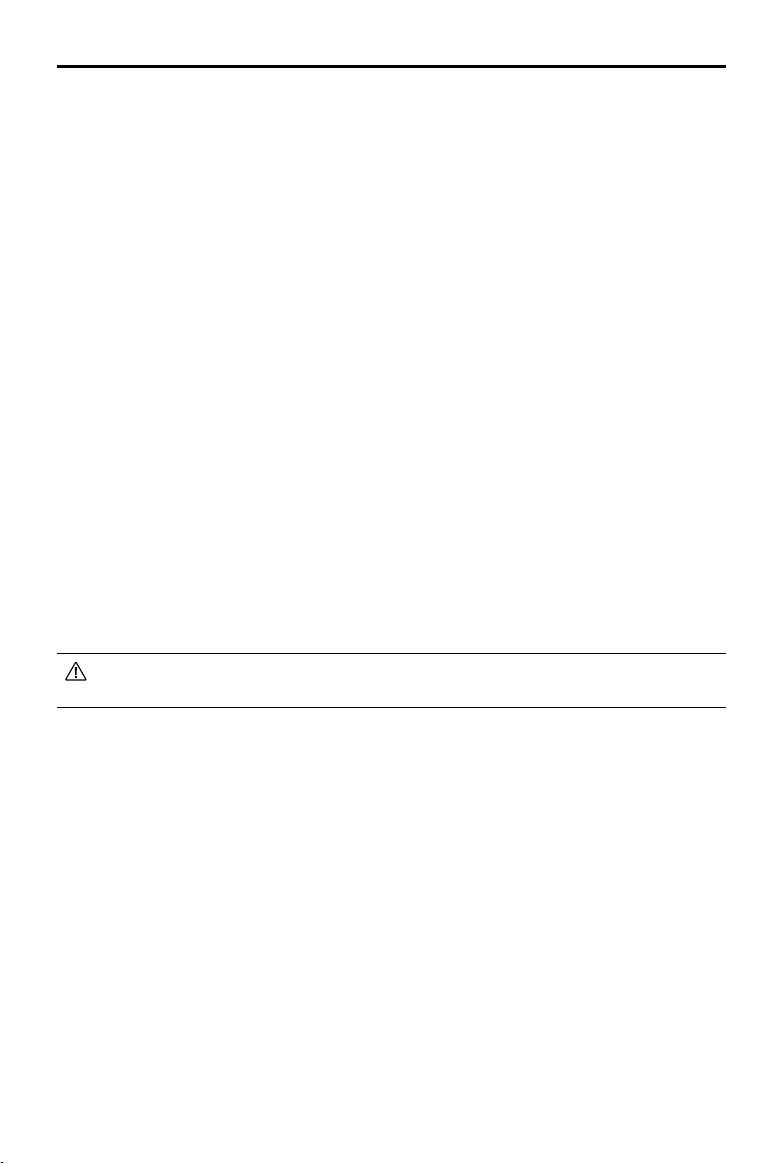
16
©
2021 DJI All Rights Reserved.
DJI TERRA
User Manual
1. Coordinated Turn
If enabled, the aircraft will y on a smooth curve when passing a waypoint. Set a “Turn Radius”
in “Waypoint Settings.” However, be aware that only Waypoint Actions on the start and
endpoints will be performed, while the Waypoint Actions on other points will not.
If disabled, the aircraft will fly to a waypoint and perform Waypoint Actions. If no Waypoint
Actions are set on a waypoint, the aircraft will stop at the waypoint, adjust its heading and y to
the next waypoint.
2. Camera
DJI Terra can recognize the camera model of the aircraft. Unless otherwise specied, users
don’t need to set it.
3. Ratio
Refers to the ratio of the width and height of the photos captured during the mission.
4. Finishing Action
Aircraft action after mission complete.
Hover: The aircraft will hover at the nal waypoint after mission completion. Then users can then
control the aircraft directly.
Return to Home: If the aircraft altitude is higher than this pre-set value, it will return to home at its
mission completion altitude. If the aircraft altitude is lower than the pre-set value it will ascend to
the RTH altitude after mission completion before returning to home. The RTH altitude can be set
in Flight Controller Settings.
Land: The aircraft will land at the final waypoint and stop motors automatically after mission
completion.
Return and Hover: The aircraft will return to the starting point of the flight path and hover after the
mission is complete. The altitude when returning to the starting point is the same as RTH altitude.
Make sure that the endpoint of the ight path is suitable for landing when nishing action is
set to “Land” to avoid potential ight accidents.
5. Aircraft Heading
Aircraft heading when performing the mission.
Follow Route: The aircraft’s nose is always aligned to the direction of the next two waypoints.
Set Waypoint Separately: Set aircraft heading at each waypoint in “Waypoint Settings”.
6. Capture Mode
Waypoint Hovering Shot: The aircraft will hover and capture at each waypoint. In this mode,
shooting is stable, but the time required will be long. The number of waypoints required may be
large, which will also make mission times longer.
Timed Shot: The aircraft will capture in a xed time interval as it ies along the path. The aircraft
will not hover during capturing unless there is a waypoint action. Users can set the time interval.
In this mode, operation is fast. However, short exposure times are required.
7. Interval
This setting will appear when capture mode is set to Timed Shot.
Loading ...
Loading ...
Loading ...