Loading ...
Loading ...
Loading ...
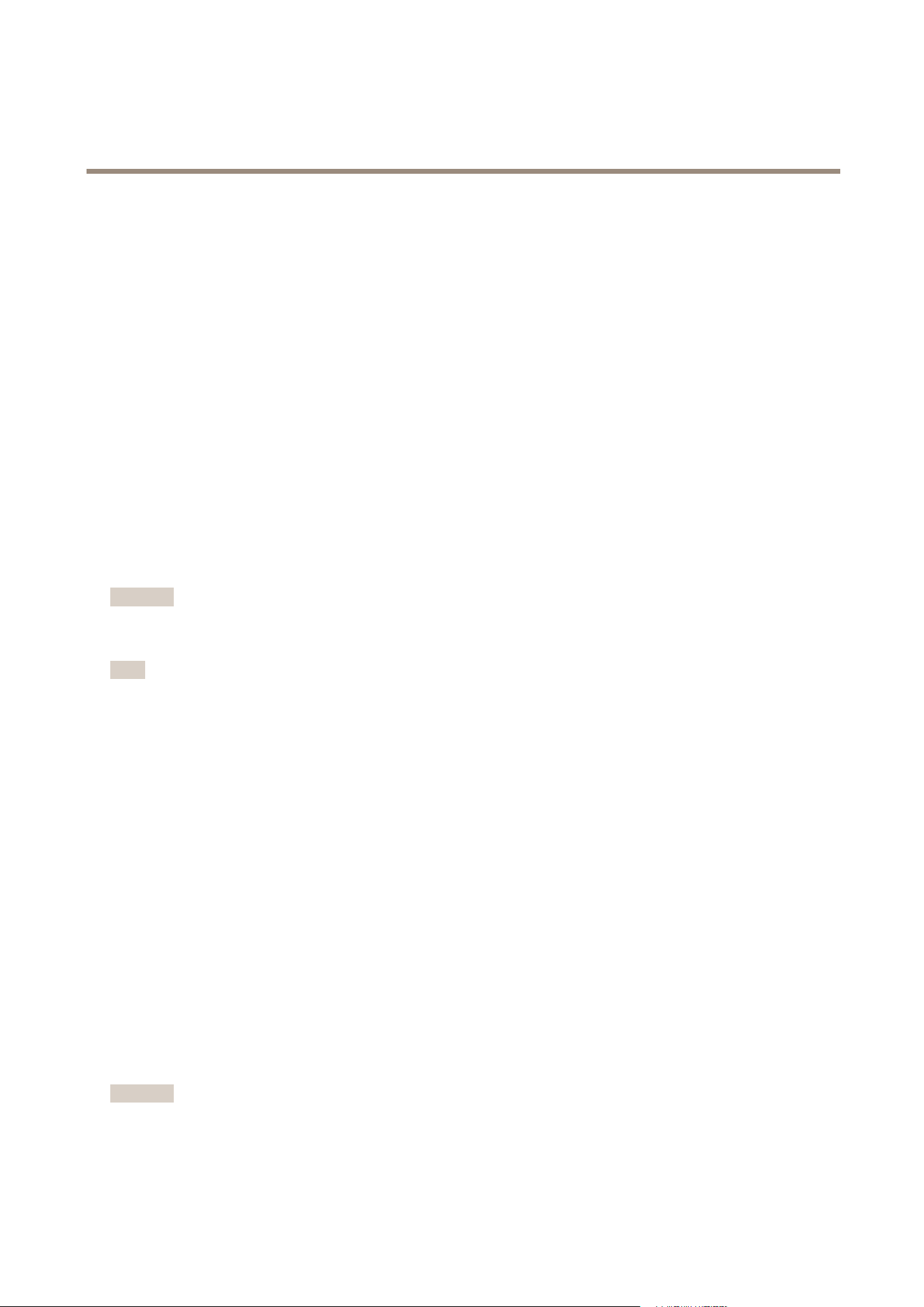
AXIS Camera Station
AXIS Camera Station Service Control
If there are local devices that do not go through the proxy server, select Bypass proxy for local addresses and enter the device’s
addresses or host names.
For more information about proxy settings, see Network and Security Conguration on page 64.
Database
The AXIS Camera Station database stores recording and conguration information that is needed for the system to work properly.
The database is backed up every night. See Database Backup on page 70.
Database maintenance should be performed if the alarm "Database maintenance is required" is displayed or if the system was shut
down unexpectedly, for example after a power outage. See Database Maintenance on page 70.
For information about database best practice, see page 77.
For information about how to recover the database, see Recover Lost Data on page 76.
Database Backup
The AXIS Camera Station database is backed up every night. The backups can be stored on the local computer or the network. To
change the Backup folder, open the Service Control and select the Database tab. The oldest backups will be deleted after the
number of days specied in Days to keep backups.
Important
Recordings are stored in the location specied in Conguration > Recording storage and not in the database. Recordings
should be backed up separately.
Note
• The backup will be saved to the default location if it cannot be written to the folder specied, for example if the Server
cannot access the folder. The default location is:
C:\ProgramData\Axis Communications\AXIS Camera Station Server\backup
• The backup les are named acs_system_<date_time>.fdb and license_system_<date_time>.fdb
For information on how to restore the database, see Recover Lost Data on page 76.
Database Maintenance
Database maintenance should be performed if the alarm "Database maintenance is required" is displayed or if the system was
shut down unexpectedly, for example after a power outage.
During maintenance, AXIS Camera Station Server and all ongoing recordings will be stopped. The Server is started automatically after
maintenance.
To start database maintenance:
1. Open the Service Control, see page 68.
2. Go to Tools > Database maintainer.
3. Click Run.
4. The estimated downtime will be displayed. Click Yes to continue or click No to cancel. Note: Once started, the process
cannot be canceled.
Important
Do not turn off the computer during maintenance.
70
Loading ...
Loading ...
Loading ...
