Loading ...
Loading ...
Loading ...
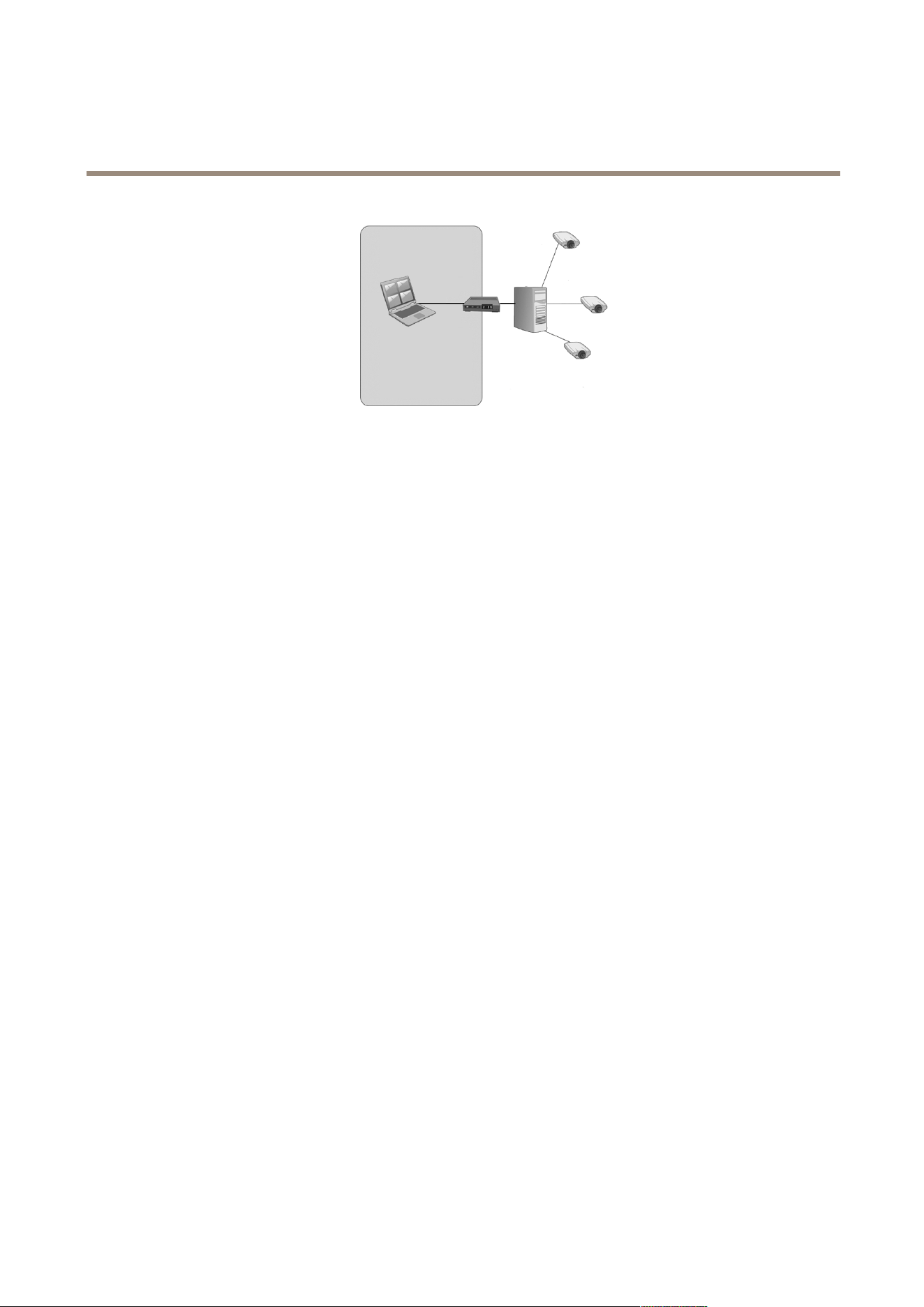
AXIS Camera Station
Network and Security Configuration
AXIS Camera Station Client behind a proxy. To connect to an AXIS Camera Station Server on the other side of the proxy, the client proxy
settings must be congured.
To congure the client proxy settings, follow these steps:
1. From the File menu, select Log Off to open the Log on screen.
2. Click Change client proxy settings.
3. Select the appropriate option:
- Direct connection — Select this option if there is no proxy server between AXIS Camera Station Client and
AXIS Camera Station Server.
- Use Internet Explorer settings — AXIS Camera Station will use the same proxy settings as Internet Explorer.
- Use manual proxy settings — Select this option to specify proxy settings manually.
4. If using manual proxy settings, enter the proxy server’s IP address or host name and port number under Manual settings. It
is also possible to bypass the proxy server for devices on the local network:
- Select Do not use proxy server for addresses beginning with to exclude certain servers from access by the
proxy. Use semicolons to separate entries.
- Select Always bypass proxy server for local addresses to bypass the proxy server when connecting to the
AXIS Camera Station Server installed on same computer as the Client.
Server Port Conguration
The ports 55752 (HTTP), 55754 (TCP) and 55753 (streaming) are used on the AXIS Camera Station Server computer for communication
between the Server and the AXIS Camera Station Client. If required, the ports can be changed from AXIS Camera Station Service
Control, see AXIS Camera Station Service Control on page 68.
User Permissions
Using Windows Active Directory, a high level of security can be implemented in AXIS Camera Station when granting user permissions.
Before users can be granted access to AXIS Camera Station, they must be added to the local computer or have an Active Directory
user account.
A user can be granted access as an individual or as part of a group. In cases where a user is granted access as an individual he will
retain this right plus receive the rights he receives as part of a group. For example, a user is given access to camera X as an individual.
The user is also a member of a group. The group is given access to cameras Y and Z. The user then has access to cameras X, Y and Z.
Administrators of the computer on which the AXIS Camera Station Server is installed are automatically given administrator privileges
to AXIS Camera Station. It is not possible to change or remove the administrators group's privileges.
66
Loading ...
Loading ...
Loading ...
