Loading ...
Loading ...
Loading ...
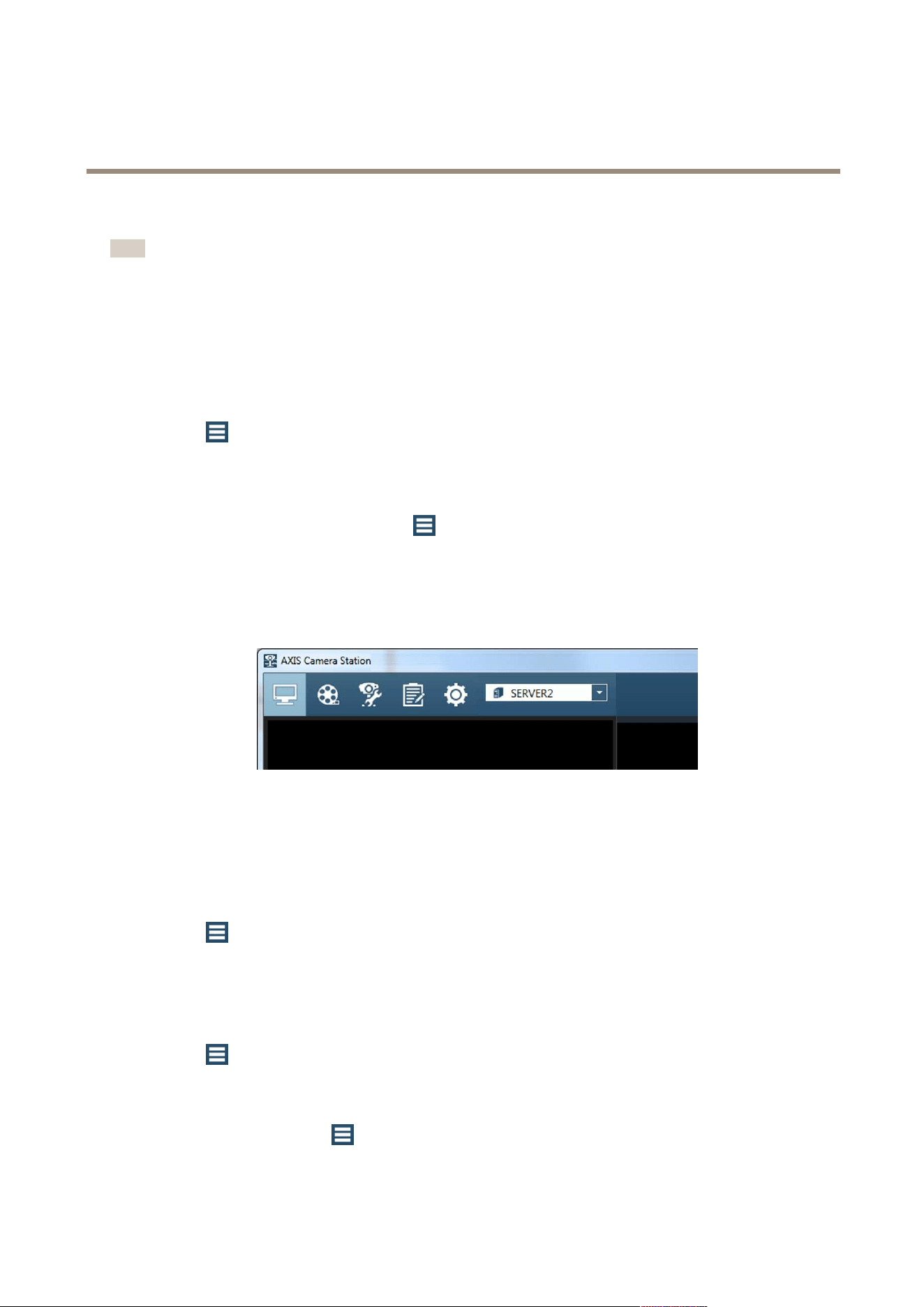
AXIS Camera Station
Overview
A 4-port video encoder is one device with four cameras.
Note
Some video encoders have one IP address for each video port. In this case, each video port is treated as one device with
one camera.
Multiple Servers
AXIS Camera Station Client can be connected to multiple AXIS Camera Station Servers. Servers can be organized in server lists,
see Server Lists, below.
To connect to a new Server:
1. Go to
> Servers > New Connection.
2. Select Remote server and enter the IP address or DNS name of the computer on which the Server is installed.
3. Click Log On.
To display information about connected Servers, go to
> Servers > Connection Status.
When connected to more than one Server, the Selected server drop-down list is displayed in the toolbar in the Live View, Recordings
and Logs workspaces and in several dialogs. When Selected server is shown, the Client displays devices, recordings, logs etc on the
selected Server. Select another Server to access devices and recordings on that Server.
The Camera Management workspace and the Alarms and Tasks tabs display devices and alarms from all connected Servers.
Server Lists
Server lists are useful when working with a large number of Servers, and when using the same Servers for Clients on different
computers.
To create and edit server lists, go to File > Server Lists. A Server can belong to more than one list.
To connect to all Servers in a server list:
1. Go to
> Log Off to log off from the current Servers or server list.
2. From the log-on screen, select Server list and select a list.
3. Click Log On.
Server lists can be exported and then imported to an AXIS Camera Station Client installed on another computer:
1. Go to
> Servers > Server Lists. Select the server list and click Export Lists to save the server list le to the local
computer.
2. Copy the server list le to the other computer.
3. At the other computer, go to
> Log Off to log off from the current Servers or server list.
10
Loading ...
Loading ...
Loading ...
