Loading ...
Loading ...
Loading ...
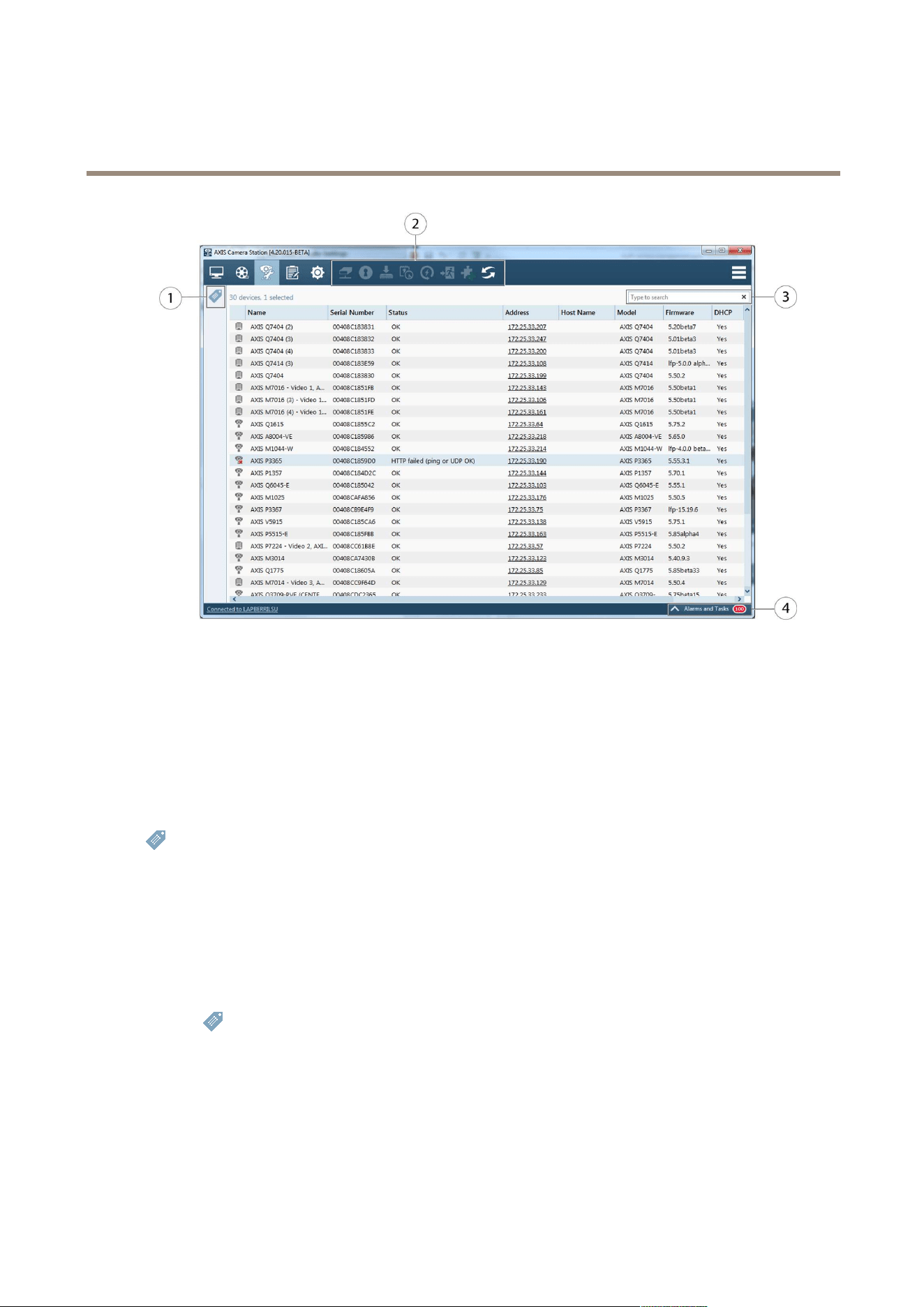
AXIS Camera Station
Camera Management Workspace
Camera Management workspace
1
Tags, see page 24.
2
Tasks, see page 25.
3
Search eld.
4
Alarms and Tasks tabs, see page 28.
Tags
Tags are used to organize devices in the Camera Management workspace. Devices can for example be tagged according to model or
location. A device can have more than one tag.
Click
to expand Device Tags. Click a tag to display all devices associated with the tag.
To tag devices:
1. Select the devices to tag.
2. Right-click and select Tag Devices.
3. Select Create a new tag to create a new tag, or select Use existing tag and select a tag from the list.
To remove a tag from one or more devices:
1. Click
to expand Device Tags.
2. Select the tag. All devices associated with the tag are now displayed.
3. Select the devices.
4. Right-click and select Untag devices.
24
Loading ...
Loading ...
Loading ...
