Loading ...
Loading ...
Loading ...
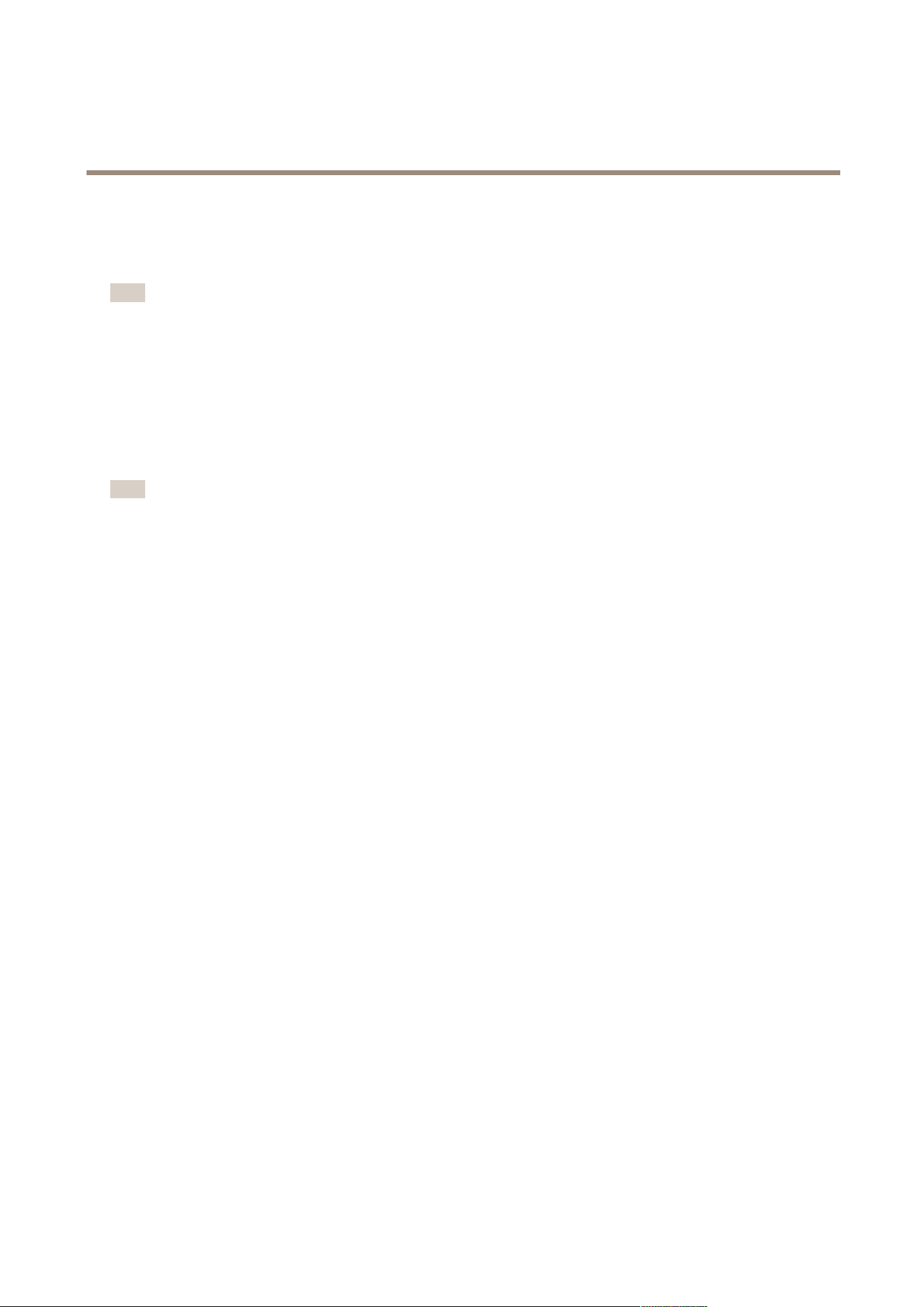
AXIS Camera Station
Live View Workspace
2. Click AF to focus the camera automatically.
3. If the result is not satisfactory, click the Near and Far buttons to adjust focus manually. Use Near to focus on objects
close to the camera. Use Far to focus on objects far away.
Note
• Focus control is not available for all camera models.
• Some cameras also have focus and/or zoom pullers on the lens.
Image Enhancement
Image enhancement can make details in the image more visible, for example in challenging conditions such as fog, smoke, heavy
rain or snow.
To enable image enhancement, right-click in the image and select Image Enhancement. Use the slider to adjust the amount of
enhancement.
Note
When zooming in, image enhancement will be disabled temporarily, unless the mechanical PTZ tools are used. When
zooming out, enhancement is re-applied automatically.
18
Loading ...
Loading ...
Loading ...
