Loading ...
Loading ...
Loading ...
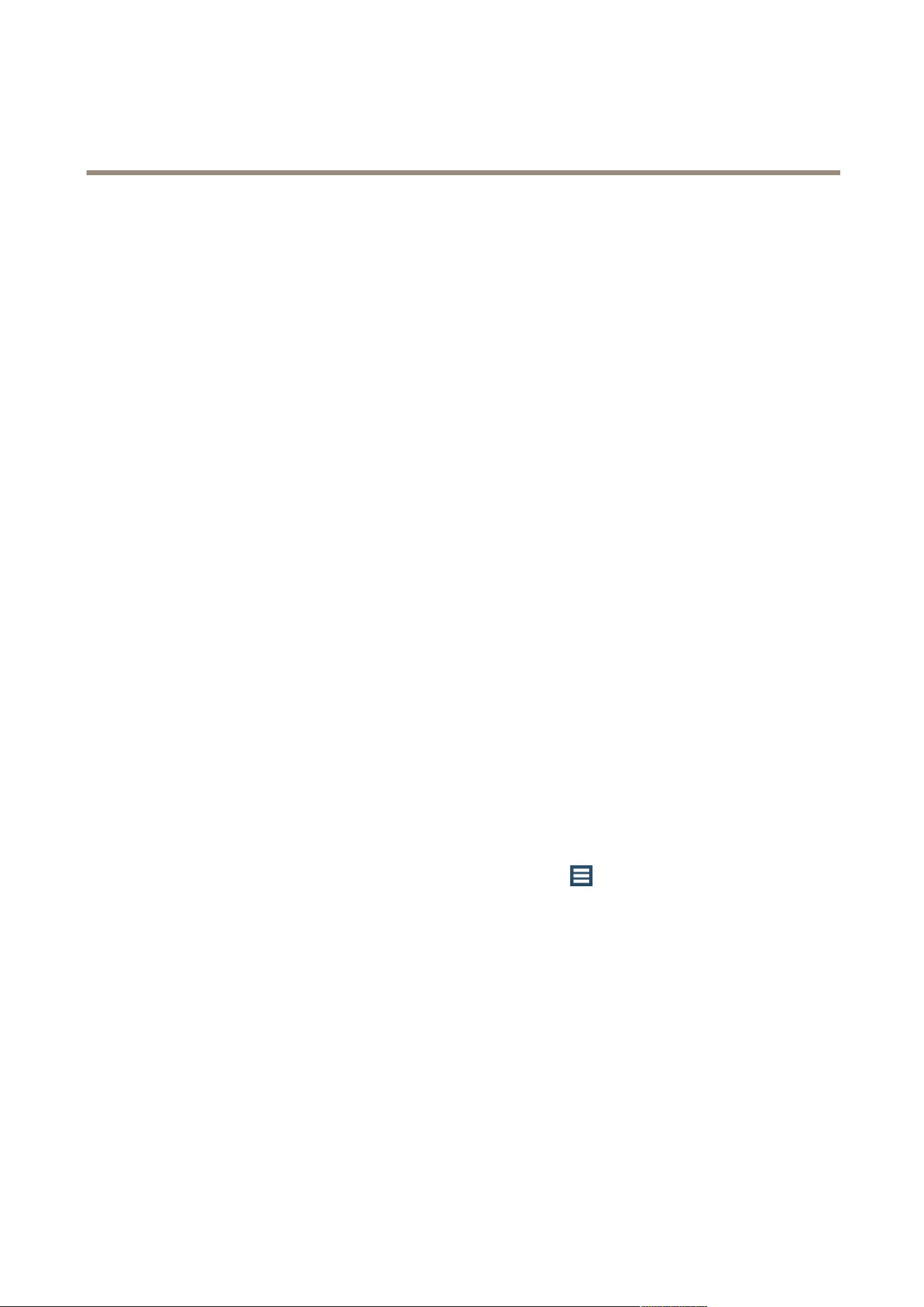
AXIS Camera Station
Input Devices
Input Devices
The following input devices can be used with AXIS Camera Station:
• AXIS T8311 Video Surveillance Joystick
• AXIS T8312 Video Surveillance Keypad
• AXIS T8313 Video Surveillance Jog Dial
• AXIS 295 Video Surveillance Joystick
Hotkeys
Hotkeys give quick access to commonly used actions. A hotkey can be
• a keyboard combination
• a keypad combination
• a joystick button
• a jog dial button
To display a list of all currently assigned hotkeys for all input devices, open Assigned hotkeys from the Help menu.
Hotkeys dened as Global are available in all workspaces; other hotkeys are available in only one workspace.
To add, edit and remove hotkeys, open Hotkeys from the Options menu. Click Restore defaults to reset the hotkey conguration to
default.
AXIS T8311 Video Surveillance Joystick
AXIS T8311 Video Surveillance Joystick is a USB device that can used
• to pan, tilt and zoom in the camera view (cameras with mechanical PTZ only)
• as a computer mouse
Connect the joystick before starting AXIS Camera Station. The joystick is detected and installed automatically.
The joystick can be congured to toggle between the PTZ and mouse modes. Go to
> Options > Hotkeys, select Joystick and
then Add. Select Global, Turn on/off joystick PTZ controlling and assign an unused joystick button.
The table below lists the default conguration for joystick hotkeys.
59
Loading ...
Loading ...
Loading ...
