Loading ...
Loading ...
Loading ...
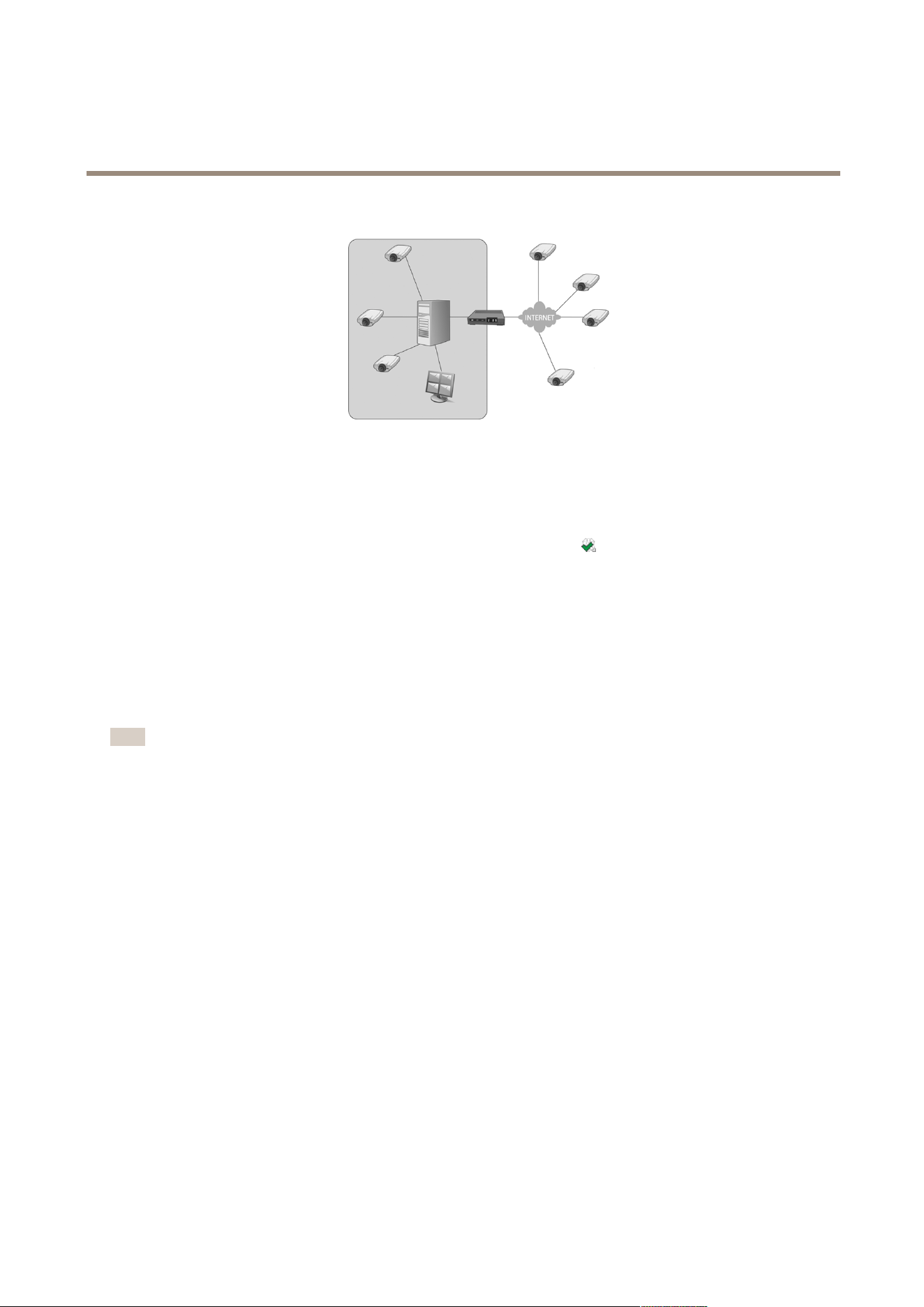
AXIS Camera Station
Network and Security Configuration
Devices outside of the local network. To access the devices on the other side of the proxy server from AXIS Camera Station, the
server proxy settings must be congured.
To congure the server proxy settings, follow these steps:
1. Open the AXIS Camera Station Service Control by double-clicking the icon
in Windows notication area. See AXIS
Camera Station Service Control on page 68.
2. Select Modify settings.
3. Under Proxy settings, select Use manual proxy settings.
4. Enter the address and port number of the proxy server. This is usually the same address and port number as in Internet
Options in Windows Control Panel.
5. If there are local devices that do not go through the proxy server, select Bypass proxy for local addresses and enter the
devices’ addresses in the box separated by semicolons.
Note
If you don’t know the proxy server settings contact the network administrator.
For more information on AXIS Camera Station Service Control, see page 68.
Client Proxy Settings
The client proxy settings need to be congured if:
• AXIS Camera Station Client and AXIS Camera Station Server are separated by a proxy server
• the network uses a proxy for Internet connection and you want to check for and download rmware updates.
65
Loading ...
Loading ...
Loading ...
