Loading ...
Loading ...
Loading ...
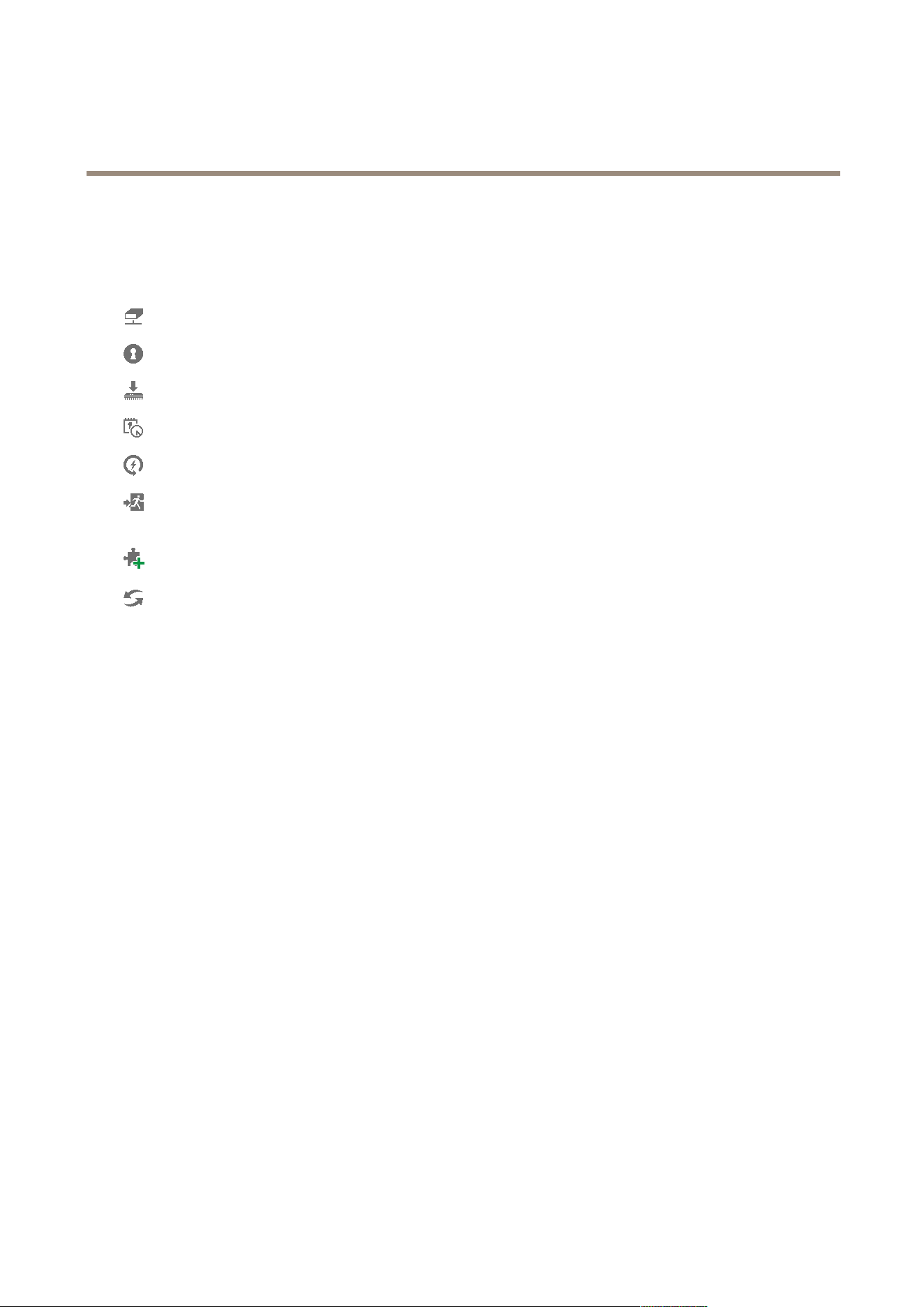
AXIS Camera Station
Camera Management Workspace
Tasks
Tasks can be performed on one or multiple devices.
To perform a task, select the devices and click the task icon in the toolbar, or right-click and select the task.
Assign IP address to selected devices, see page 49.
Set password for selected devices.
Upgrade rmware for selected devices, see page 49.
Set date and time on selected devices.
Restart selected devices.
Restore selected devices. This will reset most settings, including the password, to their factory default values. The
following settings are not reset: uploaded camera applications, boot protocol (DHCP or static), static IP address, default
router, subnet mask, product interface language, system time, IEEE 802.1x settings.
Install camera application. A camera application is software that can be uploaded to and installed on devices. For
more information, see Camera Applications on page 47.
Reload selected devices. If settings have been changed from the device’s Setup pages, click this button to update
AXIS Camera Station.
Additional tasks (available when right-clicking):
• User Management. Add, remove and list users on selected devices.
• Parameter Management. See .
The status of nished and ongoing tasks is shown in the Tasks tab at the bottom of the workspace. See Alarms and Tasks Tabs on
page 28.
When connected to multiple AXIS Camera Station Servers, devices on all servers are displayed in the Camera Management workspace.
With the exception of assigning IP addresses, tasks can be performed on different servers at the same time.
25
Loading ...
Loading ...
Loading ...
