Loading ...
Loading ...
Loading ...
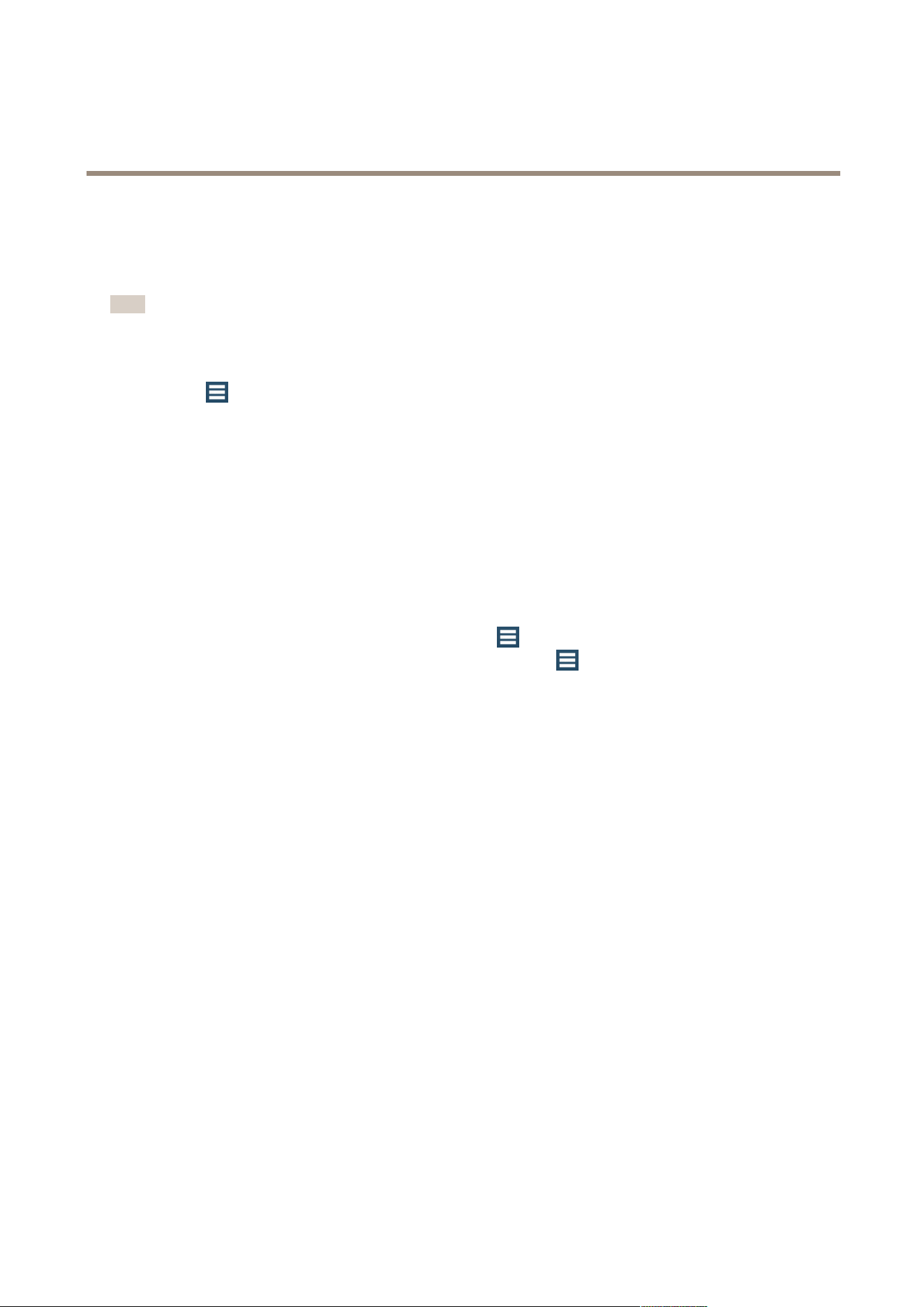
AXIS Camera Station
Camera Management Workspace
Camera Management Workspace
The Camera Management workspace provides tools for management, administration and maintenance of connected devices,
Note
A device is a network product with its own IP address, see page 9 .
The Camera Management workspace is hidden by default. To show the workspace:
1. Go to
> Options > Customize.
2. Under General: Select Show Camera Management workspace
3. Click OK to save.
Camera Management displays information about connected devices. Use the search eld to nd devices in the list.
To hide or show columns, right-click in the header row and select which columns to show. Drag and drop the headers to display the
columns in different order.
Name Device name.
If the device is a video encoder with multiple connected cameras, or a network camera with multiple view
areas, Name displays a list of all associated camera names.
• To change a device name, go to
> Conguration > Add/Edit Cameras and click Edit.
• To change an auxiliary device name, go to
> Conguration > Add/Edit Aux Devices
and click Edit.
Serial Number
The device serial number. The serial number (S/N) is printed on the product label.
Status Device status. See the built-in help for information about status codes.
Address
The device address. Click the link to open the device’s conguration web page.
Host Name
The device host name, if available. Click the link to open the device's conguration web page. The host
name displayed is the fully qualied domain name.
Model Device model.
Firmware The rmware version installed on the device.
DHCP If the device is connected to the server using DHCP.
Server The AXIS Camera Station Server the device is connected to.
Tags
(Hidden by default) The tags added to the device.
UPnP Friendly Name
(Hidden by default) The UPnP name. This is a descriptive name used to make it easier to identify the device.
23
Loading ...
Loading ...
Loading ...
