Loading ...
Loading ...
Loading ...
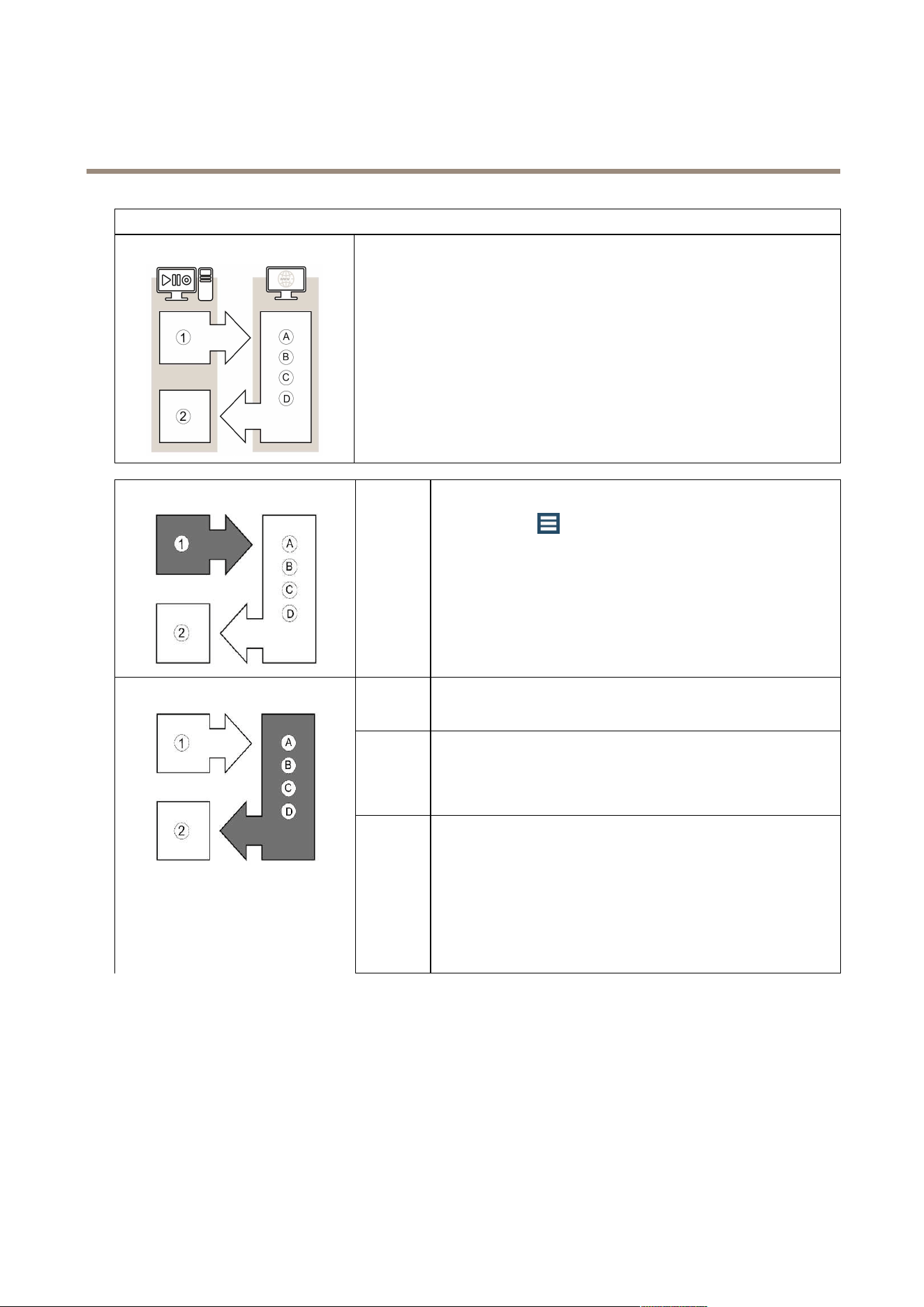
AXIS Camera Station
How to...
Go to the two platforms in the following order:
• Start the licensing process in the AXIS Camera Station client (step 1).
• Continue by accessing the AXIS Camera Station License Portal online
(steps A-D).
• Complete the process by returning to the AXIS Camera Station client
(step 2).
1
Export system le
1. Go to > Options > Licenses > License Status tab.
2. Click Export system le.
3. Save your system le on a USB ash drive.
A
Log in to the AXIS Camera Station License Portal
Log in to www.axis.com/licenses with your Axis account.
B
Upload system le
1. Click UploadUpload
Upload
systemsystem
system
lele
le
and select the system le on your
USB ash drive.
2. Click ManageManage
Manage
systemsystem
system
.
C
Add licenses
In Enter license key: Enter your license key and click Add licenses.
For AXIS S10 recorder systems:
Your system is automatically registered when you upload the system
le and you can nd your license details under License keys. It is
recommended that you write them down, or save them in a digital
format on a USB memory stick for future reference.
32
Loading ...
Loading ...
Loading ...
