Loading ...
Loading ...
Loading ...
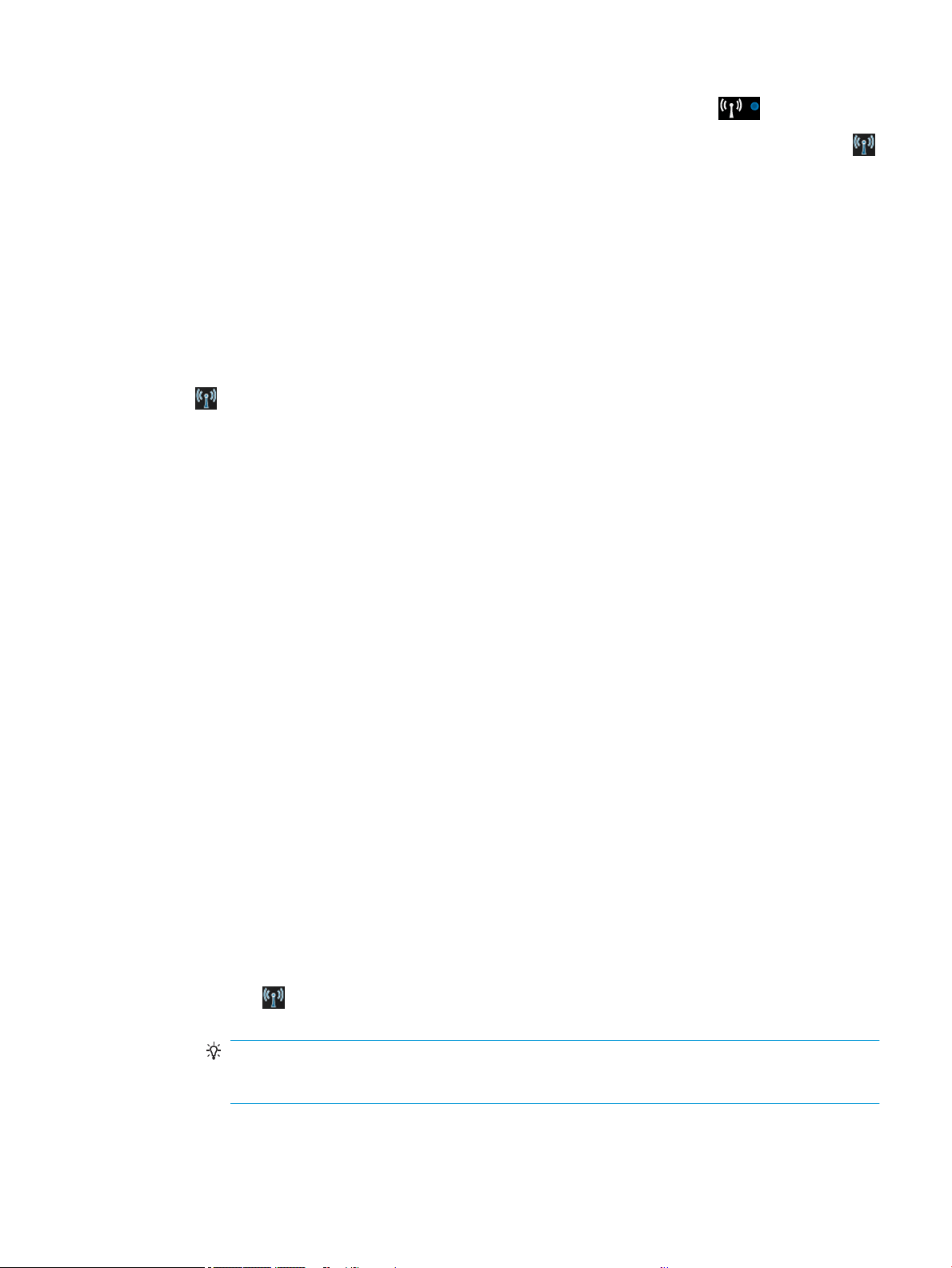
1. Make sure the wireless (802.11) light at the top left of the front panel is turned on .
If the blue light is not lit, the wireless capabilities may not have been turned on. To turn on wireless, tap
,
then
Settings > Wireless > On.
2. Make sure that an Ethernet cable has not been connected to the printer. Connecting an Ethernet cable
turns o the printer's wireless capabilities.
3. Restart components of the wireless network.
Turn o the router and the printer, and then turn them back on in this order: router rst and then the
printer. If you still are unable to connect, turn o the router, printer, and your computer. Sometimes, turning
o the power and then turning it back on can solve a network communication issue.
4. Run the Wireless Network Test.
For wireless networking issues, run the Wireless Network Test. To print a Wireless Network Test page, tap
, then Settings > Print Wireless Network Test. If a problem is detected, the printed test report includes
recommendations that could help to solve the problem.
Advanced wireless network troubleshooting
If you have tried to x the problem, and are still unable to connect to your printer to the wireless network, then
there are steps you can take.
Try the following:
1. Make sure that your computer's wireless networking has been turned on. For more information, see the
documentation that came with your computer.
2. If you are not using a unique network name (SSID), then it is possible that your computer could be
connected to a nearby network that is not yours. The following steps can help you to determine whether
your computer is connected to your network.
Windows:
a. Click Start, click Control Panel, point to Network Connections, then click View Network Status and
Tasks.
– or –
Click Start, then Settings, click Control Panel, double-click Network Connections, click the View menu,
then select Details.
Leave the network dialog box open while you continue to the next step.
b. Disconnect the power cord from the wireless router. The connection status of your computer should
change to Not Connected.
c. Reconnect the power cord to the wireless router. The connection status should change to Connected.
Mac OS X:
▲ Click
in the menu bar at the top of the screen. From the menu that appears, you can determine if
the Wi-Fi is turned on and which wireless network your computer is connected to.
TIP: For more detailed information about your Wi-Fi connection, click System Preferences in the
Dock. If the wireless connection is working correctly, a green dot appears next to the list of
connections. For more information, click the Help button in the window.
ENWW Wireless network issues 91
Loading ...
Loading ...
Loading ...