Loading ...
Loading ...
Loading ...
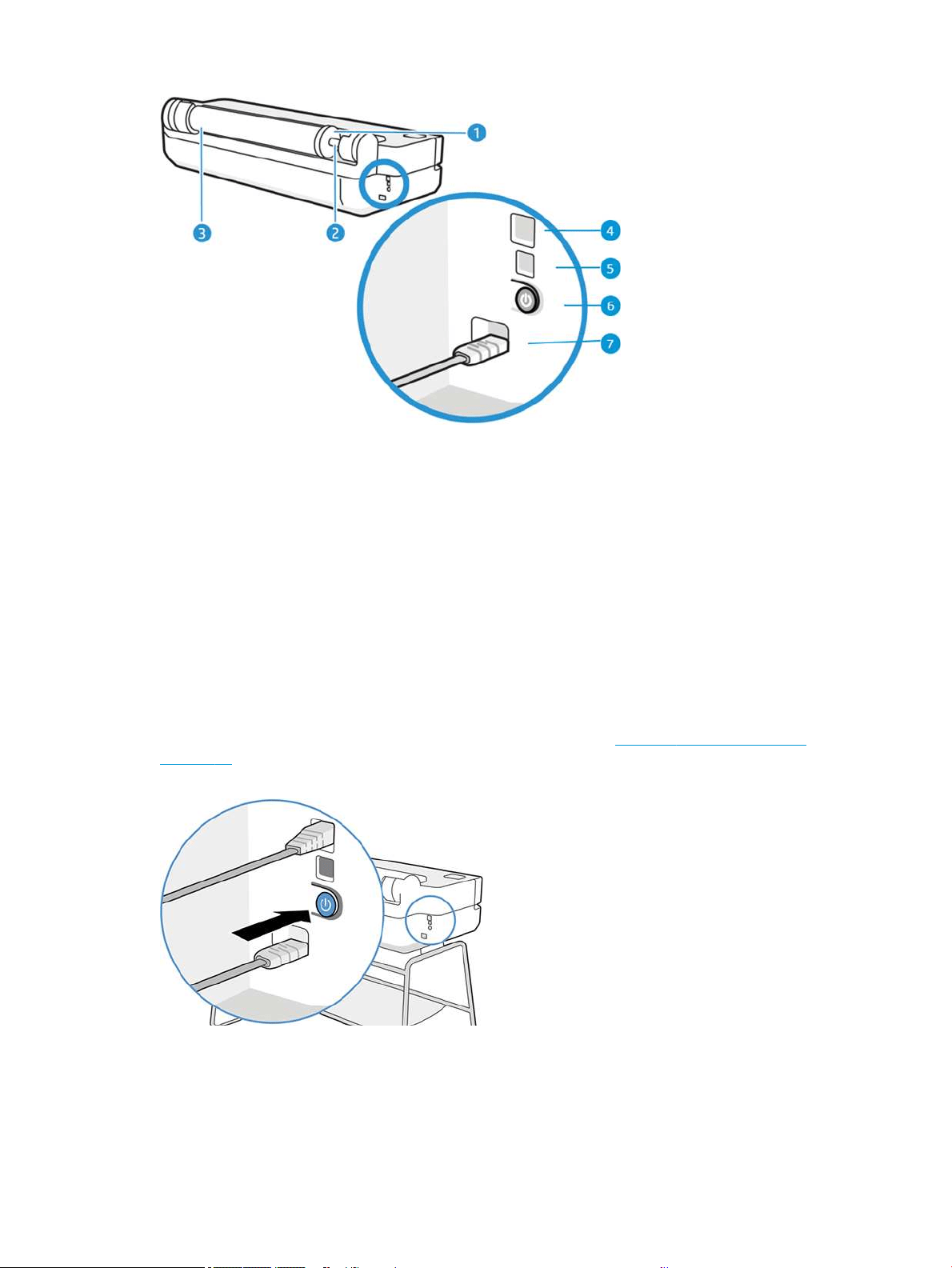
1. Blue stop
2. Spindle
3. Paper roll
4. Fast Ethernet port, to connect to a network
5. Speed USB device port, to connect a computer
6. Power button
7. Power socket
Turn the printer on and o
The power key is located at the back of the printer.
The power key can also be used to put the printer into sleep mode. See Congure power button mode
on page 21. The key is illuminated when the printer is on. It ashes when the printer is in transition between on
and o.
However, if you plan to store the printer for a long period or the power key does not seem to work, you are
recommended to unplug the power cord.
ENWW Turn the printer on and o 7
Loading ...
Loading ...
Loading ...