Loading ...
Loading ...
Loading ...
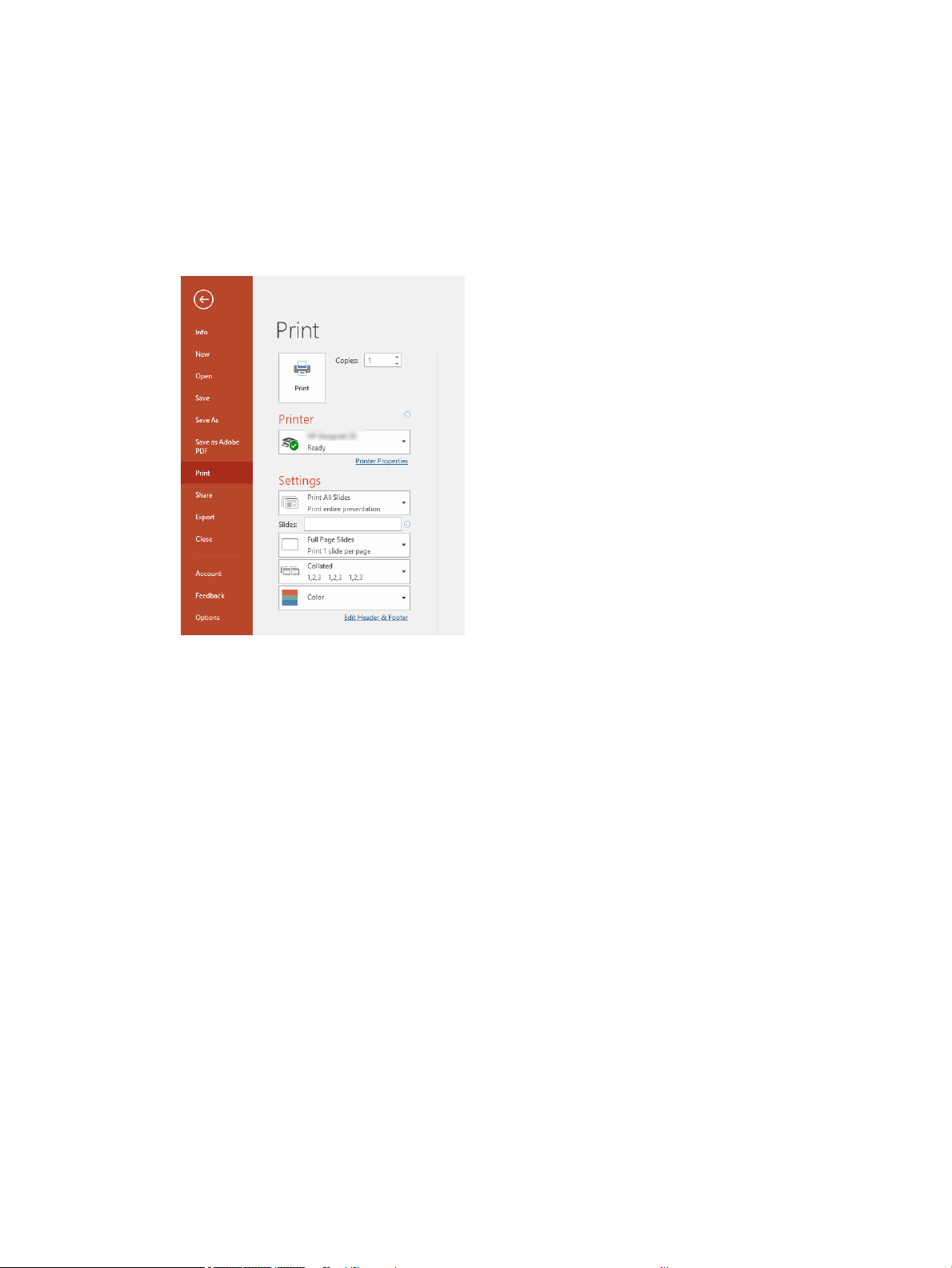
Print and scale from Microsoft Oice
With the scale options you can scale documents to print at a particular size.
Using Microsoft PowerPoint
Scale a job to t your page size and clip content by margins.
1. Click File > Print, and select the name of your printer.
2. Click the Scale option to scale the document to a particular size.
3. Select the Paper Source and Paper Type.
4. Depending on your driver version:
● With the Windows driver: Select the Margin Layout options, then Clip content by margins.
Using Microsoft Project
Use the proper scale option to scale a document to a particular size.
1. Click File > Print.
2. Select your printer's name.
52 Chapter 7 Practical printing examples ENWW
Loading ...
Loading ...
Loading ...