Loading ...
Loading ...
Loading ...
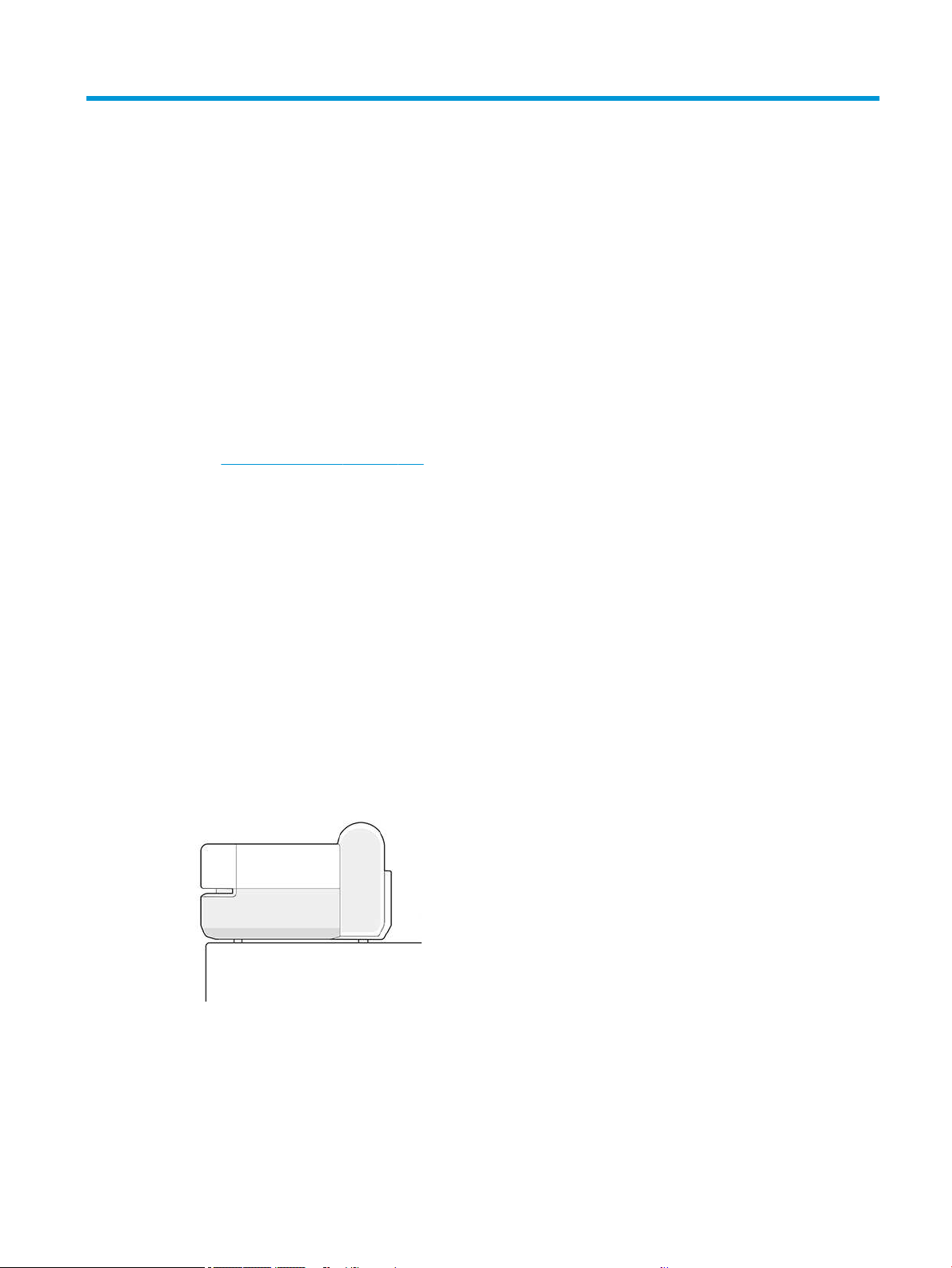
1 Introduction
Essential safety precautions and an overview of the printer's main features, components, software options and
printing possibilities.
Safety precautions
Ensure proper use of the printer to prevent the printer from being damaged.
Follow these precautions at all times:
● Use the power supply voltage specied on the label. Avoid overloading the printer's electrical outlet with
multiple devices.
● Do not disassemble or repair the printer yourself. Contact your local HP Service Representative for service,
see HP Support Center on page 100.
● Use only the electrical cord supplied by HP with the printer. Do not damage, cut, or repair the power cord. A
damaged power cord can cause re or electric shock. Replace a damaged power cord with an HP-approved
power cord.
● Do not allow metal or liquids (except those used in HP Cleaning Kits) to touch the internal parts of the
printer. Doing so may cause re, electric shock, or other serious hazards.
● For printers without a stand:
● Use a support strong enough to hold at least twice the total combined weight of the printer, supplies,
and accessories.
● Ensure the printer ts fully within the support's surface.
● Ensure that the support is used exclusively for the printer.
● Ensure that all the printer rubber bearings are located fully within the support's surface.
● Follow the assembly instructions that came with the printer, and keep them available to ensure safe
usage.
● Power o the printer and unplug the power cord from the power outlet in any of the following cases:
● When placing your hands inside the printer
● If there is smoke or an unusual smell coming from the printer
● If the printer is making an unusual noise not heard during normal operation
ENWW Safety precautions 1
Loading ...
Loading ...
Loading ...