Loading ...
Loading ...
Loading ...
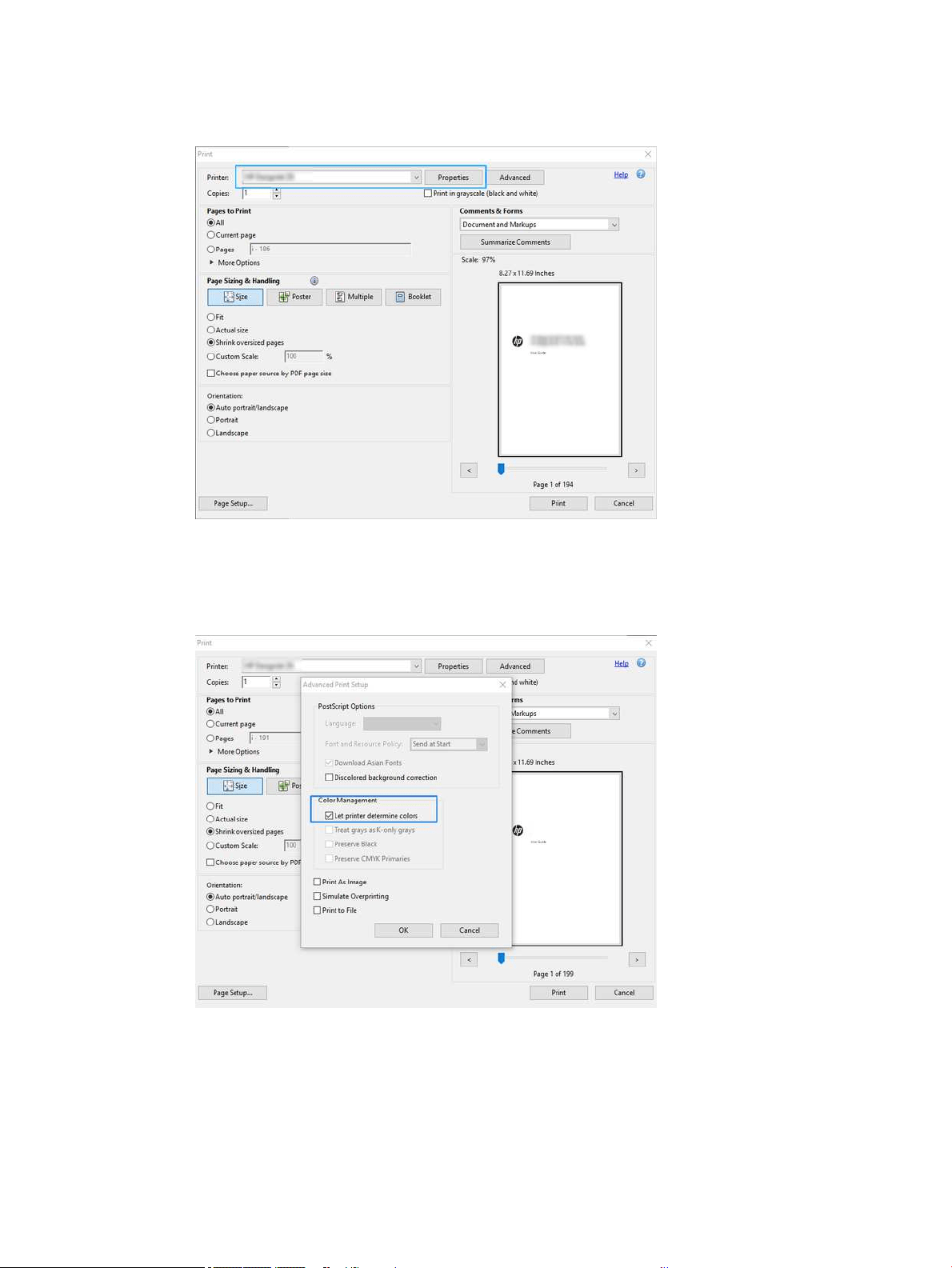
2. Select the printer and driver from the Printer drop-down menu in the Print dialog box. Driver settings can
be adjusted by clicking the Properties button.
3. Adjust the color settings in the driver properties window. Click the Properties button in the Print dialog and
set the Color option in the Color mode section. Click OK.
4. Click the Advanced button in the Print dialog box to set color management options. Check the box Let
printer determine colors.
5. If the document contains several color proles and you are not sure what the result will be, you can atten
the document rst and print it as seen on the screen. To do this, check the box Print As Image in the
Advanced Print Setup dialog box. In this case, the rasterization is performed by Acrobat Reader before
calling the driver; whereas, if you do not check this box, the rasterization is performed by the driver. So
checking the box may have a visible eect on the look of the printed document.
ENWW Print a document with the correct colors 45
Loading ...
Loading ...
Loading ...