Loading ...
Loading ...
Loading ...
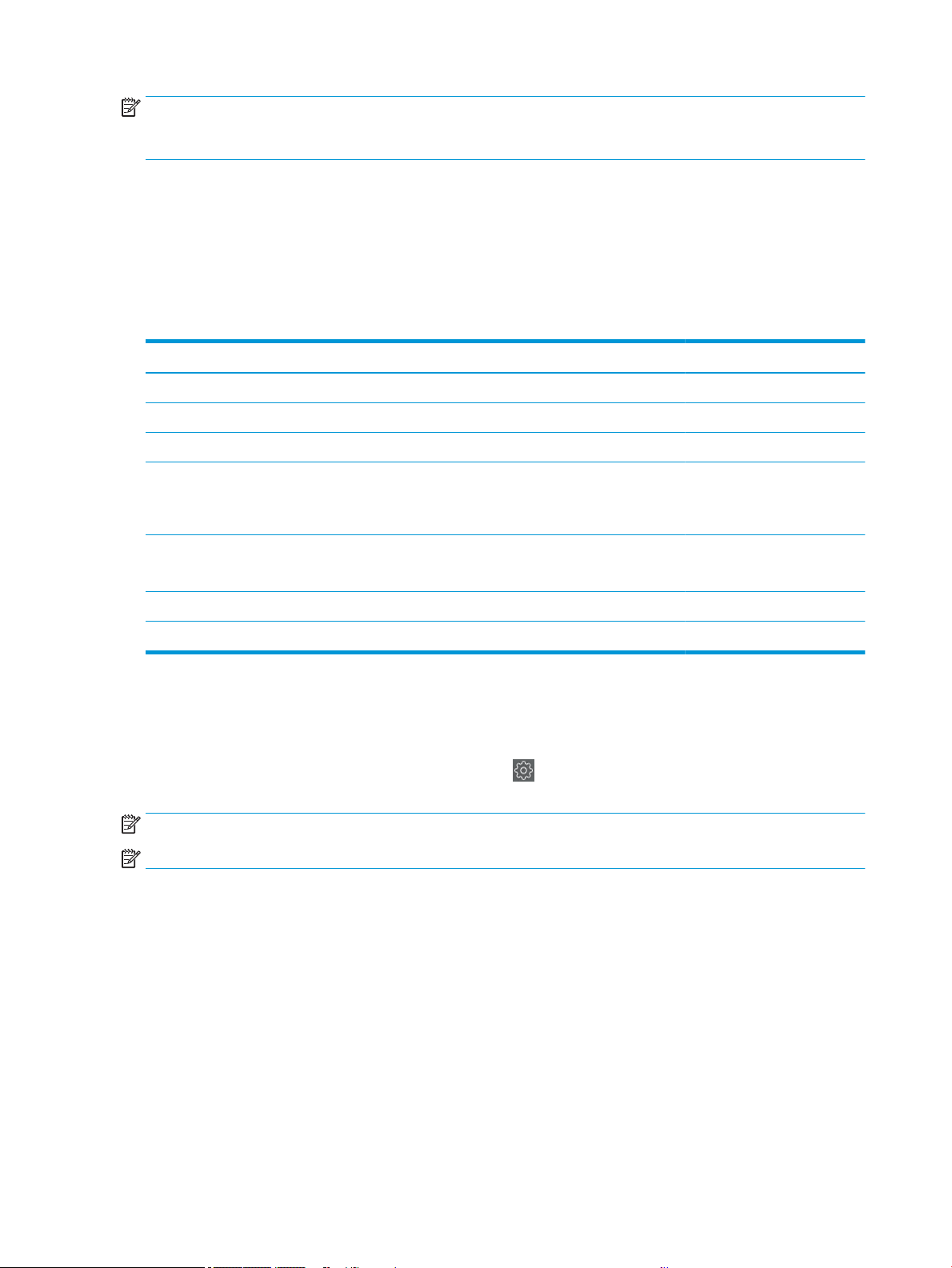
NOTE: After you tap Apply, the connection to the Embedded Web Server might be temporarily disrupted for a
short period of time. If the IP address was unchanged, the Embedded Web Server connection will be enabled
again. However, if the IP address was changed, use the new IP address to open the Embedded Web Server.
Reset rewall settings
Restore the printer’s network settings to reset to factory defaults.
Limitations to rules, templates, and services
There is a limit per item that can be created and stored at any one time.
Table 4-1 Limitations per item
Item Limit
Maximum number of rules 10 (one default rule)
Maximum number of address templates 12
Maximum number of user-dened address templates 5
Maximum number of services you can add to a user-dened service template
NOTE: The predened All Services template is not subject to this limitation and includes all services
supported by the print server.
40
Maximum number of services you can add to the policy
NOTE: For a given rule, only one address template and one service template can be added.
40
Maximum number of service templates in the policy 10
Maximum number of user-dened custom service templates 5
Reset network settings
The administrator password and network settings can be restored.
Go to the front panel, swipe down the dashboard and tap
, then scroll down the menu and tap Network setup
>
Restore network settings
NOTE: Print the network conguration page and check that the network settings have been reset.
NOTE: Resetting the printer’s network settings also resets the printer’s rewall settings.
Embedded Web Server security settings
Set a password and create an administrator account to control access and changes.
From the Embedded Web Server menu, tap Settings►Security.
Password settings:
You can set a password to prevent unauthorized users from remotely conguring the printer or viewing printer
settings from the embedded web server (EWS). Once set, this password is required to change or view many
printer settings from the EWS.
To disable the password, leave the boxes blank.
24 Chapter 4 Personalizing the printer ENWW
Loading ...
Loading ...
Loading ...