Loading ...
Loading ...
Loading ...
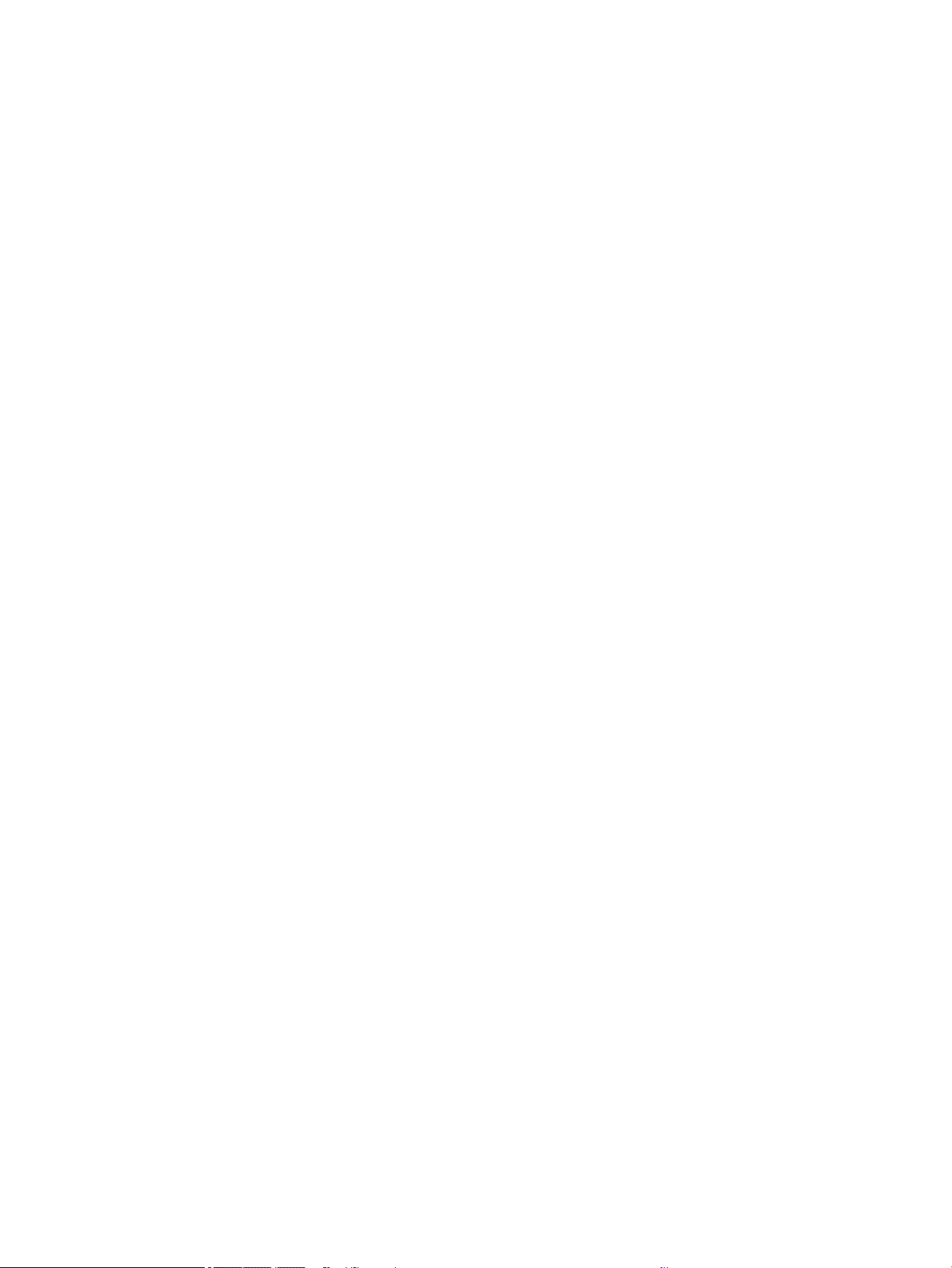
security 24
solutions 9
status 58
printhead
about 56
cannot insert 88
clean; purge 59
order 67
specication 103
printhead cleaner
specication 103
printing resolutions 103
Q
quality, high 41
R
rear view T200 printer series 6
rear view T600 printer series 5
replace an ink cartridge 55
replace printhead 61
reports 11
rescale a print 39
restore factory
defaults 96
settings 96
roll cover 68
roll paper
unload 28
S
safe mode 56
safety precautions 1
scale a print 39
scratched prints 83
scued prints 83
security 19
sheet paper
unload 29
sleep mode wait time 21
slow printing 95
software
download 100
install (Mac OS X) 15
install (Windows) 15
update 65
solutions 9
specications
acoustic 106
ecological 106
environmental 106
functional 103
graphic languages 103
hard disk 105
ink supplies 103
margins 103
mechanical accuracy 103
memory 105
mobile 104
paper size 103
physical 105
power 105
printing resolutions 103
spindle 68
stand 68
statistics
ink cartridge 54
support services
HP Care Packs 101
HP Customer Care 100
HP Support 101
HP Support Center 100
printer installation 101
warranty extensions 101
T
telephone number 101, 102
U
unload paper
roll 28
sheet 29
usage information stored in
cartridge 54
using this guide 2
using Wi-Fi direct 34
change connection method 35
guidelines for using 34
turn on 35
with mobile that doesn't support
36
with mobile that supports 35
with wireless-capable computer
(Windows) 36
W
warranty extensions 101
112 Index ENWW