Loading ...
Loading ...
Loading ...
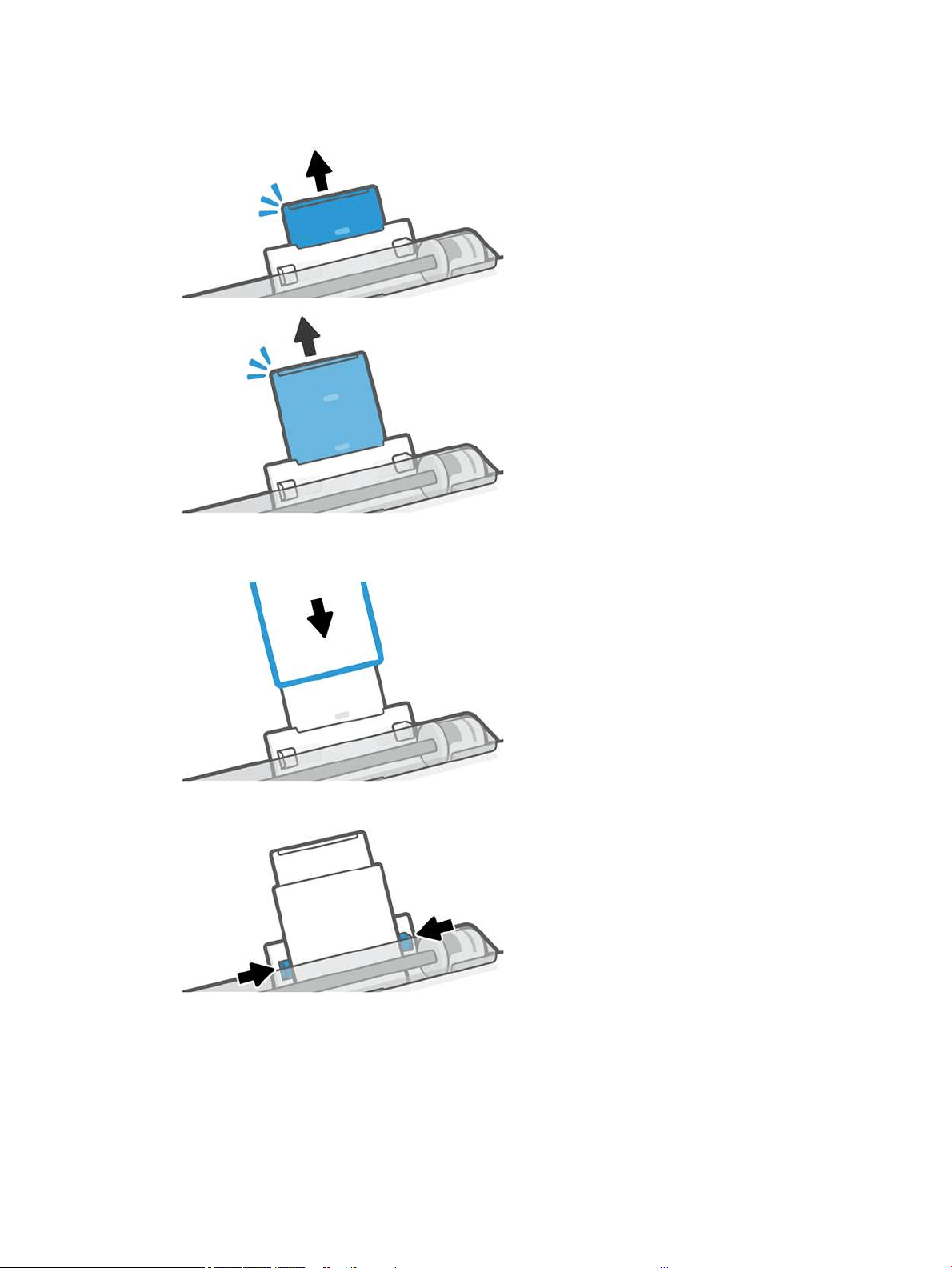
2. Adjust the input tray extensions depending on the length of the paper: the rst extension for A4 and the
second extension for A3 paper.
3. Load sheets of paper into the tray with the printed side facing outwards. Ensure that the sheets are all of
the same size.
4. Adjust the tray to t the width of the paper.
View information about the paper
Tap the icon of the active paper source.
The following information is displayed on the front panel:
30 Chapter 5 Paper handling ENWW
Loading ...
Loading ...
Loading ...