Loading ...
Loading ...
Loading ...
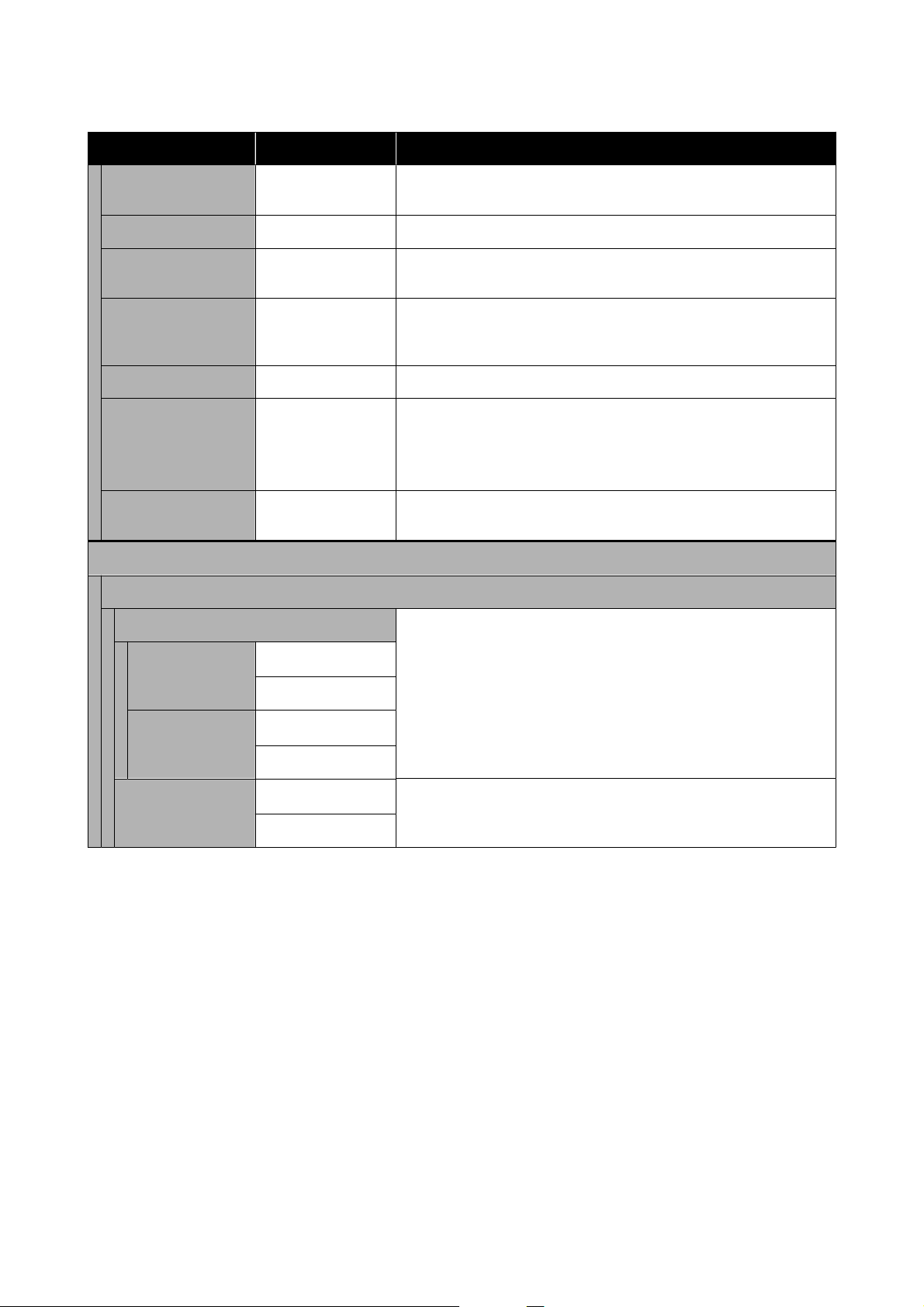
Item Parameter Explanation
Print Head Nozzle
Check
- Print a nozzle check pattern to check whether nozzles (holes that eject
ink) in the print head are clogged.
Print Head Cleaning - Clean the print head nozzles to clear the clogs.
Powerful Cleaning - This is powerful cleaning that is executed when clogged nozzles are not
cleared by doing Print Head Cleaning.
Power Ink Flushing - If clogs do not clear after executing Powerful Cleaning and then not
using the printer to print for more than 12 hours, executing this may
improve print quality.
Fill Ink - You can check the filling procedure and precautions when filling ink.
Set Ink Level - Set the level at which to refill ink for each color. If the correct level is not
set, then the ink level warning messages will not appear at the
appropriate time.
This can also be executed after performing Fill Ink.
Replace Maintenance
Box
- Execute this when replacing the maintenance box to watch an
explanation shown on screen while you replace the parts.
Printer Setup
Paper Source Settings
Error Notice When turned On, error messages are displayed when the paper type
and size set in Print Settings in the printer driver do not match the fed
Paper Setting.
Paper Size Notice
On
*
Off
Paper Type Notice
On
*
Off
Paper Setup Auto
Display
On
*
Turn this On to show the Paper Setting when the paper cassette is
inserted. If you disable this feature, you cannot print from an iPhone,
iPad, or iPod touch using AirPrint.
Off
SL-D500 Series User's Guide
Control Panel Menu
99
Loading ...
Loading ...
Loading ...
