Loading ...
Loading ...
Loading ...
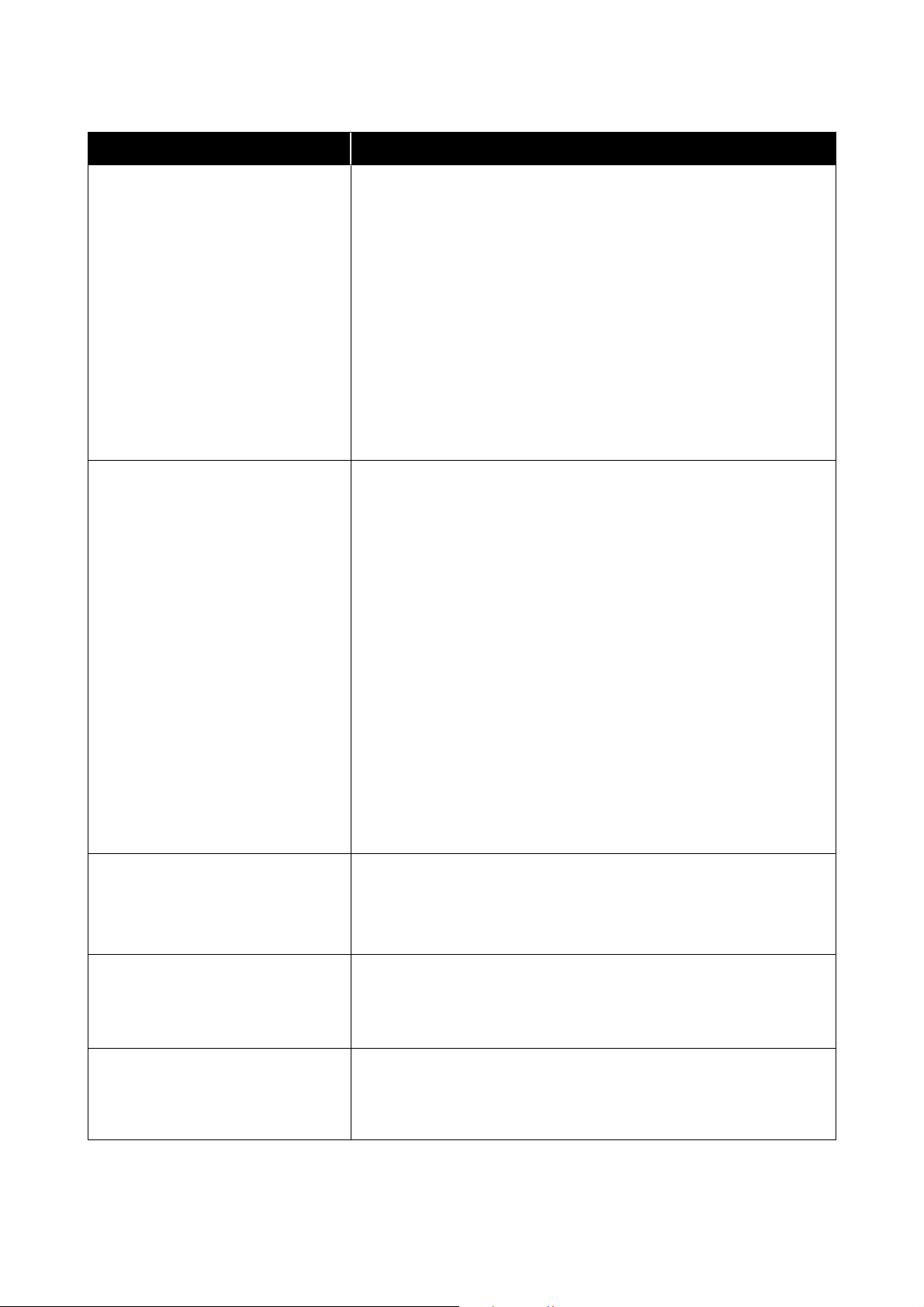
Software Name Summary
Printer Driver This software is for printing according to print commands from application
software.
The main functions of the printer driver are described below.
❏ Converts print data received from applications into printable data and
sends it to the printer.
❏ Set print conditions, such as the paper type and paper size, on the printer
driver’s settings screen.
The following functions can be executed when using Windows.
❏ The Maintenance Tool can be started.
U “Using the Maintenance Tool (Windows)” on page 64
❏ Start up the Paper Type add-on tool to be able to add paper information to
the printer and printer driver.
U “Adding Paper Information” on page 90
Maintenance Tool From your computer you can perform adjustment and maintenance operations
such as checking the printer’s status, making settings, and performing Print
Head Cleaning.
Also, the Maintenance Tool must be installed in the following cases, so install
Maintenance Tool on your computer.
❏ To use the automatic print head nozzle check.
❏ To add types of paper to be used on the printer.
❏ To use EPSON SureLab OrderController/EPSON SureLab OrderController LE.
Maintenance Tool is not installed automatically if you are using Windows. See
the following to install it.
It is installed together with the printer driver if you are using Mac.
U “Installing Maintenance Tool (Windows Only)” on page 22
See the following for more details on Maintenance Tool.
U “Using the Maintenance Tool (Windows)” on page 64
U “Using the Maintenance Tool (Mac)” on page 78
SL Paper Type Additional Tool Software to add paper types for Mac. It is installed together with the printer
driver if you are using Mac.
See the following for more details on SL Paper Type Additional Tool.
U “Adding Paper Information by Using a Paper Type File” on page 90
EPSON Software Updater The software checks if new software or update information is available on the
Internet and installs it when available. You can also update the manuals for this
printer.
U “How to Use EPSON Software Updater” on page 22
EPSON NetConfig SE With this software, you can configure various network settings for the printer
from your computer. This is useful as it allows you to enter addresses and names
using the keyboard.
This manual is also installed during installation.
SL-D500 Series User's Guide
Before Use
20
Loading ...
Loading ...
Loading ...
