Loading ...
Loading ...
Loading ...
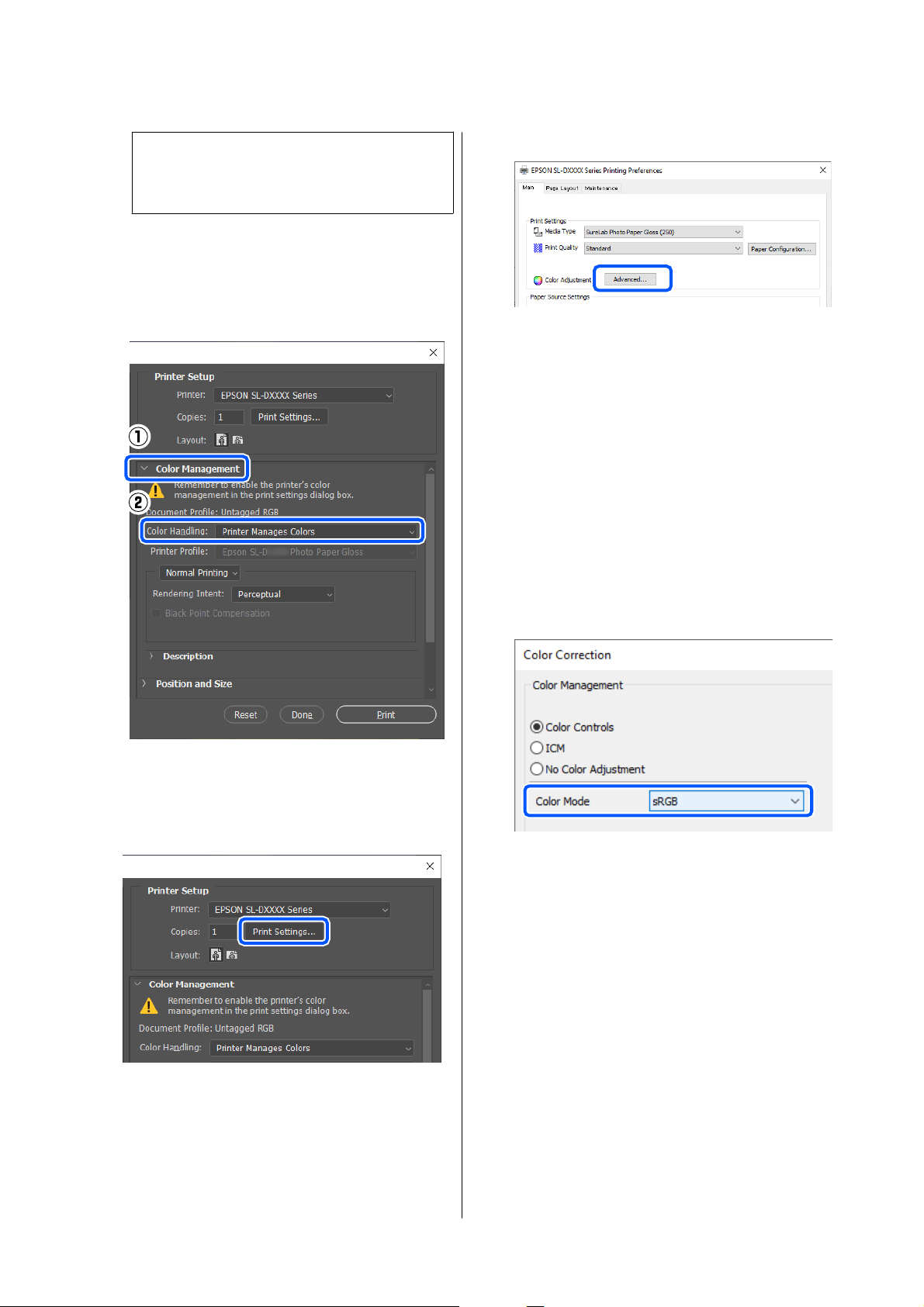
Note:
For information on supported platforms, see the
website for the application in question.
Example of Adobe Photoshop 2021
The Photoshop Print Settings screen opens.
Select Color Management, then select Printer
Manages Colors in Color Handling.
B
Display the printer driver’s Main screen.
When using Adobe Photoshop 2021, click Print
Settings to display the printer driver’s Main
screen.
C
Click Advanced in Color Adjustment.
D
Select Color Controls in Color Management.
The setting items are displayed on the Color
Correction screen.
E
Select Color Mode.
❏ sRGB
Manages colors using sRGB. Prints at the
optimum color tones. This should normally
be selected.
❏ Adobe RGB
Manages colors based on the larger Adobe
RGB color space. Select when printing image
data using the Adobe RGB color space
information.
F
Set the various items, and then click OK.
❏ Color Adjustment Method
Select the color adjustment method.
By selecting Color Circle, you can click on
the color circle to adjust the colors and move
the density slide bar to adjust the density.
By selecting Slide Bar, you can move the slide
bar of each color to adjust the colors.
❏ Brightness
Adjusts the brightness of the image.
❏ Contrast
Adjusts the contrast (difference between light
and dark) of the image.
SL-D500 Series User's Guide
Printing Using Various Print Functions
36
Loading ...
Loading ...
Loading ...
