Loading ...
Loading ...
Loading ...
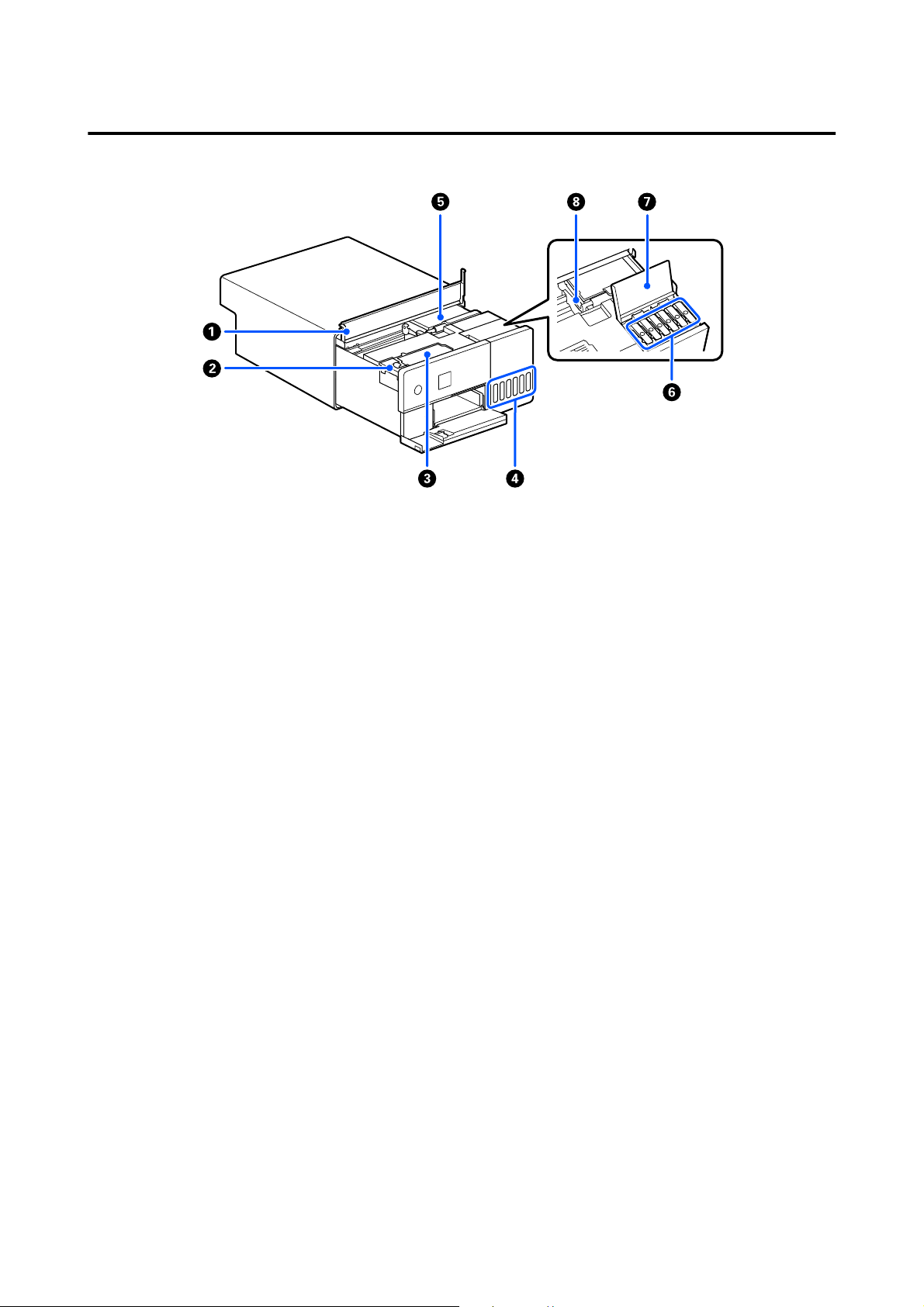
Inside
A Inner cover
Open when doing maintenance or removing paper jams.
B Maintenance box cover
Open to replace the maintenance box.
C Maintenance box
Container that holds the waste ink fluid.
U “Replacing the Maintenance Box” on page 53
D Ink tank
Supplies ink to the print head and shows the ink levels.
E Print head
The print head prints by moving left and right while emitting ink. Do not move the print head manually with
too much force. Otherwise, it may break down.
F Ink tank caps
Open to refill the ink tank with ink.
G Ink tank cover
Open to refill the ink tank with ink.
H Transportation lock
SL-D500 Series User's Guide
Before Use
10
Loading ...
Loading ...
Loading ...
