Loading ...
Loading ...
Loading ...
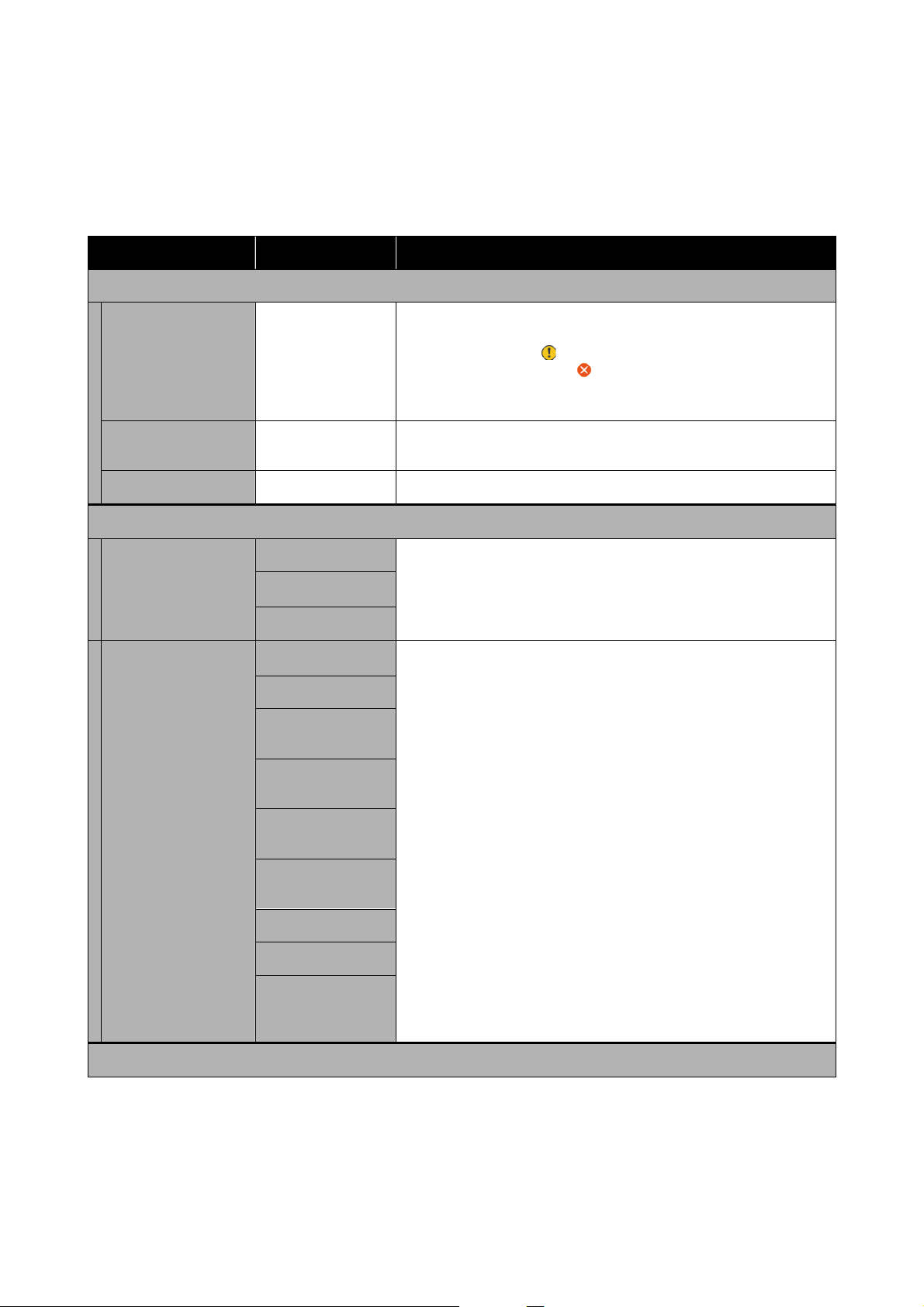
Details of the Menu
* indicates default settings.
Item Parameter Explanation
Printer Status
Supply Status - You can confirm how to check the amount of ink remaining, the free
space in the maintenance box, and the product number of the
maintenance box. The
mark indicates the free space in the
maintenance box is low. The
mark indicates that there is no free
space in the maintenance box, so the maintenance box should be
replaced.
Message List - The printer’s current status and description of unresolved errors are
displayed in a list.
Firmware Version - Displays the firmware version of the printer.
Paper Setting
Paper Size 89 x 127 mm Select the size of the paper loaded in the paper cassette.
If the desired size is not in the options, then select User-Defined, and
enter the vertical length of the paper.
102 x 152 mm
*
User-Defined
Paper Type
Photo Gloss (250)
*
Select the type of the paper loaded in the paper cassette.
Photo Luster (250)
Photo Gloss DS
(225)
Photo Gloss DS
(190)
Photo Luster DS
(225)
Photo Luster DS
(190)
Photo Paper(Glossy)
Photo Paper(Matte)
Paper added by
using a Paper Type
File
Maintenance
SL-D500 Series User's Guide
Control Panel Menu
98
Loading ...
Loading ...
Loading ...
