Loading ...
Loading ...
Loading ...
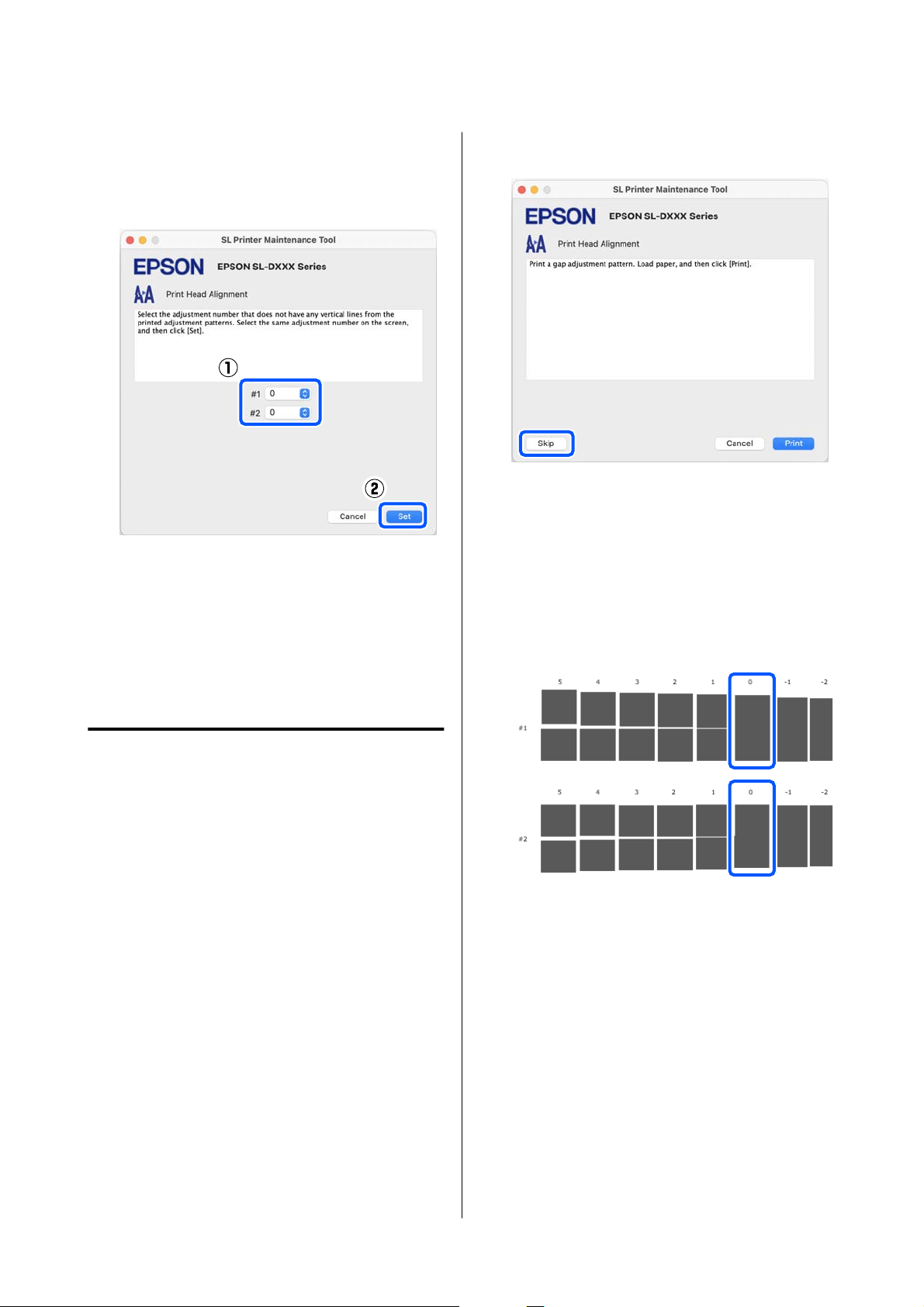
E
Select the number of the print pattern you
confirmed, and then click Set.
Select the number of the print pattern you
confirmed individually for both #1 and #2.
The adjustment values are applied.
If you are going to do Paper Feed Adjustment, then go
to step 4 in “Paper Feed Adjustment Method”.
U “Paper Feed Adjustment Method” on page 88
Paper Feed Adjustment Method
Execute this when streaks and unevenness that occur
in print results are not improved even though print
head cleaning was executed.
A
Load paper in the paper cassette.
U “How to Load Paper” on page 25
B
Click Print Head Alignment on the main
screen.
The Print Head Alignment screen is displayed.
C
Click Skip.
If you do not click Skip to do this from Print
Head Alignment, see the following.
U “Print Head Alignment Method” on
page 87
D
Click Print.
Adjustment patterns are printed.
E
Check the printed adjustment pattern.
Two groups of adjustment patterns, #1 and #2,
are printed. Confirm the number of the print
pattern with the least amount of overlapping or
gaps for each group.
If all of the adjustment patterns contain
overlaps or gaps, and you cannot narrow it
down to one, select the pattern with the least
overlap or gap.
SL-D500 Series User's Guide
Using the Maintenance Tool (Mac)
88
Loading ...
Loading ...
Loading ...
