Loading ...
Loading ...
Loading ...
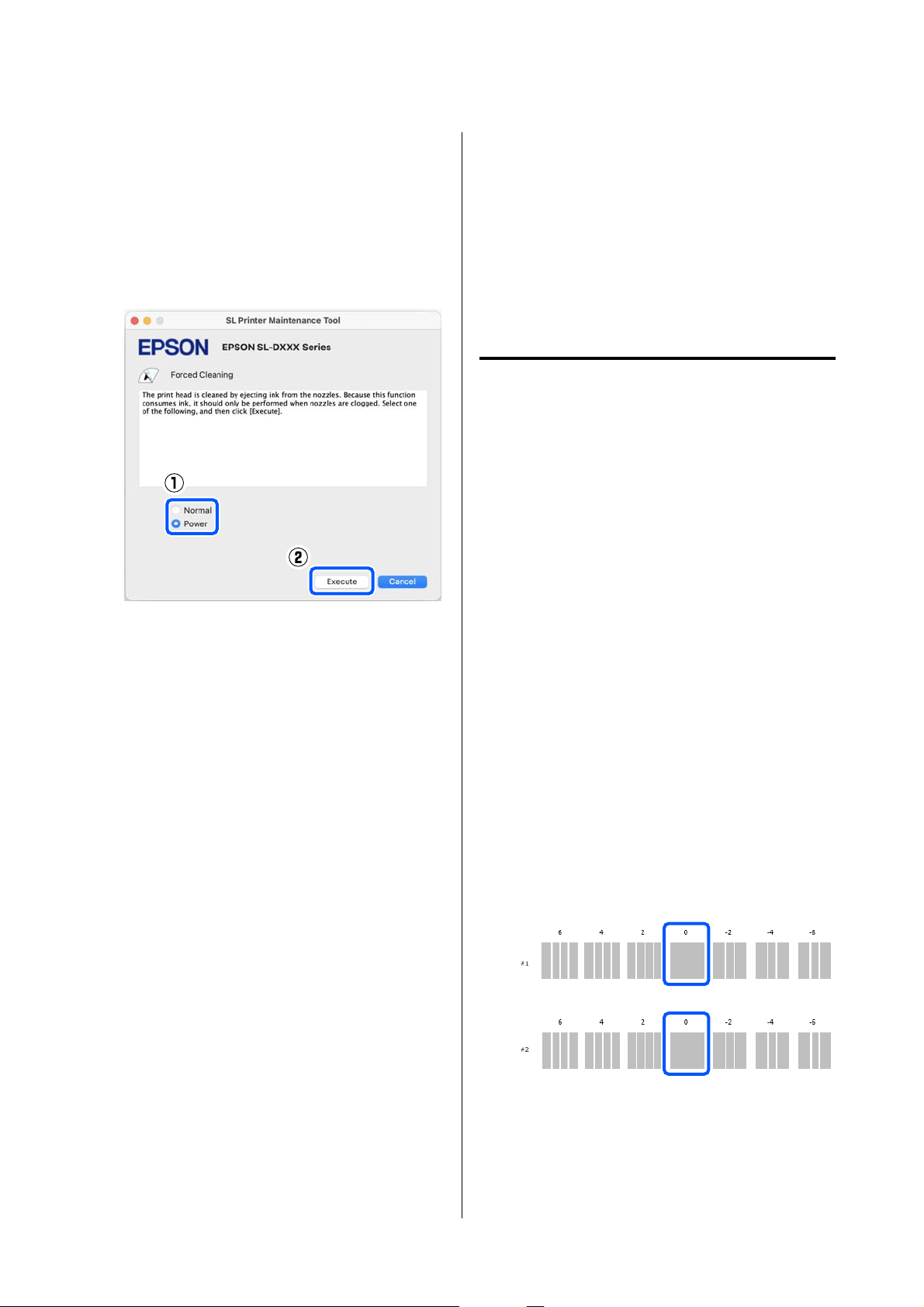
Power cleans more powerfully than Normal.
Use this setting if the nozzles are still clogged
even after repeating Normal cleaning several
times. Power consumes more ink than Normal
cleaning. If a message is displayed informing
you that here is not enough ink remaining,
refill the ink tank and then execute.
U “Refilling Ink” on page 51
Cleaning is executed.
Cleaning may take some time depending on the
selected cleaning level.
A message is displayed on screen when cleaning
is complete.
C
Check the results of Forced Cleaning.
There are the following two ways to check the
cleaning results.
❏ Execute a nozzle check to check for clogged
nozzles.
U “Nozzle Check Methods” on page 84
❏ Print a nozzle check pattern to check for
clogged nozzles.
U “Print Nozzle Check Pattern Method” on
page 85
If the clogged nozzles are not cleared by
executing Normal cleaning, execute Normal
cleaning again. If the clogged nozzles are not
cleared even by repeating this several times,
execute Power cleaning.
If the clogged nozzles are not cleared even after
executing cleaning at Power, then do not use
the printer for printing for at least 12 hours.
Waiting for this amount of time may allow the
clogged ink to dissolve.
If that does not improve the situation, execute
Power Ink Flushing from the printer’s control
panel.
U “Power Ink Flushing” on page 63
Print Head Alignment Method
If the print results appear grainy or out of focus,
perform Print Head Alignment. The Print Head
Alignment function corrects print head
misalignments when printing.
After executing Print Head Alignment, go on to
execute Paper Feed Adjustment.
A
Load 2 sheets of paper in the paper cassette.
U “How to Load Paper” on page 25
B
Click Print Head Alignment on the main
screen.
The Print Head Alignment screen is displayed.
C
Click Print.
2 sheets of adjustment patterns are printed. Two
groups of adjustment patterns, #1 and #2, are
printed on separate sheets of paper.
D
Check the printed adjustment pattern.
Confirm which of the print pattern numbers
has no gaps between the nozzles in each group.
SL-D500 Series User's Guide
Using the Maintenance Tool (Mac)
87
Loading ...
Loading ...
Loading ...
