Loading ...
Loading ...
Loading ...
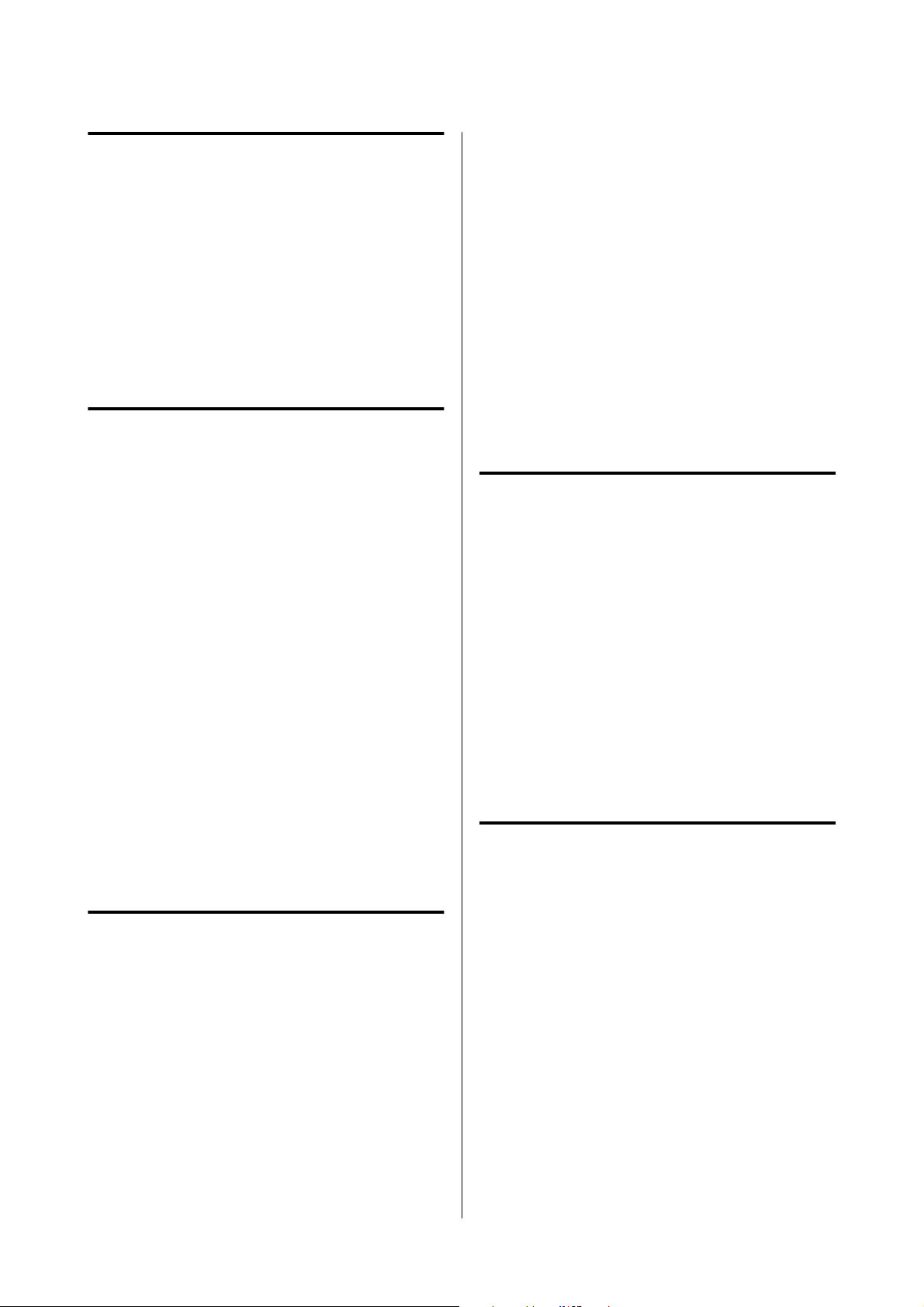
E-8
Solutions:
❏ Enable DHCP on the wireless router if the
printer’s Obtain IP Address setting is set to Auto.
❏ If the printer’s Obtain IP Address setting is set to
Manual, the IP address you manually set is invalid
because it is out of range (for example: 0.0.0.0).
Set a valid IP address from the printer’s control
panel or by using Web Config.
E-9
Solutions:
Check the following.
❏ Devices are turned on.
❏ You can access the Internet and other computers
or network devices on the same network from the
devices you want to connect to the printer.
If you still can't connect to the printer from other
devices on the network, turn off the wireless router.
Wait for about 10 seconds, and then turn it on. Then
reset your network settings by downloading and
running the installer from the following website.
https://epson.sn- Setup
Related information
U “Connecting to a Computer” on page 106
E-10
Solutions:
Check the following.
❏ Other devices on the network are turned on.
❏ Network addresses (IP address, subnet mask, and
default gateway) are correct if you have set the
printer’s Obtain IP Address to Manual.
Reset the network address if they are incorrect. You
can check the IP address, subnet mask, and default
gateway from the Network Status section in the
network connection report.
If DHCP is enabled, change the printer’s Obtain IP
Address setting to Auto. If you want to set the IP
address manually, check the printer’s IP address from
the Network Status section in the network connection
report, and then select Manual on the network settings
screen. Set the subnet mask to [255.255.255.0].
If you still can't connect to the printer from other
devices on the network, turn off the wireless router.
Wait for about 10 seconds, and then turn it on.
E-11
Solutions:
Check the following.
❏ The default gateway address is correct if you set
the printer’s TCP/IP Setup setting to Manual.
❏ The device that is set as the default gateway is
turned on.
Set the correct default gateway address. You can check
the default gateway address from the Network Status
section in the network connection report.
E-12
Solutions:
Check the following.
❏ Other devices on the network are turned on.
❏ The network addresses (IP address, subnet mask,
and default gateway) are correct if you are
entering them manually.
❏ The network addresses for other devices (subnet
mask and default gateway) are the same.
❏ The IP address does not conflict with other
devices.
SL-D500 Series User's Guide
Wireless LAN Connection
115
Loading ...
Loading ...
Loading ...
