Loading ...
Loading ...
Loading ...
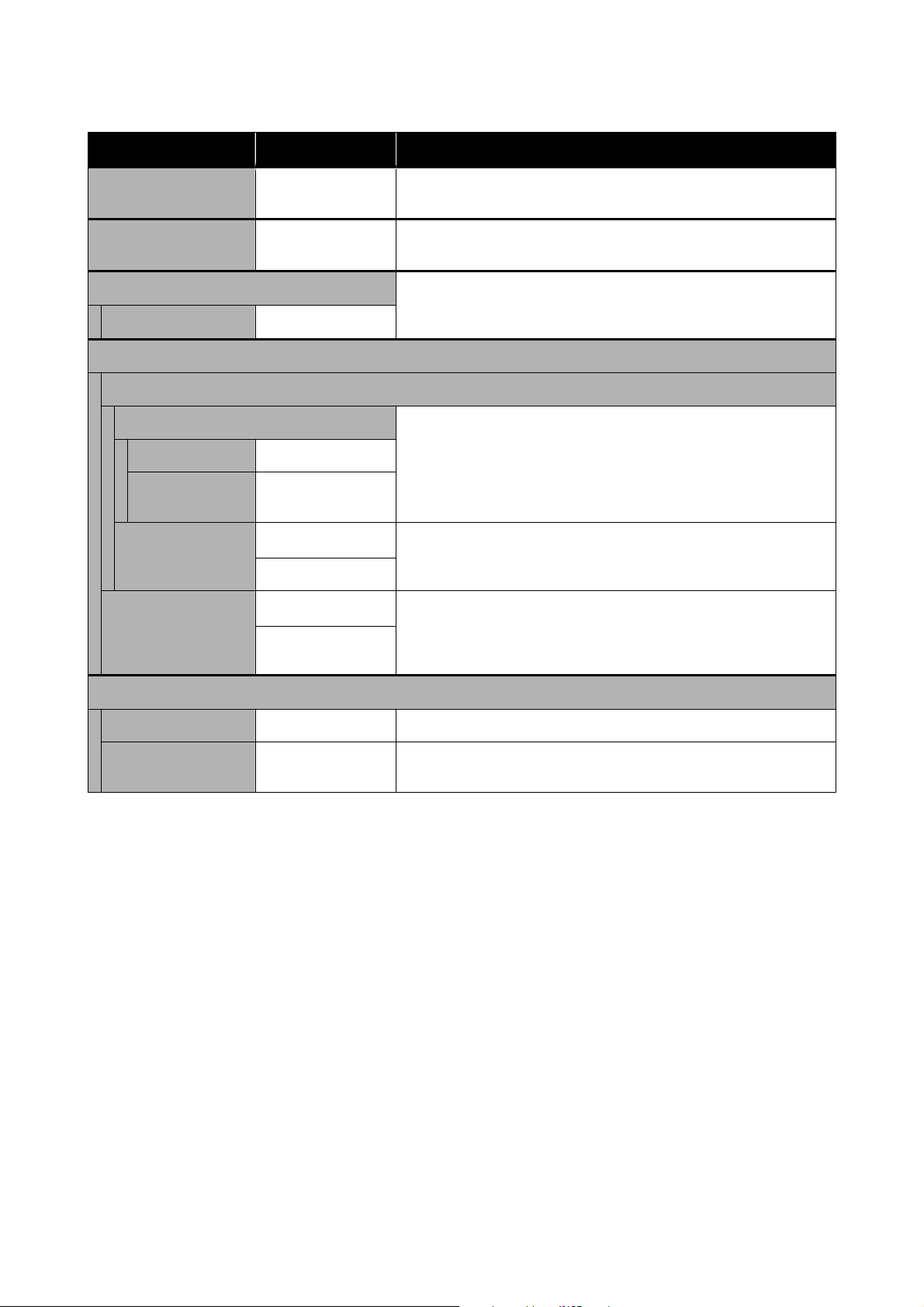
Item Parameter Explanation
Print Network Status
Sheet
- Prints a network status sheet.
Print Counter - Shows the amount of printing from when the printer was first used until
the present.
Reports Checks the status of the printer’s network connection and prints a
network connection diagnosis report. If there is a problem with the
connection, use the results of the diagnosis to resolve it.
Network -
Security Settings
Admin Settings
Admin Password Sets, changes, and initializes the administrator’s password.
The initial value for the administrator’s password is the product’s serial
number. Confirm the product serial number printed on a label on the
printer.
Change -
Restore Default
Settings
-
Lock Setting
Off
*
Uses the Admin Password to lock the control panel so it cannot be
used. See the Administrator’s Guide for information on the settings that
are locked.
On
Password Encryption
Off
*
Select On to encrypt the password, and then restart the printer. If the
power is cut off during a restart, the password data could be damaged
and the printer’s settings initialized. If this happens, reset the password
information.
On
Restore Default Settings
Network Settings - Return network related settings to factory defaults.
Clear All Data and Set-
tings
- Returns all settings to their defaults.
SL-D500 Series User's Guide
Control Panel Menu
105
Loading ...
Loading ...
Loading ...
