Loading ...
Loading ...
Loading ...
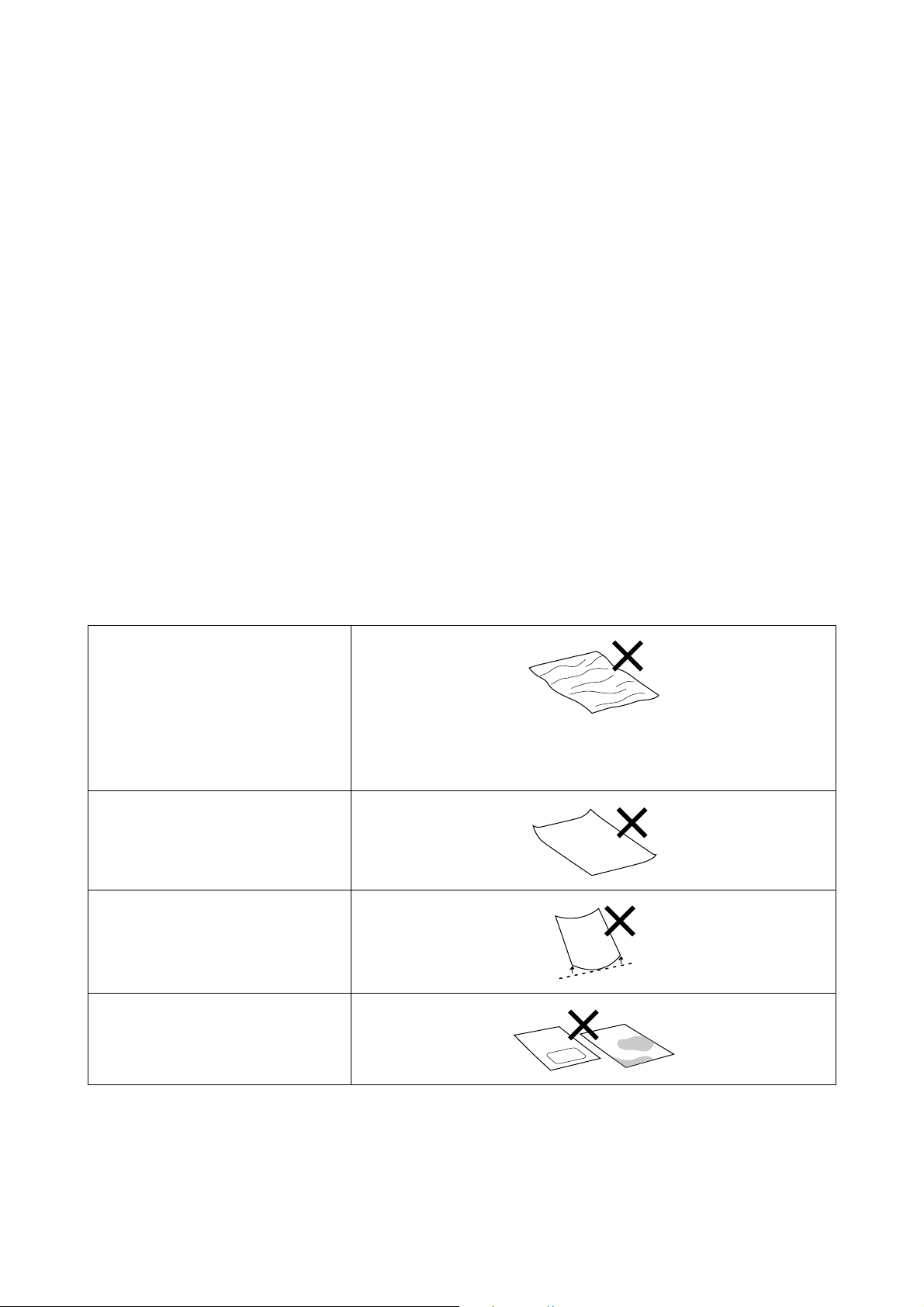
❏ Do not fold the paper or scratch the surface of the paper.
❏ Avoid touching the printable surface of the paper with your bare hands. Moisture and oil from hands can have
an adverse effect on the print quality.
❏ Handle paper by the edges of the paper. Also, we recommend wearing cotton gloves when handling paper.
❏ Do not throw away the paper packaging as you can use it for storing the paper.
❏ If the printer is not used every day, after you finish using it, remove all the paper that was loaded in the paper
cassette.
If the paper is left loaded in the paper cassette, then some parts of the paper may change color.
❏ Changes in temperature and humidity may cause paper to become wavy or curled. Check the following points.
❏ Load the paper just before printing.
❏ Do not use wavy or curled paper.
❏ Do not wet the paper.
Paper that cannot be used
Do not load paper as described below. Doing so could cause paper jams and dirty printouts.
❏ Paper that is wavy
❏ Paper that is torn
❏ Paper that is cut
❏ Paper that is too thick
❏ Paper that is too thin
❏ Paper that is hard
❏ Paper that has folded corners
❏ Paper that is creased
❏ Paper that has been rolled up
❏ Paper that has curled up more than
3 mm
❏ Paper on which stickers, etc., have
been stuck
❏ Paper that is damp
Notes before Loading Paper
Before loading paper in the paper cassette, carefully riffle the stack of paper so the sheets do not stick together, and
then align all four edges.
SL-D500 Series User's Guide
Before Use
17
Loading ...
Loading ...
Loading ...
