Loading ...
Loading ...
Loading ...
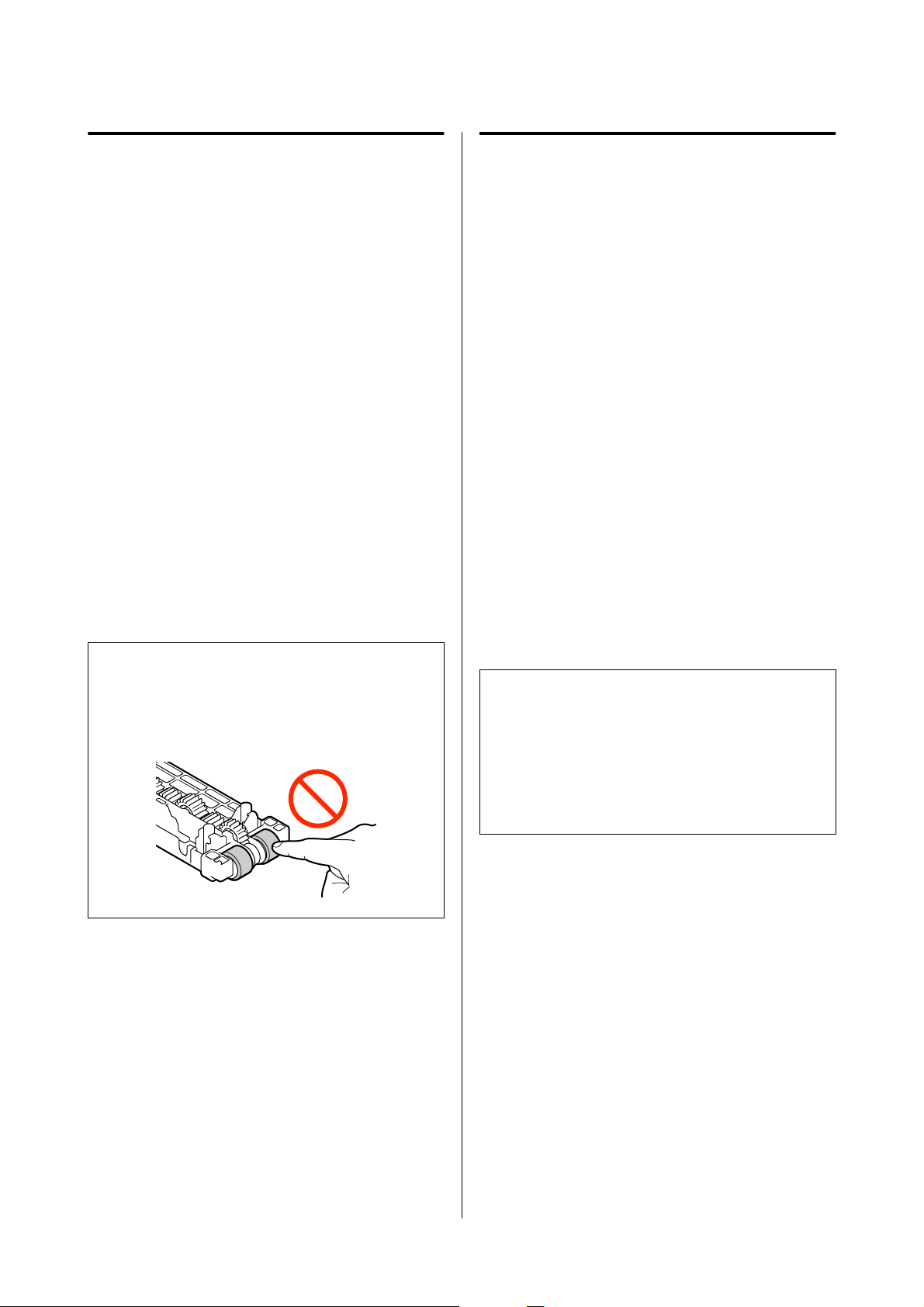
Replacing the Roller Assembly
Kit
When paper feed trouble repeatedly occurs even
though the Roller Assembly Kit has been cleaned
appropriately, replace the Roller Assembly Kit with a
new one.
Removing the Roller Assembly Kit
See steps 1 to 10 in the following section for how to
remove the Roller Assembly Kit.
U “How to Clean the Roller Assembly Kit” on
page 56
Installing the Roller Assembly Kit
See steps 12 to 17 in the following section to install a
new Roller Assembly Kit.
U “How to Clean the Roller Assembly Kit” on
page 56
c
Important:
Do not touch the roller surfaces of the Roller
Assembly Kit. Oil from your skin could stick to
them and make printed materials dirty.
Print Head Nozzle Check
The print head nozzles may be clogged if there are
streaks or scrapes in the printouts or if printed colors
are different from usual.
This section explains how to do a Print Head Nozzle
Check.
Types of Nozzle Checks
There are three methods to check the state of the print
head nozzles, as shown below.
Automatically checking the state of the nozzles
The printer has an auto nozzle check function that
checks the state of the nozzles at a specified interval
and automatically cleans the nozzles if they clog and
uses normal nozzles to compensate for clogged
nozzles while printing. Because of this, you do not
normally need to check the print head nozzles
manually.
The auto nozzle check settings (such as changing the
interval or disabling the function) are set from
Maintenance Tool.
See the following for more details on Maintenance
To ol.
U “Using the Maintenance Tool (Windows)” on
page 64
U “Using the Maintenance Tool (Mac)” on page 78
c
Important:
When checking the state of the nozzles, 1 sheet of
paper is used because the printer prints a check
pattern on the paper that is loaded.
Also, the paper on which the check pattern is
printed could be mixed in with other printouts.
Manually checking the state of the nozzles
You can check the state of the nozzles by executing a
nozzle check from Maintenance Tool, such as before
printing an important job, or if the printer has not
been used for an extended period or the Auto Nozzle
Check function is disabled. By executing a Nozzle
Check, the printer automatically detects clogged
nozzles. Depending on the results of the check, you
can do Print Head Cleaning.
See the following for more details on Maintenance
To ol.
U “Using the Maintenance Tool (Windows)” on
page 64
U “Using the Maintenance Tool (Mac)” on page 78
SL-D500 Series User's Guide
Maintenance
60
Loading ...
Loading ...
Loading ...
