Loading ...
Loading ...
Loading ...
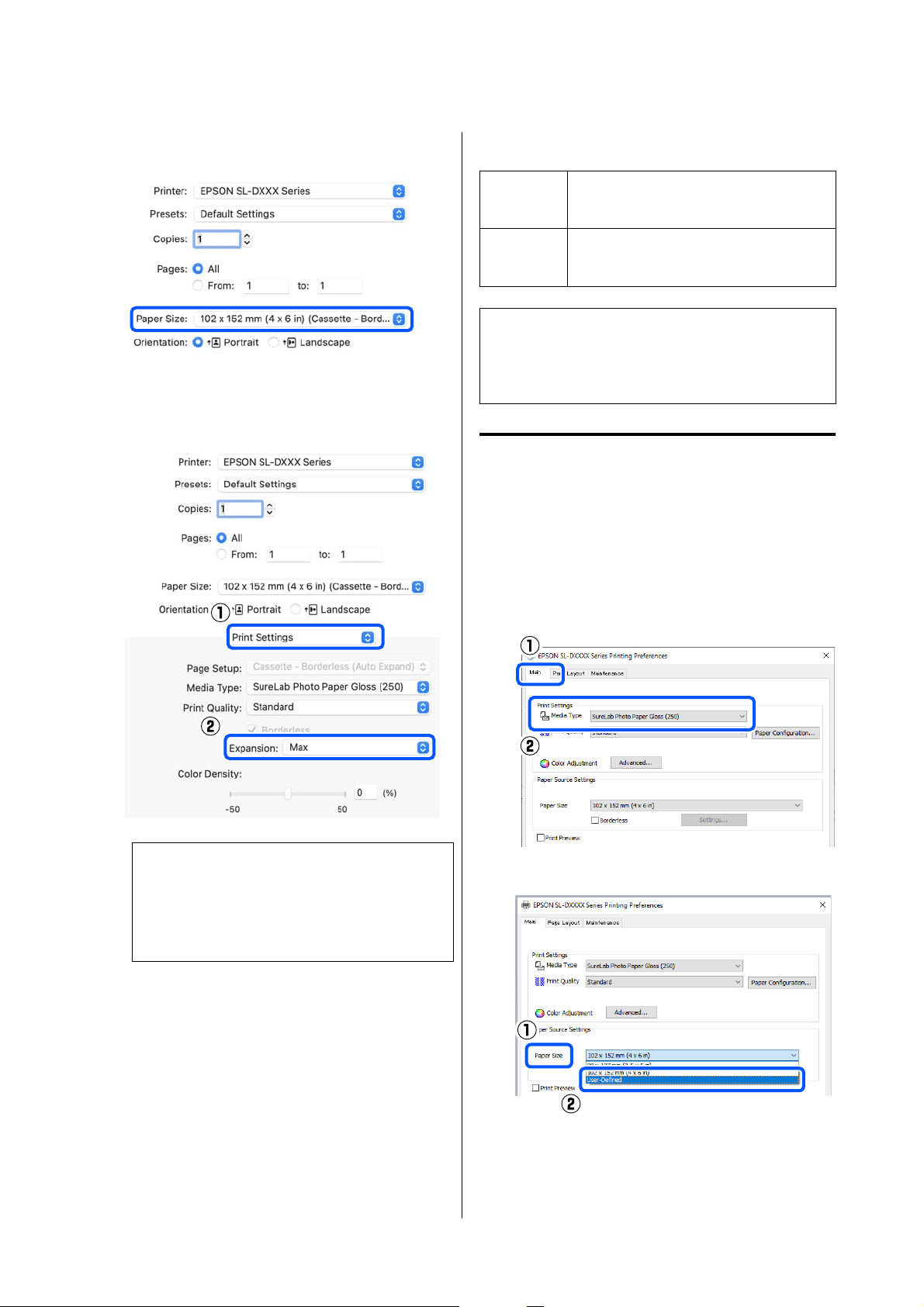
Where XXXX is the actual paper size, such as
102 x 152 mm (4 x 6 in).
B
When Auto Expand is selected in Paper Size,
select Print Settings in the pop-up menu, and
then select the Expansion.
Note:
Select the Mid or Min decreases the image
enlargement ratio. Therefore, some margins may
appear at the edges of the paper depending on the
paper and printing environment.
C
Set other items if necessary, and then print.
Printing on Non-Standard
Size Paper
You can print on paper sizes not included in the
printer driver.
The paper sizes you can set are shown below.
Width Printing with margins: 89.0 to 101.6 mm
Borderless printing: 89.0, 101.6 mm
Length Single-sided printing: 127.0 to 152.4 mm
Double-sided printing: 148.0 to 152.4 mm
c
Important:
Output sizes may be restricted by the application
being used for printing.
Settings on Windows
A
Open the printer driver’s Main screen, and then
select Media Type.
See the following for how to display the Main
screen.
U “Basic Printing Methods (Windows)” on
page 28
B
Select User-Defined for Paper Size.
SL-D500 Series User's Guide
Printing Using Various Print Functions
43
Loading ...
Loading ...
Loading ...
