Loading ...
Loading ...
Loading ...
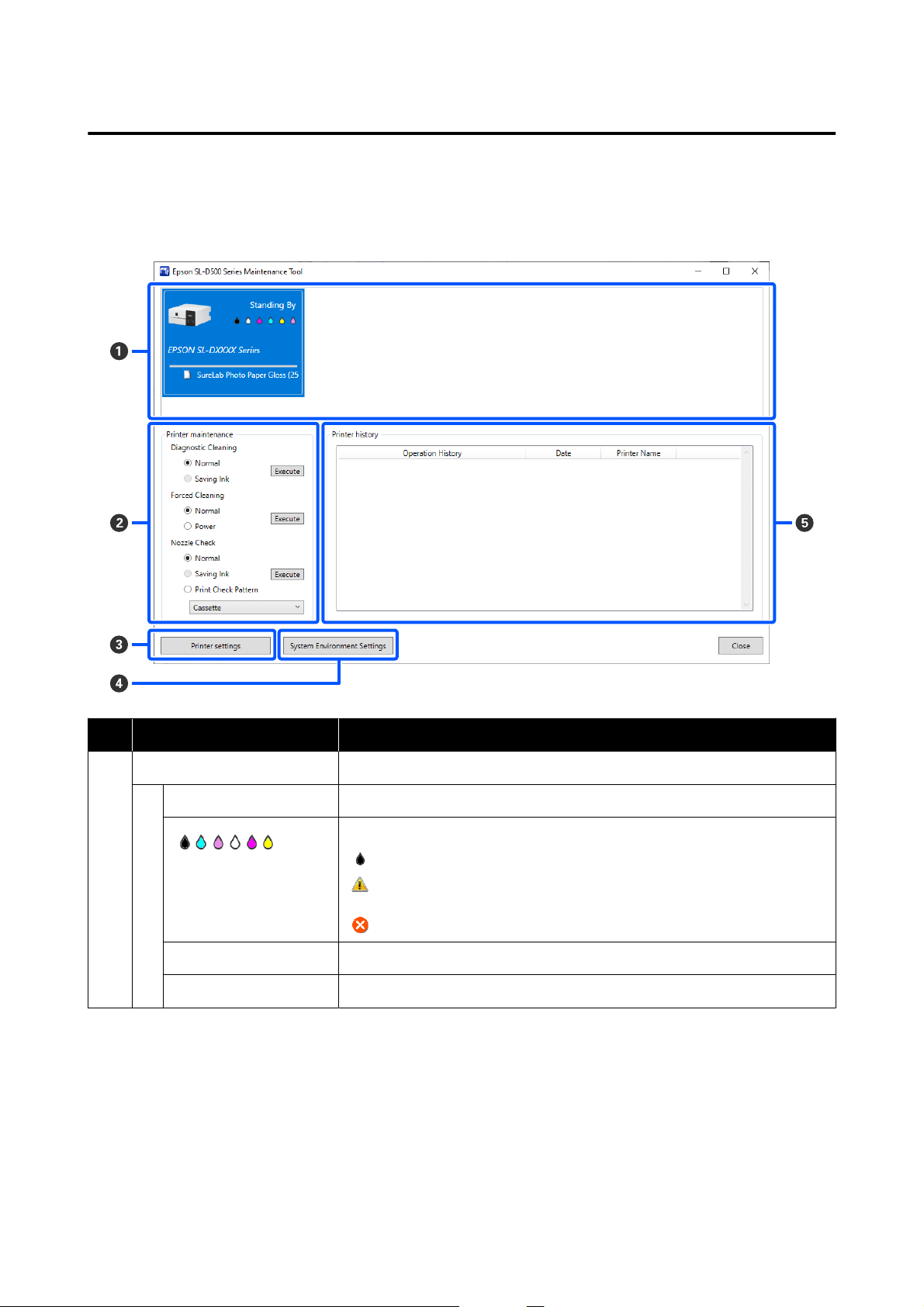
Explanation of the Main Screen
The following main screen appears when you start Maintenance Tool.
The configuration and functions of the main screen are shown below.
Item Functions
A
Printer list area Displays a list of printers that are connected to the computer.
Status Displays the printer’s status.
Displays the ink level for each color. The following is shown for each color of ink.
: No problems with ink levels.
: There is only a little ink remaining, so we recommend filling the ink tank with
ink.
: Remaining ink level is below the minimum value. Fill the ink tank with ink.
Printer Name Displays the printer name.
Paper Type Displays paper type that is currently set.
SL-D500 Series User's Guide
Using the Maintenance Tool (Windows)
65
Loading ...
Loading ...
Loading ...
