Loading ...
Loading ...
Loading ...
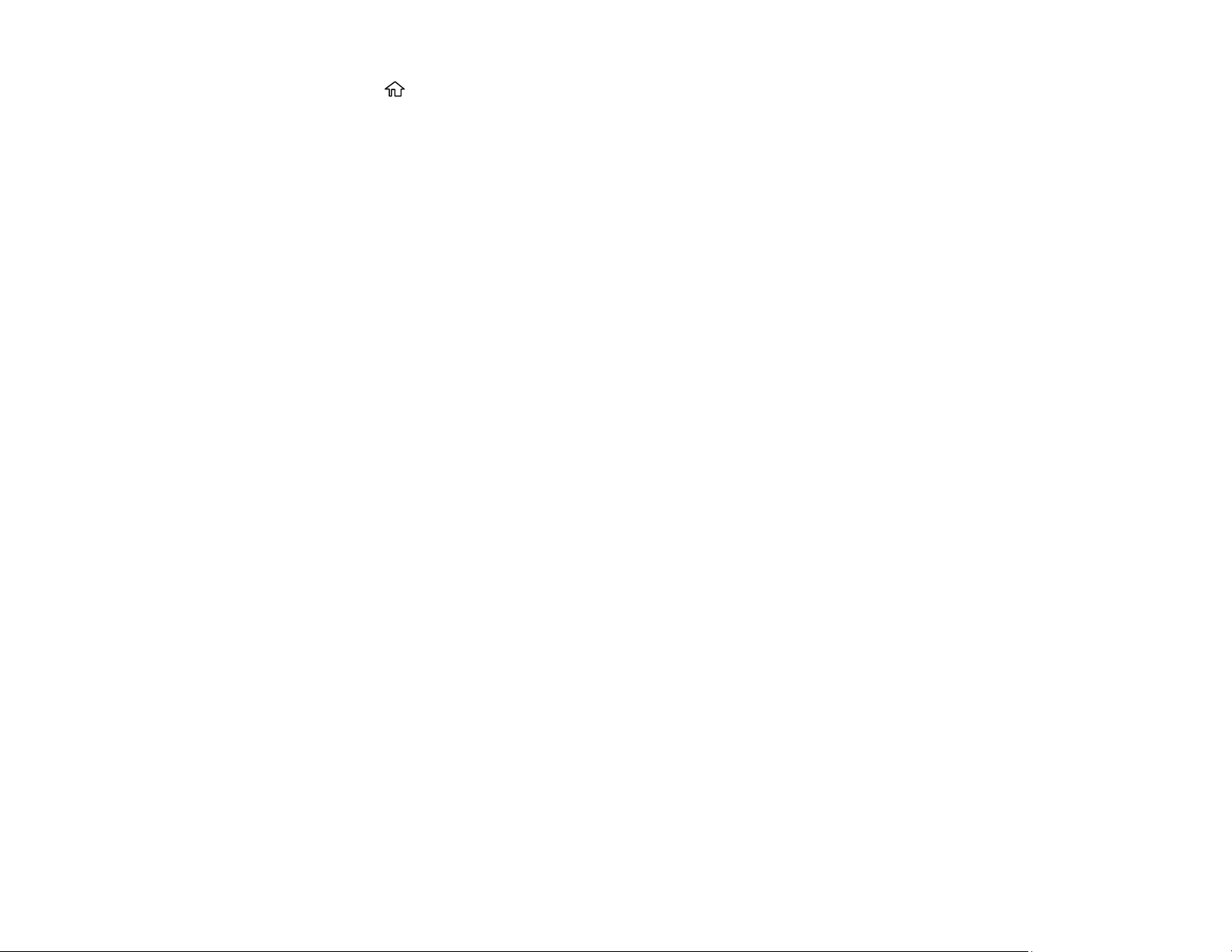
56
1. Press the home button, if necessary.
2. Press the arrow buttons to select Wi-Fi Setup and press the OK button.
3. Press the arrow buttons to select either Wi-Fi (Recommended) or Wi-Fi Direct and press the OK
button.
4. Do one of the following:
• If you selected Wi-Fi (Recommended), press the OK button, press the arrow buttons to select
Others, and press the OK button again. Press the arrow buttons to select Disable Wi-Fi and
press the OK button.
• If you selected Wi-Fi Direct, press the OK button twice. Press the down arrow button, press the
arrow buttons to select Disable Wi-Fi Direct, and press the OK button again.
5. Press the OK button to disable your product's Wi-Fi features.
Parent topic: Changing or Updating Network Connections
Loading ...
Loading ...
Loading ...
