Loading ...
Loading ...
Loading ...
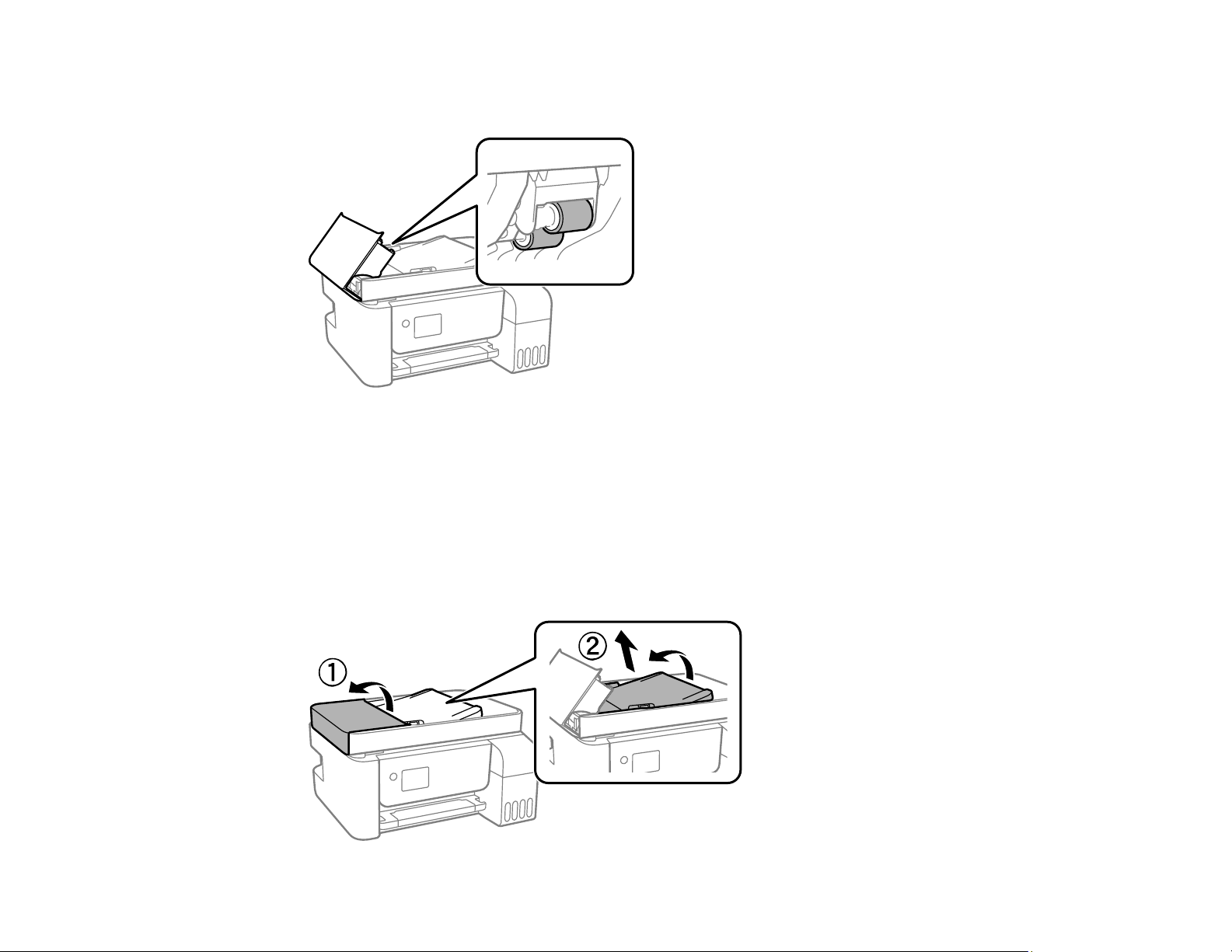
231
10. Use a soft, moistened, lint-free cloth (microfiber is recommended) to clean the rollers and the interior
of the ADF.
Caution: Using a dry cloth may damage the surface of the rollers. Let the rollers dry before using the
ADF.
11. Close the ADF cover.
12. Clean the outer case and control panel with a soft, clean cloth moistened with a little water. If you
cannot remove the dirt, try cleaning with a soft cloth moistened with a mild detergent.
13. If copied or scanned images from the ADF are still smeared after cleaning it, turn off the printer, open
the ADF cover, and raise the ADF input tray.
Loading ...
Loading ...
Loading ...
