Loading ...
Loading ...
Loading ...
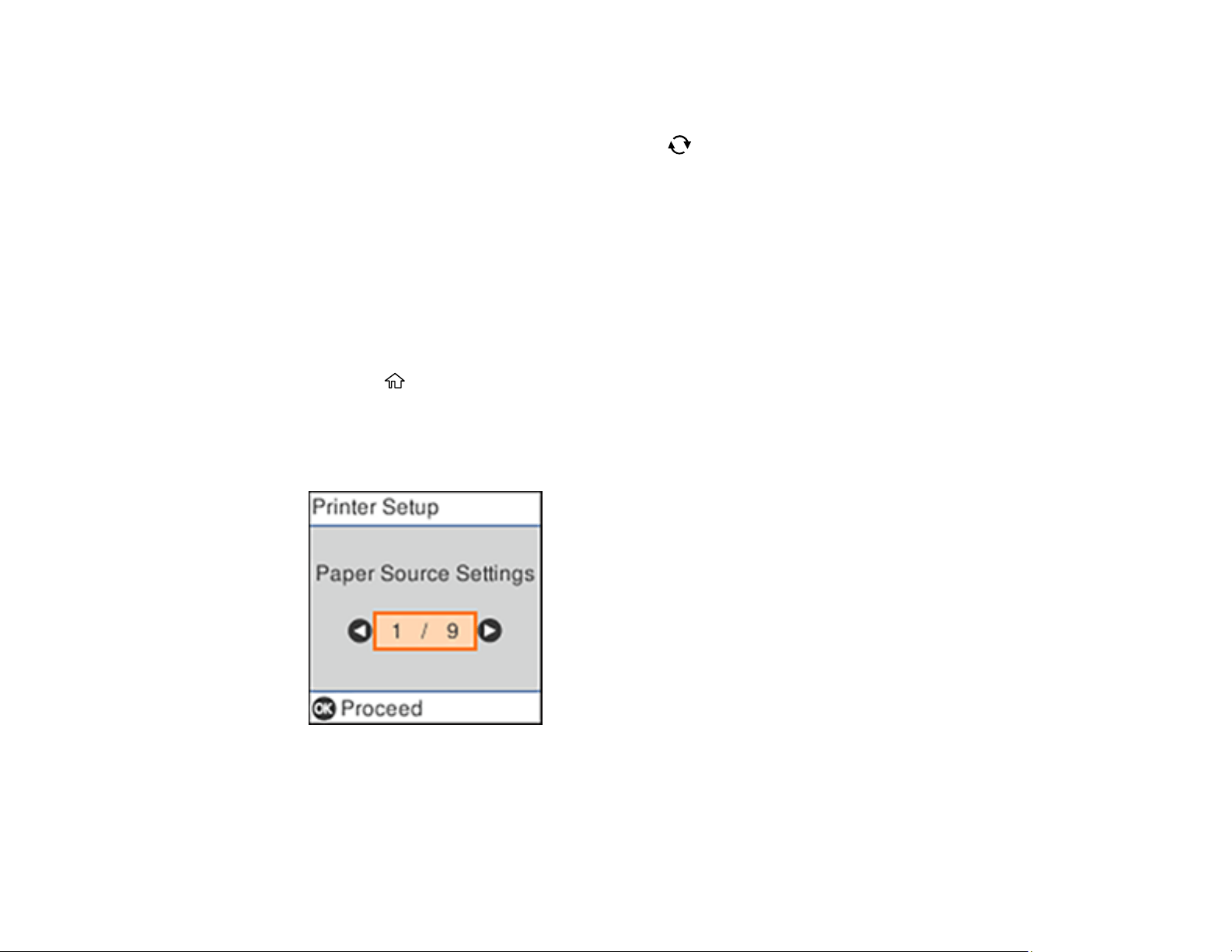
24
9. Use the arrow buttons and the numeric keypad to enter the current date, then press the OK button.
10. Select the time format you want to use and press the OK button.
11. Use the numeric keypad, arrow buttons and the reset button to enter the current time, then press
the OK button.
12. Select Time Difference and press the OK button.
13. Use the arrow buttons to enter the time difference between your time zone and UTC (Coordinated
Universal Time) and press the OK button.
Parent topic: Using the Control Panel
Adjusting Control Panel Sounds
You can adjust the sound level heard when you perform certain control panel operations, such as
pressing buttons on the control panel.
1. Press the home button, if necessary.
2. Select Settings and press the OK button.
3. Select Printer Setup and press the OK button.
You see a screen like this:
4. Select Sound and press the OK button.
5. Do one of the following:
• To mute all the control panel sounds, select Mute and press the OK button.
Loading ...
Loading ...
Loading ...
