Loading ...
Loading ...
Loading ...
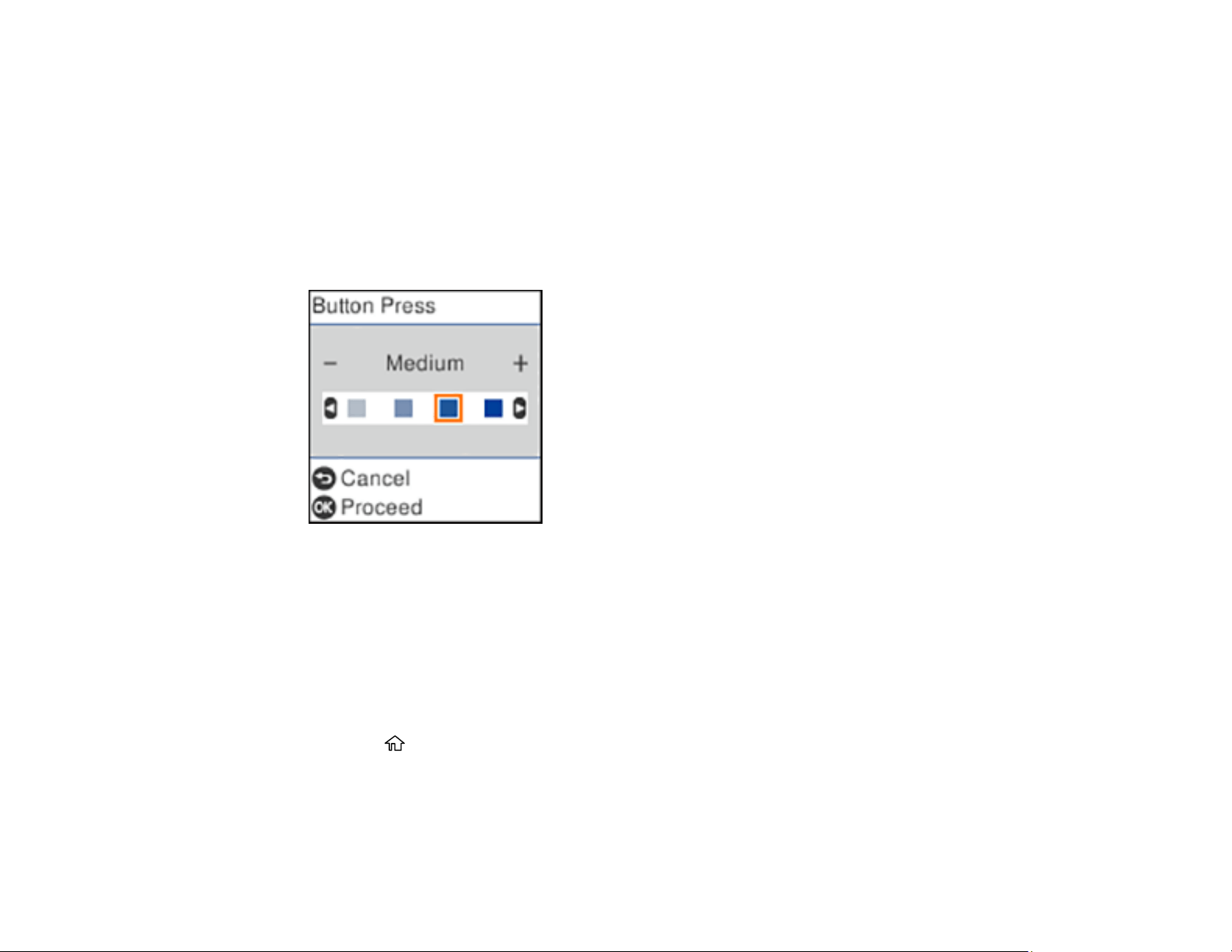
25
• To use normal control panel sound levels, select Normal Mode and press the OK button.
• To reduce noise during printing, select Quiet Mode and press the OK button.
Note: Using Quiet Mode may reduce the print speed, and may not reduce printing noise when
using certain paper types or print quality settings.
6. Select the control panel operation for which you want to adjust the sound level, such as Button
Press, and press the OK button.
You see a screen like this:
7. Press the left or right arrow button to adjust the volume.
8. Press the OK button to exit.
Parent topic: Using the Control Panel
Preventing PC Connection via USB
You can disable access to your product from a USB-connected computer. This restricts non-network
access to the product.
1. Press the home button, if necessary.
2. Select Settings and press the OK button.
3. Select Printer Setup and press the OK button.
4. Select PC Connection via USB and press the OK button.
Loading ...
Loading ...
Loading ...
