Loading ...
Loading ...
Loading ...
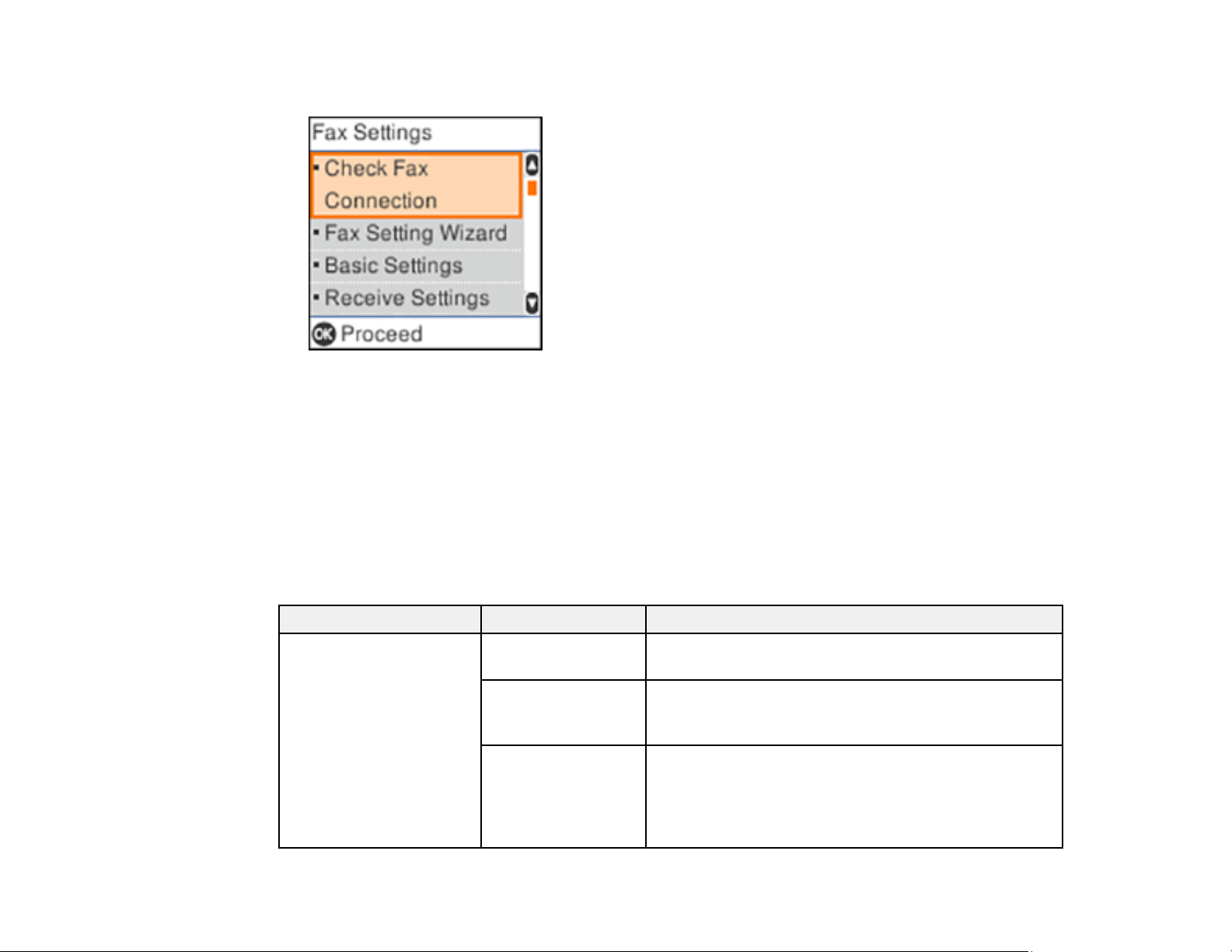
165
You see a screen like this:
3. Select the group of settings you want to change.
Receive Settings - Fax
Basic Settings - Fax
Report Settings - Fax
Security Settings - Fax
Parent topic: Setting Up Fax Features
Receive Settings - Fax
Set the print options you want to use for incoming faxes in the Receive Settings menu.
Setting Options Description
Save to Computer No Select to print out received faxes without saving them
as PDFs on the computer connected to the product.
Yes Select to save received faxes as PDFs on a computer
connected to the product. Yes can only be selected
from the connected computer by using the FAX Utility.
Yes and Print Select to print out and save the received faxes as
PDFs on a computer connected to the product. Yes
and Print can only be selected from the control panel
after the setting has been changed to Yes from the
FAX Utility.
Loading ...
Loading ...
Loading ...
