Loading ...
Loading ...
Loading ...
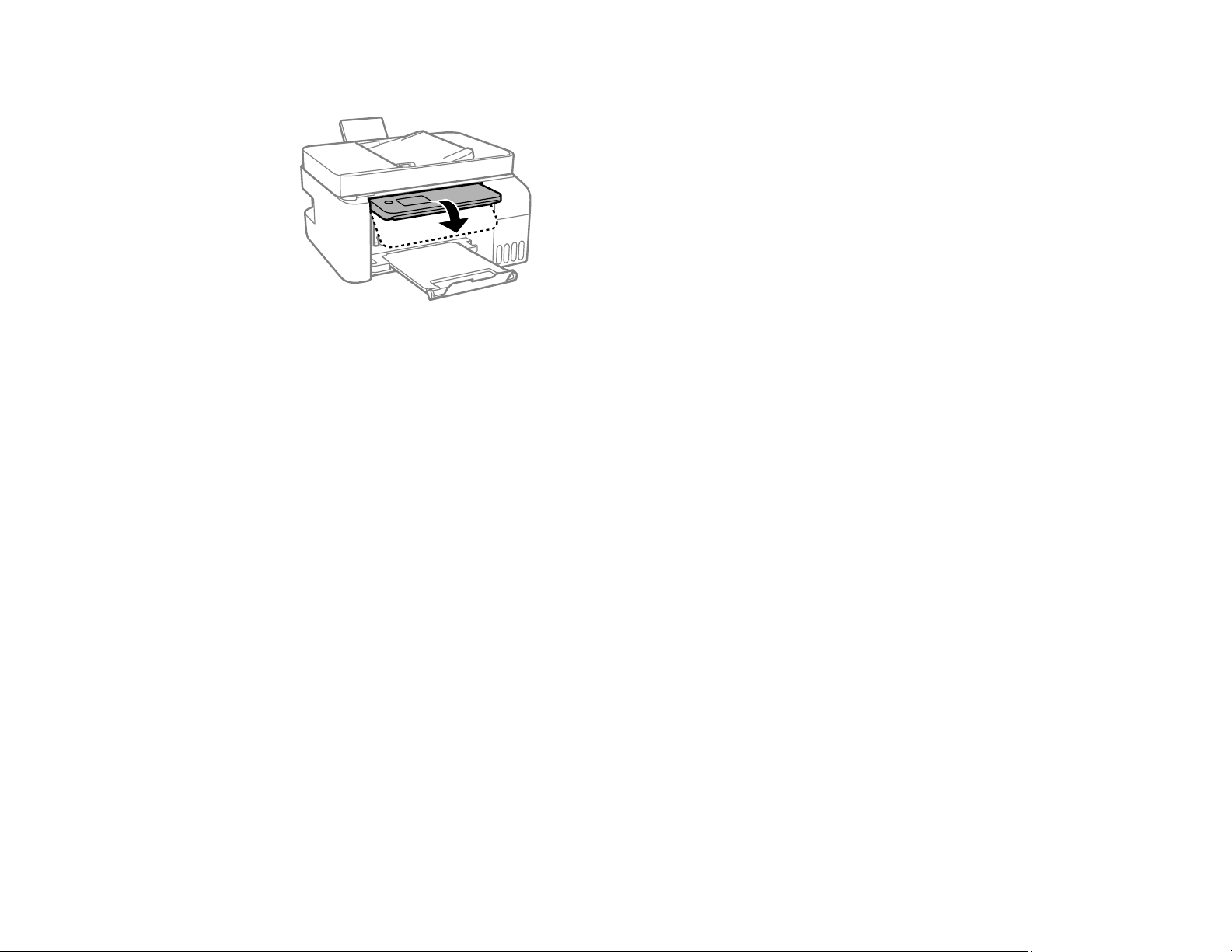
261
9. Lower the control panel.
10. Follow the prompts on the LCD screen to clear any error messages.
Parent topic: Solving Paper Problems
Related tasks
Cancelling Printing Using a Product Button
Loading Paper in the Sheet Feeder
Paper Jams in the Automatic Document Feeder
If you see a message that paper has jammed in the ADF, follow the steps here.
Caution: Remove the jammed paper carefully. Removing the paper forcefully may cause damage to the
printer. When removing jammed paper, avoid tilting the printer, placing the printer vertically, or turning
the printer upside down; otherwise ink may leak.
1. Cancel the print job, if necessary.
2. Remove your originals from the ADF.
Loading ...
Loading ...
Loading ...
