Loading ...
Loading ...
Loading ...
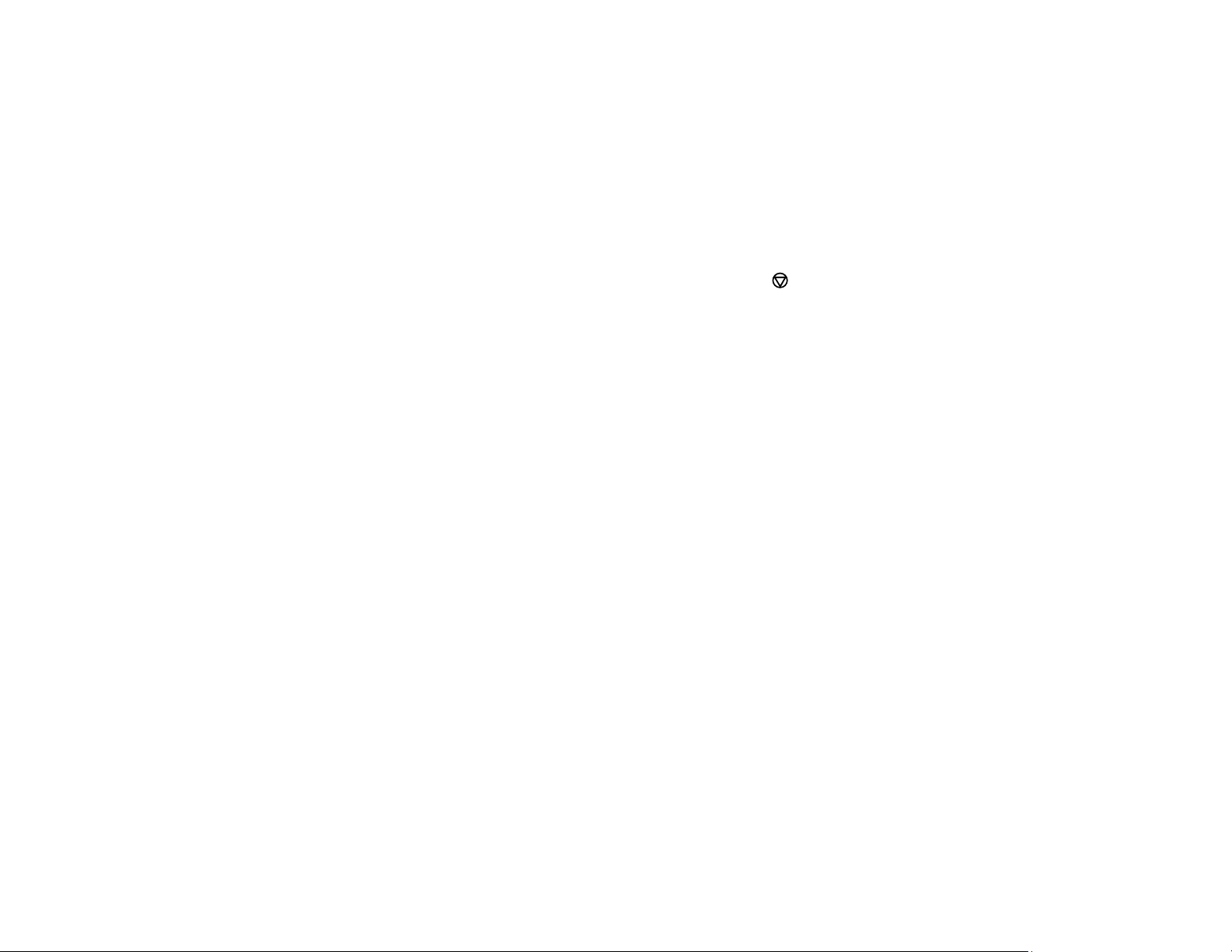
244
4. Select one of these options and press the OK button:
• Network Settings: Resets all network settings.
• Copy Settings: Resets all copy settings.
• Scan Settings: Resets all scan settings.
• Fax Settings: Resets all fax settings.
• Clear All Data and Settings: Resets all settings.
You see a confirmation screen.
5. Press the OK button to reset the selected settings. (Press the stop button if you want to cancel the
operation.)
Parent topic: Solving Problems
Solving Setup Problems
Check these sections if you have problems while setting up your product.
Product Does Not Turn On or Off
Noise After Filling the Ink
Software Installation Problems
Control Panel Setup Problems
Parent topic: Solving Problems
Product Does Not Turn On or Off
If you cannot turn the product on or off, try these solutions:
• If you cannot turn on your product, make sure the power cord is securely connected and hold down
the power button a little longer.
• If you cannot turn off your product, hold down the power button a little longer. If you still cannot turn off
your product, unplug the power cord, plug the power cord back in, then turn your product on and off
again using the power button.
Parent topic: Solving Setup Problems
Loading ...
Loading ...
Loading ...
